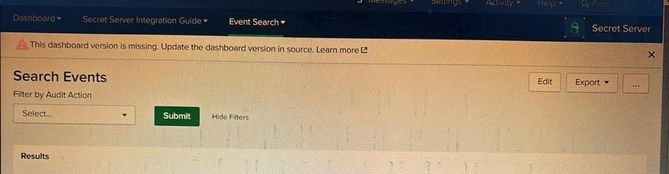Turn on suggestions
Auto-suggest helps you quickly narrow down your search results by suggesting possible matches as you type.
Dashboards & Visualizations
×
Join the Conversation
Without signing in, you're just watching from the sidelines. Sign in or Register to connect, share, and be part of the Splunk Community.
Turn on suggestions
Auto-suggest helps you quickly narrow down your search results by suggesting possible matches as you type.
- Find Answers
- :
- Using Splunk
- :
- Dashboards & Visualizations
- :
- how to add the navigation menu in the dashboard ?
Options
- Subscribe to RSS Feed
- Mark Topic as New
- Mark Topic as Read
- Float this Topic for Current User
- Bookmark Topic
- Subscribe to Topic
- Mute Topic
- Printer Friendly Page
- Mark as New
- Bookmark Message
- Subscribe to Message
- Mute Message
- Subscribe to RSS Feed
- Permalink
- Report Inappropriate Content
how to add the navigation menu in the dashboard ?
AL3Z
Builder
01-23-2024
09:01 AM
Hi,
Could anyone pls help me in adding the navigation menu to the dashboard like in the pic shown below eg. Event Search.
Thanks in advance
- Mark as New
- Bookmark Message
- Subscribe to Message
- Mute Message
- Subscribe to RSS Feed
- Permalink
- Report Inappropriate Content
scelikok

SplunkTrust
01-23-2024
09:38 AM
Hi @AL3Z,
You should go to default.xml at "Settings > User Interface > Navigation" menu while in your app.
Use collection type for dropdown menus like below;
Please update dropdown_menu_name1 and dashboard_name1 with your needs. You can add more menus as you wish.
<nav search_view="search" color="#1D1D1B">
<view name="search" default='true' />
<view name="reports" />
<view name="alerts" />
<view name="dashboards" />
<collection label="dropdown_menu_name1">
<view name="dashboard_name1"</>
</collection>
<collection label="dropdown_menu_name2">
<view name="dashboard_name2"</>
</collection>
</nav>
If this reply helps you an upvote and "Accept as Solution" is appreciated.
Get Updates on the Splunk Community!
Index This | What is broken 80% of the time by February?
December 2025 Edition
Hayyy Splunk Education Enthusiasts and the Eternally Curious!
We’re back with this ...
Unlock Faster Time-to-Value on Edge and Ingest Processor with New SPL2 Pipeline ...
Hello Splunk Community,
We're thrilled to share an exciting update that will help you manage your data more ...
Splunk MCP & Agentic AI: Machine Data Without Limits
Discover how the Splunk Model Context Protocol (MCP) Server can revolutionize the way your organization uses ...