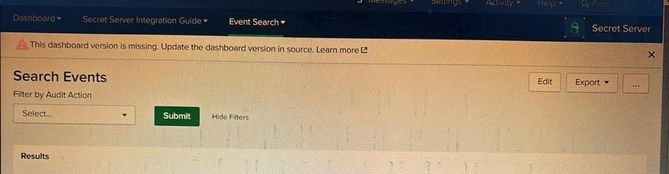Turn on suggestions
Auto-suggest helps you quickly narrow down your search results by suggesting possible matches as you type.
Dashboards & Visualizations
×
Are you a member of the Splunk Community?
Sign in or Register with your Splunk account to get your questions answered, access valuable resources and connect with experts!
Turn on suggestions
Auto-suggest helps you quickly narrow down your search results by suggesting possible matches as you type.
- Find Answers
- :
- Using Splunk
- :
- Dashboards & Visualizations
- :
- how to add the navigation menu in the dashboard ?
Options
- Subscribe to RSS Feed
- Mark Topic as New
- Mark Topic as Read
- Float this Topic for Current User
- Bookmark Topic
- Subscribe to Topic
- Mute Topic
- Printer Friendly Page
- Mark as New
- Bookmark Message
- Subscribe to Message
- Mute Message
- Subscribe to RSS Feed
- Permalink
- Report Inappropriate Content
how to add the navigation menu in the dashboard ?
AL3Z
Builder
01-23-2024
09:01 AM
Hi,
Could anyone pls help me in adding the navigation menu to the dashboard like in the pic shown below eg. Event Search.
Thanks in advance
- Mark as New
- Bookmark Message
- Subscribe to Message
- Mute Message
- Subscribe to RSS Feed
- Permalink
- Report Inappropriate Content
scelikok

SplunkTrust
01-23-2024
09:38 AM
Hi @AL3Z,
You should go to default.xml at "Settings > User Interface > Navigation" menu while in your app.
Use collection type for dropdown menus like below;
Please update dropdown_menu_name1 and dashboard_name1 with your needs. You can add more menus as you wish.
<nav search_view="search" color="#1D1D1B">
<view name="search" default='true' />
<view name="reports" />
<view name="alerts" />
<view name="dashboards" />
<collection label="dropdown_menu_name1">
<view name="dashboard_name1"</>
</collection>
<collection label="dropdown_menu_name2">
<view name="dashboard_name2"</>
</collection>
</nav>
If this reply helps you an upvote and "Accept as Solution" is appreciated.
Get Updates on the Splunk Community!
CX Day is Coming!
Customer Experience (CX) Day is on October 7th!!
We're so excited to bring back another day full of wonderful ...
Strengthen Your Future: A Look Back at Splunk 10 Innovations and .conf25 Highlights!
The Big One: Splunk 10 is Here!
The moment many of you have been waiting for has arrived! We are thrilled to ...
Now Offering the AI Assistant Usage Dashboard in Cloud Monitoring Console
Today, we’re excited to announce the release of a brand new AI assistant usage dashboard in Cloud Monitoring ...