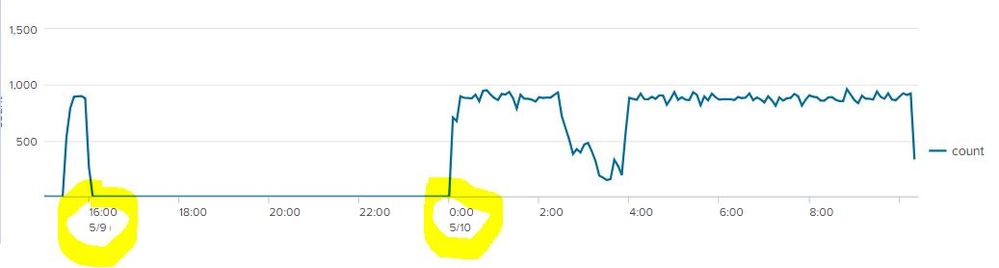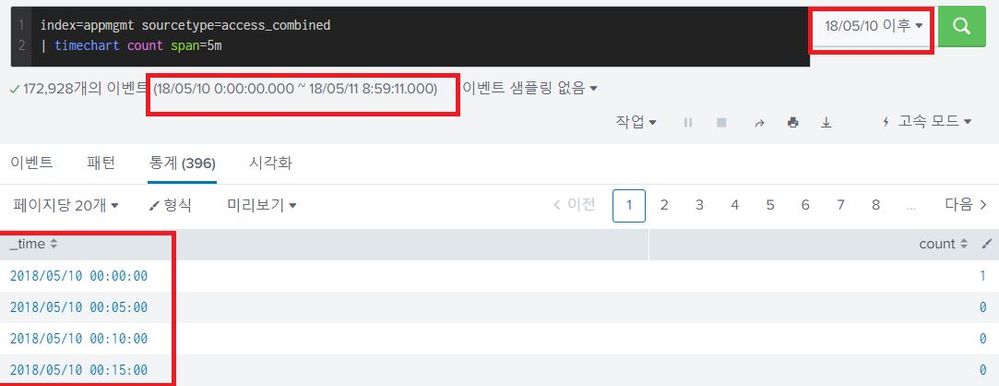Join the Conversation
- Find Answers
- :
- Using Splunk
- :
- Dashboards & Visualizations
- :
- Why doesn't the time picker work properly at "appm...
- Subscribe to RSS Feed
- Mark Topic as New
- Mark Topic as Read
- Float this Topic for Current User
- Bookmark Topic
- Subscribe to Topic
- Mute Topic
- Printer Friendly Page
- Mark as New
- Bookmark Message
- Subscribe to Message
- Mute Message
- Subscribe to RSS Feed
- Permalink
- Report Inappropriate Content
Why doesn't the time picker work properly at "appmgmt data"?
I downloaded "Application Management v2.0".
This is my query
index=appmgmt sourcetype=access_combined
| timechart count span=5m
And I set earleist time as "1525878000" and latest time as "now".
I expected the graph begins at 2018.05.10 00:00:00, but it doesn't
It came out like this
You can see it starts at 2018.5.09 16:00.
It makes me crazy, why time doesn't the picker work properly?
When I use "static table" format with same query it came out correctly
But when I make it with graph format, it draw wrong timezone..
- Mark as New
- Bookmark Message
- Subscribe to Message
- Mute Message
- Subscribe to RSS Feed
- Permalink
- Report Inappropriate Content
@stardust927, could this be due to your timezone setting as Splunk's logged in user?
http://docs.splunk.com/Documentation/Splunk/latest/Security/ConfigureuserswithSplunkWeb
| makeresults | eval message= "Happy Splunking!!!"
- Mark as New
- Bookmark Message
- Subscribe to Message
- Mute Message
- Subscribe to RSS Feed
- Permalink
- Report Inappropriate Content
Well...I think timezone setting is correct, because when I use "static table" format with same query timezone came out correct.
But if I use graph format it came out weird... I added picture at my question.