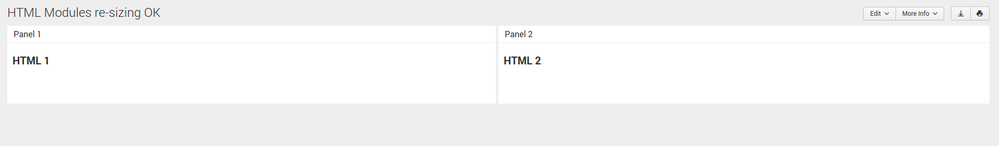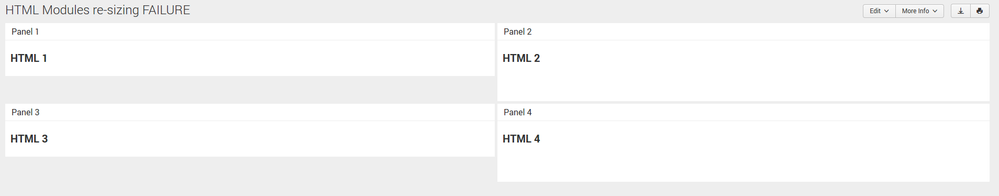Join the Conversation
- Find Answers
- :
- Using Splunk
- :
- Dashboards & Visualizations
- :
- Why does Splunk 6.3 fails to auto-resize panels co...
- Subscribe to RSS Feed
- Mark Topic as New
- Mark Topic as Read
- Float this Topic for Current User
- Bookmark Topic
- Subscribe to Topic
- Mute Topic
- Printer Friendly Page
- Mark as New
- Bookmark Message
- Subscribe to Message
- Mute Message
- Subscribe to RSS Feed
- Permalink
- Report Inappropriate Content
Why does Splunk 6.3 fails to auto-resize panels containing html when more than 1 row in view ?
Hi,
Since Splunk 6.3, auto-re-sizing panels containing html will fail if the view contains more than 1 row:
The following example will perfectly works, panels are being automatically re-sized to the higher panel height:
<dashboard>
<label>HTML Modules re-sizing OK with 1 row</label>
<row>
<panel>
<title>Panel 1</title>
<html>
<h1>HTML 1</h1>
</html>
</panel>
<panel>
<title>Panel 2</title>
<html>
<h1>HTML 2</h1>
<br/>
<br/>
<br/>
</html>
</panel>
</row>
</dashboard>
The following example contains the same code but with 2 rows, and Splunk will fails to re-size panels, each panel will keep its own height:
<dashboard>
<label>HTML Modules re-sizing FAILURE</label>
<row>
<panel>
<title>Panel 1</title>
<html>
<h1>HTML 1</h1>
</html>
</panel>
<panel>
<title>Panel 2</title>
<html>
<h1>HTML 2</h1>
<br/>
<br/>
<br/>
</html>
</panel>
</row>
<row>
<panel>
<title>Panel 3</title>
<html>
<h1>HTML 3</h1>
</html>
</panel>
<panel>
<title>Panel 4</title>
<html>
<h1>HTML 4</h1>
<br/>
<br/>
<br/>
</html>
</panel>
</row>
</dashboard>
This definitively looks like a 6.3.0 bug, previous Splunk version were able to auto re-size panels with any number of rows.
The issue itself is quite random, things works fine when you save with xml internal editor, and if you leave the dashboard and re-enter it , then auto re-size will systematically fail.
I have tried various workaround using css and even some js, some internal behavior seems to randomly override a custom setting such as setting the class to 100% height, that will randomly works.
Any idea would be welcomed 🙂
Thanks
Guilhem
- Mark as New
- Bookmark Message
- Subscribe to Message
- Mute Message
- Subscribe to RSS Feed
- Permalink
- Report Inappropriate Content
Hi,
Any one else seeing the issue ?
If verified, could someone from Splunk fills an SPL ?
I couldn't found yet a solid workaround
Cheers,
Guilhem
- Mark as New
- Bookmark Message
- Subscribe to Message
- Mute Message
- Subscribe to RSS Feed
- Permalink
- Report Inappropriate Content
Any one ? 🙂