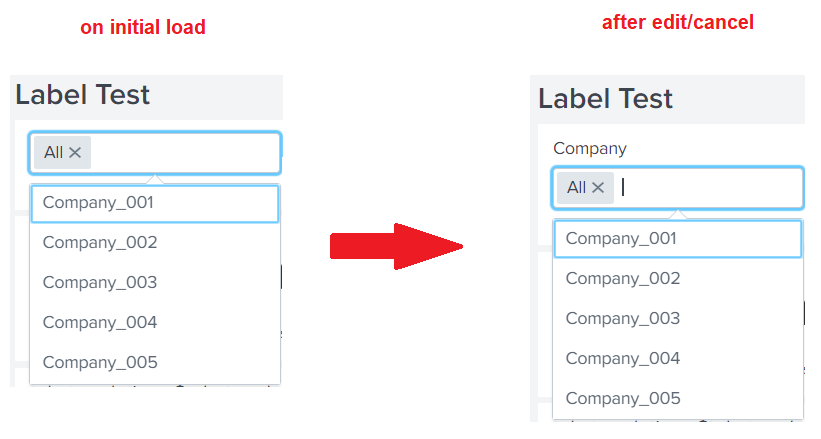- Find Answers
- :
- Using Splunk
- :
- Dashboards & Visualizations
- :
- Why are tokens set by a javascript file not workin...
- Subscribe to RSS Feed
- Mark Topic as New
- Mark Topic as Read
- Float this Topic for Current User
- Bookmark Topic
- Subscribe to Topic
- Mute Topic
- Printer Friendly Page
- Mark as New
- Bookmark Message
- Subscribe to Message
- Mute Message
- Subscribe to RSS Feed
- Permalink
- Report Inappropriate Content
Why are tokens set by a javascript file not working correctly when I load a dashboard?
Hello,
I am currently trying to use javascript governed tokens to manage labels on a dashboard. For now values are hardcoded within the javascript file. Here is a simplified version that sets a label Company:
require([
'jquery',
'splunkjs/mvc',
'splunkjs/mvc/simplexml/ready!'
], function ($, mvc) {
var def_tok = mvc.Components.get("default");
var sub_tok = mvc.Components.get("submitted");
def_tok.set("lbl_company","Company");
sub_tok.set("lbl_company","Company");
});
This script loadLabels.js is set to run when the dashboard is loaded, and the label name is used for a dashboard input:
<form script="loadLabels.js">
...
<input type="multiselect" token="tok_company">
<label>$lbl_company$</label>
...
</input>
...
</form>
The javscript file seems to load correctly but the only issue is that the inputs seem to load before the labels, so the result is a dashboard with label-less inputs. If I click the Edit button on the dashboard the label loads and I can Cancel out of edit mode and continue to use it until I refresh the dashboard, but obviously this is not a definitive solution.
Here are two screenshots of the input: one upon loading the dashboard where the label doesn't load and one after I click on Edit and Cancel buttons:
Is there any trick I can use to ensure that the label loads correctly first time around? For reference I am using Splunk 7.1.4.
Thanks and best regards,
Andrew
- Mark as New
- Bookmark Message
- Subscribe to Message
- Mute Message
- Subscribe to RSS Feed
- Permalink
- Report Inappropriate Content
Hi Andrew
Try to add this code to your stylesheet
label {
display: block !important;
}
It force splunk to visualize your label even where you're refreshing your dashboard. Without it, the display option for fieldset's inputs is set by default as "none"
Good Luck!!
- Mark as New
- Bookmark Message
- Subscribe to Message
- Mute Message
- Subscribe to RSS Feed
- Permalink
- Report Inappropriate Content
@andrewtrobec try the following run anywhere example. I have used <init> section to set the token for multiselect lavel. Which you can set via Simple XML JS extension as well.
I have created an empty label for the multi-select i.e. <label></label> and then used <html><panel> to create my own div with multi-select label. Finally based on the multi-select position I have used <style> tag to re-position label div above the multi-select through CSS override.
Please try out and confirm!
<form>
<label>Multiselect with token based label</label>
<init>
<set token="tokMyMultiSelectLabel">My Initial Label</set>
</init>
<fieldset submitButton="false"></fieldset>
<row>
<panel>
<html>
<div id="my_multiselect_label">$tokMyMultiSelectLabel$</div>
<style>
#my_multiselect_label{
position: absolute;
top: -90px;
}
</style>
</html>
<input depends="$tokMyMultiSelectLabel$" id="myMultiSelect" type="multiselect" token="field1">
<label></label>
<choice value="all">All</choice>
<choice value="alpha">Alpha</choice>
<choice value="beta">Beta</choice>
<delimiter> </delimiter>
</input>
</panel>
</row>
</form>
| makeresults | eval message= "Happy Splunking!!!"
- Mark as New
- Bookmark Message
- Subscribe to Message
- Mute Message
- Subscribe to RSS Feed
- Permalink
- Report Inappropriate Content
@niketnilay This works well! What would you suggest with multiple inputs? I've taken your run anywhere and added a second input:
<form>
<label>Multiselect with token based label</label>
<init>
<set token="tokMyMultiSelectLabel">My Initial Label</set>
<set token="tokMyMultiSelectLabel2">My Initial Label 2</set>
</init>
<fieldset submitButton="false"></fieldset>
<row>
<panel>
<html>
<div id="my_multiselect_label">$tokMyMultiSelectLabel$</div>
<style>
#my_multiselect_label{
position: absolute;
top: -90px;
}
</style>
</html>
<input depends="$tokMyMultiSelectLabel$" id="myMultiSelect" type="multiselect" token="field1">
<label></label>
<choice value="all">All</choice>
<choice value="alpha">Alpha</choice>
<choice value="beta">Beta</choice>
<delimiter> </delimiter>
</input>
<html>
<div id="my_multiselect_label2">$tokMyMultiSelectLabel2$</div>
<style>
#my_multiselect_label2{
position: absolute;
top: -90px;
}
</style>
</html>
<input depends="$tokMyMultiSelectLabel2$" id="myMultiSelect2" type="multiselect" token="field2">
<label></label>
<choice value="all2">All2</choice>
<choice value="alpha2">Alpha2</choice>
<choice value="beta2">Beta2</choice>
<delimiter> </delimiter>
</input>
</panel>
</row>
</form>
Obviously this puts one label under the other which means that it's not lined up with the second input. I suppose I should add a new panel on the same row. Is that what you'd do?
- Mark as New
- Bookmark Message
- Subscribe to Message
- Mute Message
- Subscribe to RSS Feed
- Permalink
- Report Inappropriate Content
Hi,
This is how I did it, without any tokens:
add id attribute to your input:
<form script="loadLabels.js">
...
<input type="multiselect" id="company">
...
</input>
...
</form>
And use prepend in your .js:
$("#company").prepend('<label>Company</label>');
- Mark as New
- Bookmark Message
- Subscribe to Message
- Mute Message
- Subscribe to RSS Feed
- Permalink
- Report Inappropriate Content
@roelscholte I tried doing this but it does not add the label. Instead, the input field just displays the name of the token in place of the label. Btw, I removed the <label> tag completely from the dashboard XML assuming that the javascript would add it.
- Mark as New
- Bookmark Message
- Subscribe to Message
- Mute Message
- Subscribe to RSS Feed
- Permalink
- Report Inappropriate Content
Hello @andrewtrobec,
You should clear the cache in SplunkWeb by calling the bump endpoint:
https://mysplunkinstall/en-US/_bump
replace mysplunkinstall by your hostname and then click on button bump and refresh your dashboard
Let me know if it's works or not.
- Mark as New
- Bookmark Message
- Subscribe to Message
- Mute Message
- Subscribe to RSS Feed
- Permalink
- Report Inappropriate Content
@Kawtar Thanks for the suggestion, but unfortunately this does not work.