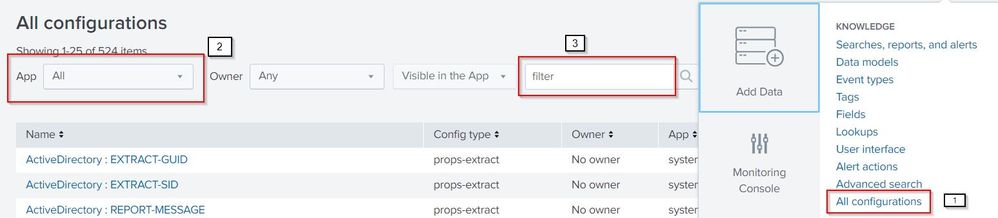Turn on suggestions
Auto-suggest helps you quickly narrow down your search results by suggesting possible matches as you type.
Showing results for
Dashboards & Visualizations
Turn on suggestions
Auto-suggest helps you quickly narrow down your search results by suggesting possible matches as you type.
Showing results for
- Find Answers
- :
- Using Splunk
- :
- Dashboards & Visualizations
- :
- Where is my clone dashboard?
Options
- Subscribe to RSS Feed
- Mark Topic as New
- Mark Topic as Read
- Float this Topic for Current User
- Bookmark Topic
- Subscribe to Topic
- Mute Topic
- Printer Friendly Page
- Mark as New
- Bookmark Message
- Subscribe to Message
- Mute Message
- Subscribe to RSS Feed
- Permalink
- Report Inappropriate Content
vnguyen46
Contributor
03-28-2019
09:06 AM
Hello Splunkers,
I cloned a dashboard with the intent to share/grant access to the team, but now I can't find it.
Anyone know where clone dashboards are located and how to share them with others?
Thanks,
1 Solution
- Mark as New
- Bookmark Message
- Subscribe to Message
- Mute Message
- Subscribe to RSS Feed
- Permalink
- Report Inappropriate Content
renjith_nair
Legend
03-30-2019
03:08 AM
@vnguyen46,
Cloned dashboards are also should be visible under the "Dashboards" section.
- Click on Dashboards under the app where you cloned it and search for it
If you are still not able to find them ,
- go to Settings->All Configurations
- Select App Context to "All"
- Search by name of dashboard in the search text box and change the permissions
---
What goes around comes around. If it helps, hit it with Karma 🙂
What goes around comes around. If it helps, hit it with Karma 🙂
- Mark as New
- Bookmark Message
- Subscribe to Message
- Mute Message
- Subscribe to RSS Feed
- Permalink
- Report Inappropriate Content
vnguyen46
Contributor
03-30-2019
05:47 AM
That shows exactly what I was looking for. Thank you, Renjith.nair.
Appreciate it.
- Mark as New
- Bookmark Message
- Subscribe to Message
- Mute Message
- Subscribe to RSS Feed
- Permalink
- Report Inappropriate Content
renjith_nair
Legend
03-30-2019
03:08 AM
@vnguyen46,
Cloned dashboards are also should be visible under the "Dashboards" section.
- Click on Dashboards under the app where you cloned it and search for it
If you are still not able to find them ,
- go to Settings->All Configurations
- Select App Context to "All"
- Search by name of dashboard in the search text box and change the permissions
---
What goes around comes around. If it helps, hit it with Karma 🙂
What goes around comes around. If it helps, hit it with Karma 🙂
Get Updates on the Splunk Community!
New in Observability - Improvements to Custom Metrics SLOs, Log Observer Connect & ...
The latest enhancements to the Splunk observability portfolio deliver improved SLO management accuracy, better ...
Improve Data Pipelines Using Splunk Data Management
Register Now
This Tech Talk will explore the pipeline management offerings Edge Processor and Ingest ...
3-2-1 Go! How Fast Can You Debug Microservices with Observability Cloud?
Register
Join this Tech Talk to learn how unique features like Service Centric Views, Tag Spotlight, and ...