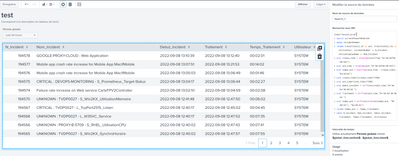- Find Answers
- :
- Using Splunk
- :
- Dashboards & Visualizations
- :
- What is the date display difference between Dashbo...
- Subscribe to RSS Feed
- Mark Topic as New
- Mark Topic as Read
- Float this Topic for Current User
- Bookmark Topic
- Subscribe to Topic
- Mute Topic
- Printer Friendly Page
- Mark as New
- Bookmark Message
- Subscribe to Message
- Mute Message
- Subscribe to RSS Feed
- Permalink
- Report Inappropriate Content
Hello community,
I'm trying to make a simple dashboard but I'm running into a problem with displaying dates. I'm using Splunk Enterprise version 8.2.3.
In the data that I have to work, I made changes in my search to display the time in the correct time zone directly (+2 hour). My research looks like this (it is certainly perfectible but the subject is not there):

Having obtained what I wanted in terms of display, I prepared a dashboard but when I do it with Dashboard Studio, the display of dates does not seem to take some of my modifications:

However, by making the same request in a classic Dashboard, I no longer have the problem:

Is there something specific to do for Dashboard Studio? Am I the only one having the problem?
Best regards,
Tainted Rajaion
- Mark as New
- Bookmark Message
- Subscribe to Message
- Mute Message
- Subscribe to RSS Feed
- Permalink
- Report Inappropriate Content
Fair enough - moderators (such as myself) can move messages if we notice that they are in the wrong place
In answer to your question, it does appear to be an issue with Dashboard Studio even in 9.0.1
You could try adding a trailing space to your format string so Splunk make the assumption that it is a timestamp
- Mark as New
- Bookmark Message
- Subscribe to Message
- Mute Message
- Subscribe to RSS Feed
- Permalink
- Report Inappropriate Content
I would remember that to avoid this kind of topic move.
Regarding my problem, space seems to work but not everywhere. I'll dig around there and I'll come back to give you my results.
Best regards,
Tainted Rajaion
- Mark as New
- Bookmark Message
- Subscribe to Message
- Mute Message
- Subscribe to RSS Feed
- Permalink
- Report Inappropriate Content
Please don't keep deleting messages and reposting exactly the same message - with a little patience, you may find your message gets answered eventually.
- Mark as New
- Bookmark Message
- Subscribe to Message
- Mute Message
- Subscribe to RSS Feed
- Permalink
- Report Inappropriate Content
Hello @ITWhisperer
There is no problem with patience, I had just noticed after my publication that I was not in the right room, and having not found how to move it, I just deleted the old one to put it back the same but in the right living room.
Best regards,
Tainted Rajaion
- Mark as New
- Bookmark Message
- Subscribe to Message
- Mute Message
- Subscribe to RSS Feed
- Permalink
- Report Inappropriate Content
Fair enough - moderators (such as myself) can move messages if we notice that they are in the wrong place
In answer to your question, it does appear to be an issue with Dashboard Studio even in 9.0.1
You could try adding a trailing space to your format string so Splunk make the assumption that it is a timestamp
- Mark as New
- Bookmark Message
- Subscribe to Message
- Mute Message
- Subscribe to RSS Feed
- Permalink
- Report Inappropriate Content
The space works well! It's subtle as a trick, I keep it warm, thank you very much for your help!
Best regards,
Tainted Rajaion