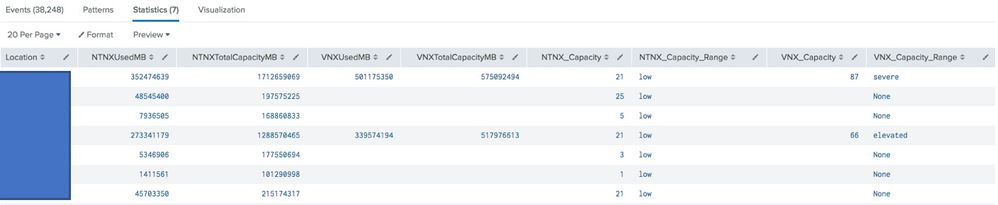Turn on suggestions
Auto-suggest helps you quickly narrow down your search results by suggesting possible matches as you type.
Showing results for
Dashboards & Visualizations
Turn on suggestions
Auto-suggest helps you quickly narrow down your search results by suggesting possible matches as you type.
Showing results for
- Splunk Answers
- :
- Using Splunk
- :
- Dashboards & Visualizations
- :
- What dashboard condition match options can I use t...
Options
- Subscribe to RSS Feed
- Mark Topic as New
- Mark Topic as Read
- Float this Topic for Current User
- Bookmark Topic
- Subscribe to Topic
- Mute Topic
- Printer Friendly Page
- Mark as New
- Bookmark Message
- Subscribe to Message
- Mute Message
- Subscribe to RSS Feed
- Permalink
- Report Inappropriate Content
johnansett
Communicator
06-05-2018
04:58 PM
Hey there,
I am trying to set some conditions a number of dashboard panels. In short, I want to report on percentage of storage utlised at multiple locations, I use a drop down box to select the location and it displays the panels. The issue is that some sites have Nutanix storage, some sites have EMC and some have both. I only want to relevant panels to be displayed.
This is what I have currently... in 'kind of' works:
<title>$location$ NTNX Storage Capacity Used %</title>
<search base="SUMMARY_STORAGE_KPI">
<query>search Location="$location$"</query>
<progress>
<condition match="'job.resultCount' == 0">
<unset token="hide_panel"></unset>
</condition>
<condition>
<set token="hide_panel">true</set>
</condition>
</progress>
</search>
<html>
<div class="custom-result-value $ntnx_range$">
$ntnx_value$
</div>
</html>
</panel>
<panel depends="$hide_panel$">
<title>$location$ VNX Storage Capacity Used %</title>
<search base="SUMMARY_STORAGE_KPI">
<query>search Location="$location$"</query>
<progress>
<condition match="'job.resultCount' == 0">
<unset token="hide_panel"></unset>
</condition>
<condition>
<set token="hide_panel">true</set>
</condition>
</progress>
</search>
<html>
<div class="custom-result-value $vnx_range$">
$vnx_value$
</div>
</html>
</panel>
I think the problem is the way the report presents the data, this is the report:
index="summary" Vendor=NTNX
| bucket span=12h _time
| stats latest(FreeMB) AS NTNXFreeMB, latest(TotalCapacityMB) AS NTNXTotalCapacityMB, latest(UsedMB) AS NTNXUsedMB, by Location, node
| append
[ search index="summary" Vendor=EMC System=VNX
| bucket span=12h _time
| stats latest(FreeMB) AS VNXFreeMB, latest(TotalCapacityMB) AS VNXTotalCapacityMB, latest(UsedMB) AS VNXUsedMB, by Location, node, name]
| stats sum(NTNXUsedMB) AS NTNXUsedMB, sum(NTNXTotalCapacityMB) AS NTNXTotalCapacityMB, sum(VNXUsedMB) AS VNXUsedMB, sum(VNXTotalCapacityMB) AS VNXTotalCapacityMB BY Location
| eval NTNX_Capacity=round('NTNXUsedMB'/'NTNXTotalCapacityMB',2)*100
| eval VNX_Capacity=round('VNXUsedMB'/'VNXTotalCapacityMB',2)*100
| rangemap field=NTNX_Capacity low=0-49 elevated=50-79 severe=80-99
| rename range AS NTNX_Capacity_Range
| rangemap field=VNX_Capacity low=0-49 elevated=50-79 severe=80-99
| rename range AS VNX_Capacity_Range
What condition match can I use to hide/unhide depending on the result?
Thanks!!
1 Solution
- Mark as New
- Bookmark Message
- Subscribe to Message
- Mute Message
- Subscribe to RSS Feed
- Permalink
- Report Inappropriate Content
harishalipaka
Motivator
06-05-2018
11:35 PM
try this
<form>
<label>condiiton</label>
<fieldset submitButton="false">
<input type="dropdown" token="field1">
<label>QueueType</label>
<choice value="LogFIle1.log">Merch</choice>
<choice value="LogFIle2.log">NonMerch</choice>
<choice value="LogFIle3.log">DonMerch</choice>
<default>LogFIle1.log</default>
<initialValue>LogFIle1.log</initialValue>
<change>
<condition value="LogFIle1.log">
<set token="Merch">Merch</set>
<unset token="NonMerch"></unset>
</condition>
<condition >
<unset token="Merch">Merch</unset>
<set token="NonMerch">NonMerch</set>
</condition>
</change>
</input>
</fieldset>
<row depends="$Merch$">
<panel>
<table>
<title>Table 1 $Merch$</title>
<search>
<query>| makeresults
| eval A=12
| table _time LogID ENTERPRISE_COMPANY VEHICLE_ID STOREID STOCK_NUMBER STATUS_MESSAGE FAIL_REASON ERROR_MESSAGE</query>
<earliest>-24h@h</earliest>
<latest>now</latest>
</search>
<option name="drilldown">none</option>
</table>
</panel>
</row>
<row depends="$NonMerch$">
<panel>
<table>
<title>Table 2</title>
<search>
<query>| makeresults
| eval A=12
| table _time LogID INVENTORY_OWNER VEHICLE_ID STOREID STOCK_NUMBER STATUS_MESSAGE FAIL_REASON ERROR_MESSAGE</query>
<earliest>-24h@h</earliest>
<latest>now</latest>
</search>
<option name="drilldown">none</option>
</table>
</panel>
</row>
</form>
Thanks
Harish
Harish
- Mark as New
- Bookmark Message
- Subscribe to Message
- Mute Message
- Subscribe to RSS Feed
- Permalink
- Report Inappropriate Content
harishalipaka
Motivator
06-05-2018
11:35 PM
try this
<form>
<label>condiiton</label>
<fieldset submitButton="false">
<input type="dropdown" token="field1">
<label>QueueType</label>
<choice value="LogFIle1.log">Merch</choice>
<choice value="LogFIle2.log">NonMerch</choice>
<choice value="LogFIle3.log">DonMerch</choice>
<default>LogFIle1.log</default>
<initialValue>LogFIle1.log</initialValue>
<change>
<condition value="LogFIle1.log">
<set token="Merch">Merch</set>
<unset token="NonMerch"></unset>
</condition>
<condition >
<unset token="Merch">Merch</unset>
<set token="NonMerch">NonMerch</set>
</condition>
</change>
</input>
</fieldset>
<row depends="$Merch$">
<panel>
<table>
<title>Table 1 $Merch$</title>
<search>
<query>| makeresults
| eval A=12
| table _time LogID ENTERPRISE_COMPANY VEHICLE_ID STOREID STOCK_NUMBER STATUS_MESSAGE FAIL_REASON ERROR_MESSAGE</query>
<earliest>-24h@h</earliest>
<latest>now</latest>
</search>
<option name="drilldown">none</option>
</table>
</panel>
</row>
<row depends="$NonMerch$">
<panel>
<table>
<title>Table 2</title>
<search>
<query>| makeresults
| eval A=12
| table _time LogID INVENTORY_OWNER VEHICLE_ID STOREID STOCK_NUMBER STATUS_MESSAGE FAIL_REASON ERROR_MESSAGE</query>
<earliest>-24h@h</earliest>
<latest>now</latest>
</search>
<option name="drilldown">none</option>
</table>
</panel>
</row>
</form>
Thanks
Harish
Harish
- Mark as New
- Bookmark Message
- Subscribe to Message
- Mute Message
- Subscribe to RSS Feed
- Permalink
- Report Inappropriate Content
johnansett
Communicator
06-06-2018
08:43 AM
Thanks, I see what you've done there and it worked. Here is my xml for the finished result (which works):
<change>
<condition value="Dallas, TX">
<set token="vnx"></set>
</condition>
<condition value="Phoenix, AZ">
<set token="vnx"></set>
</condition>
<condition >
<unset token="vnx">vnx</unset>
</condition>
</change>
</panel>
<panel depends="$vnx$">
<title>$location$ VNX Storage Capacity Used %</title>
<search base="SUMMARY_STORAGE_KPI">
<query>search Location="$location$"</query>
<progress>
<set token="vnx_value">$result.VNX_Capacity$</set>
<set token="vnx_range">$result.VNX_Capacity_Range$</set>
</progress>
</search>
<html>
<div class="custom-result-value $vnx_range$">
$vnx_value$
</div>
</html>
</panel>
Get Updates on the Splunk Community!
Built-in Service Level Objectives Management to Bridge the Gap Between Service & ...
Wednesday, May 29, 2024 | 11AM PST / 2PM ESTRegister now and join us to learn more about how you can ...
Get Your Exclusive Splunk Certified Cybersecurity Defense Engineer Certification at ...
We’re excited to announce a new Splunk certification exam being released at .conf24! If you’re headed to Vegas ...
Share Your Ideas & Meet the Lantern team at .Conf! Plus All of This Month’s New ...
Splunk Lantern is Splunk’s customer success center that provides advice from Splunk experts on valuable data ...