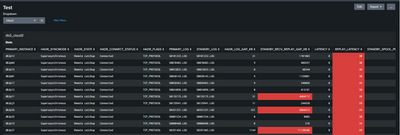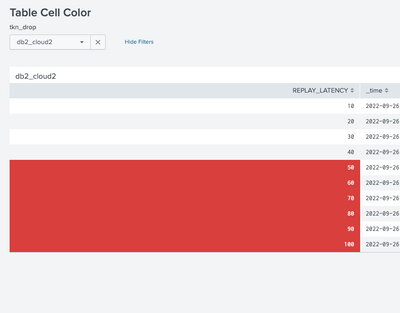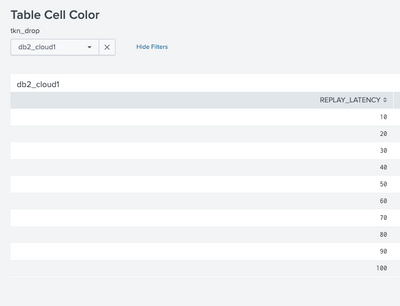Are you a member of the Splunk Community?
- Find Answers
- :
- Using Splunk
- :
- Dashboards & Visualizations
- :
- What XML code can I use to change background color...
- Subscribe to RSS Feed
- Mark Topic as New
- Mark Topic as Read
- Float this Topic for Current User
- Bookmark Topic
- Subscribe to Topic
- Mute Topic
- Printer Friendly Page
- Mark as New
- Bookmark Message
- Subscribe to Message
- Mute Message
- Subscribe to RSS Feed
- Permalink
- Report Inappropriate Content
What XML code can I use to change background color of stats table on dropdown field value?
want to implement below mentioned red highlighted xml code in splunk dashboard source if dropdown field value is "db2_cloud2" for stats table.
<format type="color" field="REPLAY_LATENCY">
<colorPalette type="expression">if(value>45,"#D93F3C","")</colorPalette>
</format>
Below mentioned is screenshot of Dashboard.
- Mark as New
- Bookmark Message
- Subscribe to Message
- Mute Message
- Subscribe to RSS Feed
- Permalink
- Report Inappropriate Content
There is a trick to achieving this. Please check below sample XML.
<form version="1.1">
<label>Table Cell Color</label>
<fieldset submitButton="false">
<input type="dropdown" token="tkn_drop">
<label>tkn_drop</label>
<choice value="db2_cloud2">db2_cloud2</choice>
<choice value="db2_cloud1">db2_cloud1</choice>
<change>
<condition match="$form.tkn_drop$=="db2_cloud2"">
<set token="mycolor">#D93F3C</set>
<set token="mydummy">| rename comment as "Just Dummy"</set>
</condition>
<condition>
<set token="mycolor"></set>
<set token="mydummy">| rename comment as "Just another Dummy"</set>
</condition>
</change>
</input>
</fieldset>
<row>
<panel>
<title>$tkn_drop$</title>
<table>
<search>
<query>| makeresults count=10 | eval data=1 | accum data | eval REPLAY_LATENCY=10*data $mydummy$</query>
<earliest>-24h@h</earliest>
<latest>now</latest>
</search>
<option name="drilldown">none</option>
<option name="refresh.display">progressbar</option>
<format type="color" field="REPLAY_LATENCY">
<colorPalette type="expression">if(value>45,"$mycolor$","")</colorPalette>
</format>
</table>
</panel>
</row>
</form>
I hope this will help you.
Thanks
KV
If any of my replies help you to solve the problem Or gain knowledge, an upvote would be appreciated.
- Mark as New
- Bookmark Message
- Subscribe to Message
- Mute Message
- Subscribe to RSS Feed
- Permalink
- Report Inappropriate Content
Hi Kamlesh!
Thanks for response.
we have below mentioned conditions for Dashboard.
1. condition for "db2_principal" and "db2_copy2" dropdown value if "LATENCY" and "REPLAY_LATENCY" field value greater than 15 minute it should be color coded to red.
2. condition for "db2_cloud2" dropdown value if "LATENCY" and "REPLAY_LATENCY" field value greater than 45 minute it should be color coded to red.
3. condition for "db2_cloud2" dropdown value no need to change color for "HADR_LOG_GAP_KB" and "STANDBY_RECV_REPLAY_GAP_KB" field value.
below mentioned is xml of my dashboard. can you make changes to xml as per above mentioned three condition.
<form version="1.1" theme="dark">
<label>Test</label>
<fieldset submitButton="false">
<input type="dropdown" token="field1">
<label>Dropdown</label>
<choice value="db2_principal">principal</choice>
<choice value="db2_copy2">copy2</choice>
<choice value="db2_cloud2">cloud</choice>
<default>db2_principal</default>
<initialValue>db2_principal</initialValue>
</input>
</fieldset>
<row>
<panel>
<title>$field1$</title>
<table>
<title>Stats</title>
<search>
<query>index=db2hadr_index PRIMARY_LOG_TIME!="PRIMARY_LOG_TIME" sourcetype=$field1$| table PRIMARY_INSTANCE HADR_SYNCMODE HADR_STATE HADR_CONNECT_STATUS HADR_FLAGS LATENCY REPLAY_LATENCY STANDBY_SPOOL_PERCENT HADR_LOG_GAP_KB STANDBY_RECV_REPLAY_GAP_KB PRIMARY_LOG_TIME PRIMARY_LOG STANDBY_LOG</query>
<earliest>0</earliest>
<latest></latest>
<refresh>5m</refresh>
<refreshType>delay</refreshType>
</search>
<option name="count">20</option>
<option name="dataOverlayMode">none</option>
<option name="drilldown">none</option>
<option name="percentagesRow">false</option>
<option name="refresh.display">progressbar</option>
<option name="totalsRow">false</option>
<option name="wrap">false</option>
<format type="color" field="HADR_STATE">
<colorPalette type="map">{"Disconnected":#D93F3C,"Remote catchup pending":#D93F3C,"Disconnected peer":#D93F3C}</colorPalette>
</format>
<format type="color" field="HADR_CONNECT_STATUS">
<colorPalette type="map">{"Disconnected":#D93F3C,"Congested":#FFA500}</colorPalette>
</format>
<format type="color" field="HADR_LOG_GAP_KB">
<colorPalette type="expression">if(value>4194304,"#D93F3C","")</colorPalette>
</format>
<format type="color" field="STANDBY_RECV_REPLAY_GAP_KB">
<colorPalette type="expression">if(value>4194304,"#D93F3C","")</colorPalette>
</format>
<format type="color" field="STANDBY_SPOOL_PERCENT">
<colorPalette type="expression">if(value>50,"#D93F3C","")</colorPalette>
</format>
<format type="color" field="LATENCY">
<colorPalette type="expression">if(value>15,"#D93F3C","")</colorPalette>
</format>
<format type="color" field="REPLAY_LATENCY">
<colorPalette type="expression">if(value>15,"#D93F3C","")</colorPalette>
</format>
</table>
</panel>
</row>
</form>
- Mark as New
- Bookmark Message
- Subscribe to Message
- Mute Message
- Subscribe to RSS Feed
- Permalink
- Report Inappropriate Content
Can you please try this?
<form version="1.1" theme="dark">
<label>Test</label>
<fieldset submitButton="false">
<input type="dropdown" token="field1">
<label>Dropdown</label>
<choice value="db2_principal">principal</choice>
<choice value="db2_copy2">copy2</choice>
<choice value="db2_cloud2">cloud</choice>
<choice value="other">other</choice>
<default>db2_principal</default>
<initialValue>db2_principal</initialValue>
<change>
<condition match="$form.field1$=="db2_principal"">
<set token="mycolor1">#D93F3C</set>
<set token="mycolor2">#D93F3C</set>
<set token="myMinute">15</set>
<set token="mydummy">| rename comment as "Just Dummy 1"</set>
</condition>
<condition match="$form.field1$=="db2_copy2"">
<set token="mycolor1">#D93F3C</set>
<set token="mycolor2">#D93F3C</set>
<set token="myMinute">15</set>
<set token="mydummy">| rename comment as "Just Dummy 2"</set>
</condition>
<condition match="$form.field1$=="db2_cloud2"">
<set token="mycolor1">#D93F3C</set>
<set token="mycolor2"></set>
<set token="myMinute">55</set>
<set token="mydummy">| rename comment as "Just Dummy 3"</set>
</condition>
<condition>
<set token="mycolor1"></set>
<set token="mycolor2"></set>
<set token="myMinute">No</set>
<set token="mydummy">| rename comment as "Just another Dummy"</set>
</condition>
</change>
</input>
</fieldset>
<row>
<panel>
<title>$field1$---$mycolor2$</title>
<table>
<title>Stats</title>
<search>
<query>| makeresults count=10
| eval data=1
| accum data
| eval REPLAY_LATENCY=10*data, LATENCY=10*data,HADR_LOG_GAP_KB=REPLAY_LATENCY*419430,STANDBY_RECV_REPLAY_GAP_KB=REPLAY_LATENCY*419430,HADR_STATE ="Disconnected",HADR_CONNECT_STATUS="Congested"
| table PRIMARY_INSTANCE HADR_SYNCMODE HADR_STATE HADR_CONNECT_STATUS HADR_FLAGS LATENCY REPLAY_LATENCY STANDBY_SPOOL_PERCENT HADR_LOG_GAP_KB STANDBY_RECV_REPLAY_GAP_KB PRIMARY_LOG_TIME PRIMARY_LOG STANDBY_LOG $mydummy$</query>
<earliest>0</earliest>
<latest></latest>
<refresh>5m</refresh>
<refreshType>delay</refreshType>
</search>
<option name="count">20</option>
<option name="dataOverlayMode">none</option>
<option name="drilldown">none</option>
<option name="percentagesRow">false</option>
<option name="refresh.display">progressbar</option>
<option name="totalsRow">false</option>
<option name="wrap">false</option>
<format type="color" field="HADR_STATE">
<colorPalette type="map">{"Disconnected":#D93F3C,"Remote catchup pending":#D93F3C,"Disconnected peer":#D93F3C}</colorPalette>
</format>
<format type="color" field="HADR_CONNECT_STATUS">
<colorPalette type="map">{"Disconnected":#D93F3C,"Congested":#FFA500}</colorPalette>
</format>
<format type="color" field="HADR_LOG_GAP_KB">
<colorPalette type="expression">if(value>4194304,"$mycolor2$","")</colorPalette>
</format>
<format type="color" field="STANDBY_RECV_REPLAY_GAP_KB">
<colorPalette type="expression">if(value>4194304,"$mycolor2$","")</colorPalette>
</format>
<format type="color" field="STANDBY_SPOOL_PERCENT">
<colorPalette type="expression">if(value>$myMinute$,"#D93F3C","")</colorPalette>
</format>
<format type="color" field="LATENCY">
<colorPalette type="expression">if(value>$myMinute$,"$mycolor1$","")</colorPalette>
</format>
<format type="color" field="REPLAY_LATENCY">
<colorPalette type="expression">if(value>$myMinute$,"#D93F3C","")</colorPalette>
</format>
</table>
</panel>
</row>
</form>
Note: Whatever code I'm sharing is for reference purposes. Please go through each line of code to get more understanding.
I hope this will help you.
Thanks
KV
If any of my replies help you to solve the problem Or gain knowledge, an upvote would be appreciated.
- Mark as New
- Bookmark Message
- Subscribe to Message
- Mute Message
- Subscribe to RSS Feed
- Permalink
- Report Inappropriate Content
Hi Kamlesh!
It's working for me after making few changes.
Thanks for your help.
definitely will upvote you