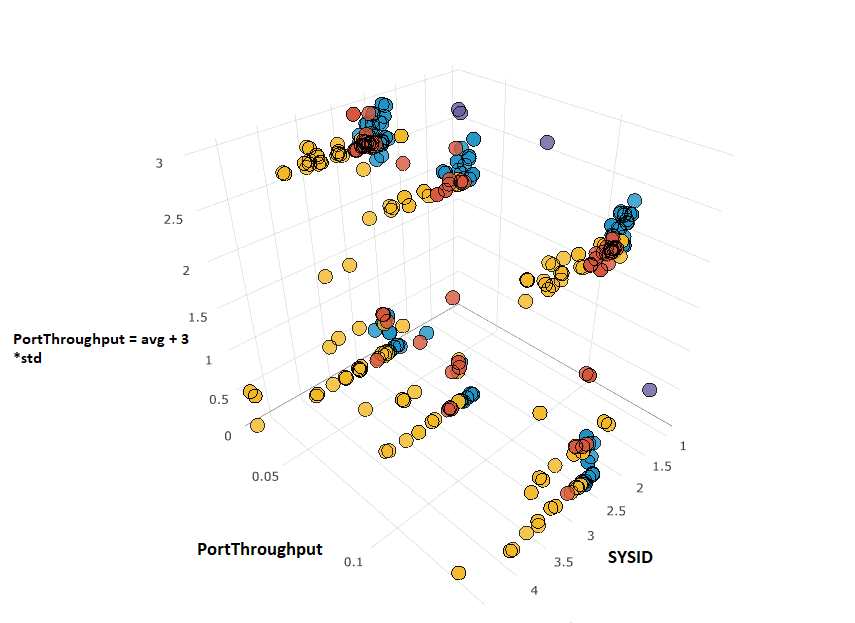- Find Answers
- :
- Using Splunk
- :
- Dashboards & Visualizations
- :
- Vertical line in Bubble chart
- Subscribe to RSS Feed
- Mark Topic as New
- Mark Topic as Read
- Float this Topic for Current User
- Bookmark Topic
- Subscribe to Topic
- Mute Topic
- Printer Friendly Page
- Mark as New
- Bookmark Message
- Subscribe to Message
- Mute Message
- Subscribe to RSS Feed
- Permalink
- Report Inappropriate Content
Vertical line in Bubble chart
Hi Splunk community
I have a bubble chart generated using the following (x-axis: PortThroughput y-axis: SYSID)
| eventstats avg(PortThroughput) as avg by Port, stdev(PortThroughput) as std by Subsystem
| stats count by Port, PortThroughput, Subsystem
| table Subsystem PortThroughput SYSID count
I wanted to plot a vertical line for at PortThroughput = avg + 3*std but there is no chart overlay. Is this possible using simple xml? Thanks.
- Mark as New
- Bookmark Message
- Subscribe to Message
- Mute Message
- Subscribe to RSS Feed
- Permalink
- Report Inappropriate Content
- Mark as New
- Bookmark Message
- Subscribe to Message
- Mute Message
- Subscribe to RSS Feed
- Permalink
- Report Inappropriate Content
Sorry for interrupting the answer her, but this chart is amazing.
What does it called, is it an app? How can i aquire this in my Splunk?
- Mark as New
- Bookmark Message
- Subscribe to Message
- Mute Message
- Subscribe to RSS Feed
- Permalink
- Report Inappropriate Content
This is 3D Scatterplot - Custom Visualization app for Splunk.
U can download and install it in Splunk from this link:
- Mark as New
- Bookmark Message
- Subscribe to Message
- Mute Message
- Subscribe to RSS Feed
- Permalink
- Report Inappropriate Content
@sssignals I had following two options
1) Based on percent location in chart CSS would be able to do this: https://answers.splunk.com/answers/681701/how-to-add-division-line-on-the-scatter-chart.html
2) If you are on Splunk 7x, you can use Chart Annotation: https://answers.splunk.com/answers/736771/can-annotations-be-be-added-manually-without-timec.html
| makeresults | eval message= "Happy Splunking!!!"
- Mark as New
- Bookmark Message
- Subscribe to Message
- Mute Message
- Subscribe to RSS Feed
- Permalink
- Report Inappropriate Content
Hi @niketnilay
Tried annotation and the error says bubble does not support annotation. Thank you for your suggestion. 😃