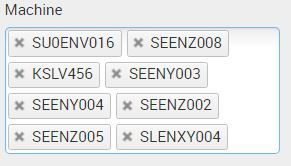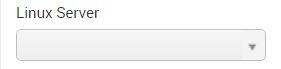- Find Answers
- :
- Using Splunk
- :
- Dashboards & Visualizations
- :
- Using input from a multi-select input field for po...
- Subscribe to RSS Feed
- Mark Topic as New
- Mark Topic as Read
- Float this Topic for Current User
- Bookmark Topic
- Subscribe to Topic
- Mute Topic
- Printer Friendly Page
- Mark as New
- Bookmark Message
- Subscribe to Message
- Mute Message
- Subscribe to RSS Feed
- Permalink
- Report Inappropriate Content
Hi everyone,
Maybe it's weird what I'm trying to do, but I wanted to know if I could use the input from a multi-select input field as input options for a single input dropdown field.
Basically I want the selected entries from this multi-select input field:
to show up in the entry list of this dropdown input field:
In the dropdown field I only want to be able to select one of the servers that already has been selected in the multi-select field.
Code of the multi-select field:
<input type="multiselect" token="vm">
<label>Machine</label>
<fieldForLabel>name</fieldForLabel>
<fieldForValue>name</fieldForValue>
<search>
<query>| savedsearch PAT_machines_search
| search company="$company$" operational_status=$opstatus$ os=$os$
</query>
<earliest>-24h@h</earliest>
<latest>now</latest>
</search>
<valueSuffix>*</valueSuffix>
<delimiter> OR </delimiter>
</input>
Code of the dropdown field so far:
<row id="linux_input">
<panel depends="$linux_patches$">
<input type="dropdown" token="linux_server">
<label>Linux Server</label>
<fieldForLabel>linux_selected_server</fieldForLabel>
<fieldForValue>linux_selected_server</fieldForValue>
<search>
<query>
blabla placeholder
</query>
</search>
</input>
</panel>
</row>
Anybody know if this is possible? Thanks!
- Mark as New
- Bookmark Message
- Subscribe to Message
- Mute Message
- Subscribe to RSS Feed
- Permalink
- Report Inappropriate Content
HI
Can you please check below xml?
<form>
<label>multi-select input field for dropdown input field</label>
<fieldset submitButton="false">
<input type="multiselect" token="vm">
<label>Machine</label>
<fieldForLabel>sourcetype</fieldForLabel>
<fieldForValue>sourcetype</fieldForValue>
<search>
<query>index=_internal * | stats count by sourcetype </query>
<earliest>-1h@h</earliest>
<latest>now</latest>
</search>
<delimiter> ,</delimiter>
</input>
</fieldset>
<row>
<panel>
<title>$vm$</title>
<input type="dropdown" token="vm1">
<label>My Machine</label>
<fieldForLabel>sourcetype</fieldForLabel>
<fieldForValue>sourcetype</fieldForValue>
<search>
<query>| makeresults | eval sourcetype="$vm$" | eval sourcetype=split(sourcetype,",") | mvexpand sourcetype | table sourcetype</query>
</search>
</input>
</panel>
</row>
</form>
- Mark as New
- Bookmark Message
- Subscribe to Message
- Mute Message
- Subscribe to RSS Feed
- Permalink
- Report Inappropriate Content
HI
Can you please check below xml?
<form>
<label>multi-select input field for dropdown input field</label>
<fieldset submitButton="false">
<input type="multiselect" token="vm">
<label>Machine</label>
<fieldForLabel>sourcetype</fieldForLabel>
<fieldForValue>sourcetype</fieldForValue>
<search>
<query>index=_internal * | stats count by sourcetype </query>
<earliest>-1h@h</earliest>
<latest>now</latest>
</search>
<delimiter> ,</delimiter>
</input>
</fieldset>
<row>
<panel>
<title>$vm$</title>
<input type="dropdown" token="vm1">
<label>My Machine</label>
<fieldForLabel>sourcetype</fieldForLabel>
<fieldForValue>sourcetype</fieldForValue>
<search>
<query>| makeresults | eval sourcetype="$vm$" | eval sourcetype=split(sourcetype,",") | mvexpand sourcetype | table sourcetype</query>
</search>
</input>
</panel>
</row>
</form>
- Mark as New
- Bookmark Message
- Subscribe to Message
- Mute Message
- Subscribe to RSS Feed
- Permalink
- Report Inappropriate Content
@kamlesh_vaghela, you missed accounting for Multi-value Token Delimiter and Suffix while extracting the selected values as single values for the dropdown.
@belle501, please try out the code for dropdown as below. Also for the dropdown token $vm1$ make sure token value is prefixed/suffixed properly before either in the dropdown properties or else during the search.
<fieldset>
<input type="multiselect" token="vm">
<label>Machine</label>
<fieldForLabel>name</fieldForLabel>
<fieldForValue>name</fieldForValue>
<search>
<query>| savedsearch PAT_machines_search
| search company="$company$" operational_status=$opstatus$ os=$os$
</query>
<earliest>-24h@h</earliest>
<latest>now</latest>
</search>
<valueSuffix>*</valueSuffix>
<delimiter> OR </delimiter>
</input>
<input type="dropdown" token="linux_server">
<label>Linux Server</label>
<fieldForLabel>linux_selected_server</fieldForLabel>
<fieldForValue>linux_selected_server</fieldForValue>
<search>
<query>| makeresults
| eval linux_selected_server=rtrim(replace("$vm$"," OR ",""),"*")
| eval linux_selected_server=split(linux_selected_server,"*")
| mvexpand linux_selected_server
| fields - _time</query>
</search>
</input>
</fieldset>
If the above does not work please share the Search code in Simple XML where you are using the dropdown selected token value.
| makeresults | eval message= "Happy Splunking!!!"
- Mark as New
- Bookmark Message
- Subscribe to Message
- Mute Message
- Subscribe to RSS Feed
- Permalink
- Report Inappropriate Content
Hi niketnilay, thanks for your anwser. The dropdown field works correctly, but my panels keep giving errors saying that mvexpand is causing excessive memory usage.
- Mark as New
- Bookmark Message
- Subscribe to Message
- Mute Message
- Subscribe to RSS Feed
- Permalink
- Report Inappropriate Content
Alright, I have it implemented now, but I'm running into some issues. The dropdown correctly shows the servers but whenever I select one, the panels which depend on it won't load. They come up with errors like these:
The limit has been reached for log messages in info.csv. 137 messages have not been written to info.csv. Please refer to search.log for these messages or limits.conf to configure this limit.
[suct2v701] command.mvexpand: output will be truncated at 108700 results due to excessive memory usage. Memory threshold of 500MB as configured in limits.conf / [mvexpand] / max_mem_usage_mb has been reached.
- Mark as New
- Bookmark Message
- Subscribe to Message
- Mute Message
- Subscribe to RSS Feed
- Permalink
- Report Inappropriate Content
Can you please share value from panel title?
<title>$vm$</title>
Can you please let me know how many results return from multiselect search?
Thanks
- Mark as New
- Bookmark Message
- Subscribe to Message
- Mute Message
- Subscribe to RSS Feed
- Permalink
- Report Inappropriate Content
Hmm, I'm not sure I follow, what would you like to see?
This is how it looks now:
- Mark as New
- Bookmark Message
- Subscribe to Message
- Mute Message
- Subscribe to RSS Feed
- Permalink
- Report Inappropriate Content
HI
Have you changed delimiter?
<delimiter> ,</delimiter>
This screenshot shows OR delimiter.
- Mark as New
- Bookmark Message
- Subscribe to Message
- Mute Message
- Subscribe to RSS Feed
- Permalink
- Report Inappropriate Content
Hi kamlesh, yes I had to change this part of your code:
<form>
<label>multi-select input field for dropdown input field</label>
<fieldset submitButton="false">
<input type="multiselect" token="vm">
<label>Machine</label>
<fieldForLabel>sourcetype</fieldForLabel>
<fieldForValue>sourcetype</fieldForValue>
<search>
<query>index=_internal * | stats count by sourcetype </query>
<earliest>-1h@h</earliest>
<latest>now</latest>
</search>
<delimiter> ,</delimiter>
</input>
</fieldset>
Because otherwise I couldn't select any machine in the multi-select field, and the dashboard would not load.
- Mark as New
- Bookmark Message
- Subscribe to Message
- Mute Message
- Subscribe to RSS Feed
- Permalink
- Report Inappropriate Content
ooh,
Ok, then we'll continue with OR the delimiter. I have revised my search due to mvexpand is causing excessive memory usage.
Can you please try this one?
<form>
<label>multi-select input field for possible entries in a dropdown input field</label>
<fieldset submitButton="false">
<input type="multiselect" token="vm">
<label>Machine</label>
<fieldForLabel>sourcetype</fieldForLabel>
<fieldForValue>sourcetype</fieldForValue>
<search>
<query>index=_internal * | stats count by sourcetype </query>
<earliest>-1h@h</earliest>
<latest>now</latest>
</search>
<delimiter> OR </delimiter>
</input>
</fieldset>
<row>
<panel>
<title>$vm$</title>
<input type="dropdown" token="vm1">
<label>My Machine</label>
<fieldForLabel>sourcetype</fieldForLabel>
<fieldForValue>sourcetype</fieldForValue>
<search>
<query>| makeresults | eval sourcetype="$vm$" | eval sourcetype=split(sourcetype," OR ") | stats count by sourcetype | table sourcetype</query>
</search>
</input>
</panel>
</row>
</form>
Thanks
- Mark as New
- Bookmark Message
- Subscribe to Message
- Mute Message
- Subscribe to RSS Feed
- Permalink
- Report Inappropriate Content
It works so far! 🙂 I edited the dropdown code a bit, this is what I ended up with:
<row id="linux_input">
<panel depends="$linux_patches$">
<input type="dropdown" token="vm1" searchWhenChanged="true">
<label>Linux Server</label>
<fieldForLabel>linux_selected_server</fieldForLabel>
<fieldForValue>linux_selected_server</fieldForValue>
<search>
<query>| makeresults
| eval linux_selected_server="$vm$"
| eval linux_selected_server=replace("$vm$", "\*", "")
| eval linux_selected_server=split(linux_selected_server," OR ")
| stats count by linux_selected_server
| table linux_selected_server
</query>
</search>
</input>
</panel>
</row>
- Mark as New
- Bookmark Message
- Subscribe to Message
- Mute Message
- Subscribe to RSS Feed
- Permalink
- Report Inappropriate Content
Hi @belle501,
Glad to help you.
Can you please accept the answer to close the question and upvote my comments which helped you.
Happy Splunking
- Mark as New
- Bookmark Message
- Subscribe to Message
- Mute Message
- Subscribe to RSS Feed
- Permalink
- Report Inappropriate Content
Will do! 🙂
- Mark as New
- Bookmark Message
- Subscribe to Message
- Mute Message
- Subscribe to RSS Feed
- Permalink
- Report Inappropriate Content
Thanks, will try it out!