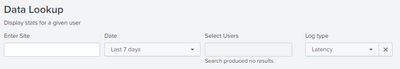Turn on suggestions
Auto-suggest helps you quickly narrow down your search results by suggesting possible matches as you type.
Showing results for
Dashboards & Visualizations
Turn on suggestions
Auto-suggest helps you quickly narrow down your search results by suggesting possible matches as you type.
Showing results for
- Splunk Answers
- :
- Using Splunk
- :
- Dashboards & Visualizations
- :
- Update query when multiselect changed/updated
Options
- Subscribe to RSS Feed
- Mark Topic as New
- Mark Topic as Read
- Float this Topic for Current User
- Bookmark Topic
- Subscribe to Topic
- Mute Topic
- Printer Friendly Page
- Mark as New
- Bookmark Message
- Subscribe to Message
- Mute Message
- Subscribe to RSS Feed
- Permalink
- Report Inappropriate Content
vschrodda
Explorer
06-07-2021
02:46 PM
How can I get the my queries to update when I change the contents of the multiselect input (Select Users)? Right now, the data will only update the data with the updated $user_tok$ when changing the selection in the Log type dropdown:
<form>
<label>Data Lookup</label>
<description>Display stats for a given user</description>
<search id="baseSearch">
<query>index=source_db sourcetype=source_type Username="*$site_tok$*" | table _time,_raw,Username,roundtrip_ms,client_to_agent_packetloss</query>
<earliest>$time_tok.earliest$</earliest>
<latest>$time_tok.latest$</latest>
</search>
<fieldset submitButton="false" autoRun="true">
<input type="text" token="site_tok" searchWhenChanged="true">
<label>Enter Site</label>
<default></default>
</input>
<input type="time" token="time_tok" searchWhenChanged="true">
<label>Date</label>
<default>
<earliest>-7d@h</earliest>
<latest>now</latest>
</default>
</input>
<input type="multiselect" token="user_tok" searchWhenChanged="true">
<label>Select Users</label>
<search base="baseSearch" id="user_search">
<query>| eval Username=mvindex(split(Username,"\\"),-1) | dedup Username | sort Username</query>
</search>
<fieldForLabel>Username</fieldForLabel>
<fieldForValue>Username</fieldForValue>
<valuePrefix>Username="*</valuePrefix>
<delimiter> OR </delimiter>
<valueSuffix>"</valueSuffix>
</input>
<input type="dropdown" token="result_type" searchWhenChanged="true">
<label>Log type</label>
<choice value="P_LOSS">Packet Loss</choice>
<choice value="MGMT_PROTO_DATA">Latency</choice>
<default></default>
<change>
<condition label="Latency">
<unset token="result1"></unset>
<set token="result1">| search _raw="*$result_type$*" $user_tok$ | where roundtrip_ms!=" " | sort _time | table _time,_raw,roundtrip_ms</set>
<unset token="result2"></unset>
<set token="result2">| search _raw="*$result_type$*" $user_tok$ | where roundtrip_ms!=" " | sort _time | eval roundtrip_ms=roundtrip_ms | timechart span=1s values(roundtrip_ms) BY Username</set>
</condition>
<condition label="Packet Loss">
<unset token="result1"></unset>
<set token="result1">| search _raw="*$result_type$*" $user_tok$ | table _time,_raw,client_to_agent_packetloss</set>
<unset token="result2"></unset>
<set token="result2">| search _raw="*$result_type$*" $user_tok$ | eval packet_loss=client_to_agent_packetloss | timechart span=1s values(packet_loss) BY Username</set>
</condition>
</change>
</input>
</fieldset>
<row>
<panel>
<title>Performance statistics</title>
<chart>
<search base="baseSearch">
<query>$result2$</query>
</search>
<option name="charting.chart">line</option>
<option name="charting.chart.nullValueMode">connect</option>
<option name="charting.drilldown">none</option>
<option name="refresh.display">progressbar</option>
</chart>
<table>
<title>Query Data</title>
<search base="baseSearch">
<query>$result1$</query>
</search>
</table>
</panel>
</row>
</form>
1 Solution
- Mark as New
- Bookmark Message
- Subscribe to Message
- Mute Message
- Subscribe to RSS Feed
- Permalink
- Report Inappropriate Content
vschrodda
Explorer
06-07-2021
04:16 PM
Fixed my issue by updating the queries
<panel>
<title>Performance statistics</title>
<chart>
<search base="baseSearch">
<query>search $user_tok$ | search $result2$</query>
</search>
<option name="charting.chart">line</option>
<option name="charting.chart.nullValueMode">connect</option>
<option name="charting.drilldown">none</option>
<option name="refresh.display">progressbar</option>
</chart>
<table>
<title>Query Data</title>
<search base="baseSearch>
<query>| search $user_tok$ | search $result1$</query>
</search>
</table>
</panel>- Mark as New
- Bookmark Message
- Subscribe to Message
- Mute Message
- Subscribe to RSS Feed
- Permalink
- Report Inappropriate Content
vschrodda
Explorer
06-07-2021
04:16 PM
Fixed my issue by updating the queries
<panel>
<title>Performance statistics</title>
<chart>
<search base="baseSearch">
<query>search $user_tok$ | search $result2$</query>
</search>
<option name="charting.chart">line</option>
<option name="charting.chart.nullValueMode">connect</option>
<option name="charting.drilldown">none</option>
<option name="refresh.display">progressbar</option>
</chart>
<table>
<title>Query Data</title>
<search base="baseSearch>
<query>| search $user_tok$ | search $result1$</query>
</search>
</table>
</panel>
Get Updates on the Splunk Community!
Built-in Service Level Objectives Management to Bridge the Gap Between Service & ...
Wednesday, May 29, 2024 | 11AM PST / 2PM ESTRegister now and join us to learn more about how you can ...
Get Your Exclusive Splunk Certified Cybersecurity Defense Engineer at Splunk .conf24 ...
We’re excited to announce a new Splunk certification exam being released at .conf24! If you’re headed to Vegas ...
Share Your Ideas & Meet the Lantern team at .Conf! Plus All of This Month’s New ...
Splunk Lantern is Splunk’s customer success center that provides advice from Splunk experts on valuable data ...