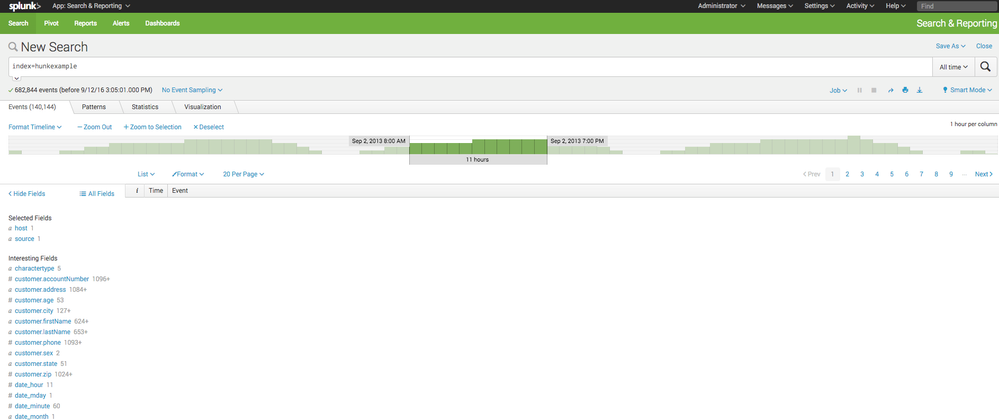- Splunk Answers
- :
- Using Splunk
- :
- Dashboards & Visualizations
- :
- Time range picker preview doesn't work on Hunk
- Subscribe to RSS Feed
- Mark Topic as New
- Mark Topic as Read
- Float this Topic for Current User
- Bookmark Topic
- Subscribe to Topic
- Mute Topic
- Printer Friendly Page
- Mark as New
- Bookmark Message
- Subscribe to Message
- Mute Message
- Subscribe to RSS Feed
- Permalink
- Report Inappropriate Content
Issue = Time range picker preview doesn't work on Hunk
To reproduce:
0 = Setup Demo Hunk workload as per: http://docs.splunk.com/Documentation/Hunk/6.4.3/Hunktutorial/Tutorialoverview
1 = Run a search (e.g. index=hunkexample)
2 = Select a timeslice from the timeline.
3 = Observe that no events are returned (bottom right panel is blank).
- Mark as New
- Bookmark Message
- Subscribe to Message
- Mute Message
- Subscribe to RSS Feed
- Permalink
- Report Inappropriate Content
Answer = The time range preview picker is not expected to work on Hunk.
Cause = This is because Hunk/Hadoop cannot guarantee time ordered results (because of the way hadoop returns it's results).
Related Bugs to this:
ERP-1938 = Clarify Behaviour.
ERP-1972 = Document behaviour.
- Mark as New
- Bookmark Message
- Subscribe to Message
- Mute Message
- Subscribe to RSS Feed
- Permalink
- Report Inappropriate Content
Answer = The time range preview picker is not expected to work on Hunk.
Cause = This is because Hunk/Hadoop cannot guarantee time ordered results (because of the way hadoop returns it's results).
Related Bugs to this:
ERP-1938 = Clarify Behaviour.
ERP-1972 = Document behaviour.
- Mark as New
- Bookmark Message
- Subscribe to Message
- Mute Message
- Subscribe to RSS Feed
- Permalink
- Report Inappropriate Content
Please note though that if you select a range on the time range picker and double click it, Hunk will launch a new query using that time range.