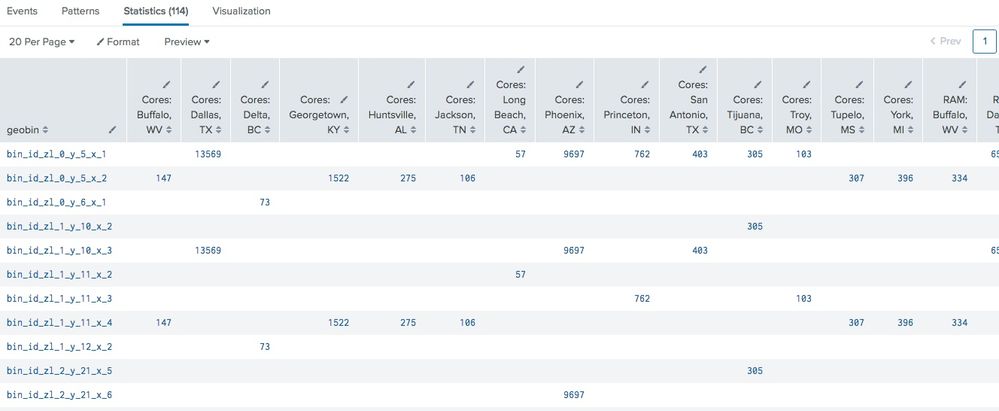Turn on suggestions
Auto-suggest helps you quickly narrow down your search results by suggesting possible matches as you type.
Showing results for
Dashboards & Visualizations
Turn on suggestions
Auto-suggest helps you quickly narrow down your search results by suggesting possible matches as you type.
Showing results for
- Splunk Answers
- :
- Using Splunk
- :
- Dashboards & Visualizations
- :
- Splunk map drilldown by field value (location)
Options
- Subscribe to RSS Feed
- Mark Topic as New
- Mark Topic as Read
- Float this Topic for Current User
- Bookmark Topic
- Subscribe to Topic
- Mute Topic
- Printer Friendly Page
- Mark as New
- Bookmark Message
- Subscribe to Message
- Mute Message
- Subscribe to RSS Feed
- Permalink
- Report Inappropriate Content
Splunk map drilldown by field value (location)
johnansett
Communicator
06-08-2018
09:18 AM
Hello Splunkers and mapping gurus,
I am building a cluster map which provide a sum of the amount of allocated vCPU and vMemory by Location:
<panel>
<title>Core and Memory Count by Location - Today</title>
<map>
<search>
<query>
index=summary_dev
| lookup location_v2 Location AS Location
| stats count by vCores, vMemoryGB, vm_name, Location, Latitude, Longitude
| dedup vm_name
| geostats latfield=Latitude longfield=Longitude globallimit=0 sum(vCores) AS "Cores", sum(vMemoryGB) AS "RAM" BY Location
</query>
<earliest>-24h</earliest>
<latest>now</latest>
</search>
<option name="drilldown">all</option>
<option name="mapping.choroplethLayer.colorBins">5</option>
<option name="mapping.choroplethLayer.colorMode">auto</option>
<option name="mapping.choroplethLayer.maximumColor">0xDB5800</option>
<option name="mapping.choroplethLayer.minimumColor">0x2F25BA</option>
<option name="mapping.choroplethLayer.neutralPoint">0</option>
<option name="mapping.choroplethLayer.shapeOpacity">0.75</option>
<option name="mapping.choroplethLayer.showBorder">1</option>
<option name="mapping.data.maxClusters">10000</option>
<option name="mapping.legend.placement">bottomright</option>
<option name="mapping.map.center">(39.833333,-98.583333)</option>
<option name="mapping.map.panning">1</option>
<option name="mapping.map.scrollZoom">0</option>
<option name="mapping.map.zoom">4</option>
<option name="mapping.markerLayer.markerMaxSize">50</option>
<option name="mapping.markerLayer.markerMinSize">10</option>
<option name="mapping.markerLayer.markerOpacity">0.8</option>
<option name="mapping.showTiles">1</option>
<option name="mapping.tileLayer.maxZoom">9</option>
<option name="mapping.tileLayer.minZoom">0</option>
<option name="mapping.tileLayer.tileOpacity">1</option>
<option name="mapping.type">marker</option>
<option name="trellis.enabled">0</option>
<option name="trellis.scales.shared">1</option>
<option name="trellis.size">medium</option>
</map>
</panel>
It works a treat and gives me this map:
And here are the stats:
Underneath these I have a row of single values which I want to drill down based on the location that the user clicks. E.g. if they click on the cluster bubble in Az, it'll give me the results for AZ, if they click on LA, it'll change to LA.
Search:
<search id="SUMMARY_VMHOST_CPURAM_CAPACITY_KPI" ref="SUMMARY:VM+HOST:CPU+RAM:CAPACITY:KPI">
<earliest>-24h</earliest>
<latest>now</latest>
</search>
<search base="SUMMARY_VMHOST_CPURAM_CAPACITY_KPI">
<query>search Location="$location$"</query>
<progress>
<set token="mem_value">$result.MEM_Capacity$</set>
<set token="mem_range">$result.MEM_Capacity_Range$</set>
</progress>
</search>
<search base="SUMMARY_VMHOST_CPURAM_CAPACITY_KPI">
<query>search Location="$location$"</query>
<progress>
<set token="cpu_value">$result.CPU_Capacity$</set>
<set token="cpu_range">$result.CPU_Capacity_Range$</set>
</progress>
</search>
Panels:
<panel>
<title>$location$ Memory Capacity Used %</title>
<html>
<div class="custom-result-value $mem_range$">
$mem_value$
</div>
<a href="#" class="btn-pill" data-set-token="show_mem_chart" data-value="show">
Show Chart
</a>
</html>
</panel>
<panel>
<title>$location$ CPU Capacity Used %</title>
<html>
<div class="custom-result-value $cpu_range$">
$cpu_value$
</div>
<a href="#" class="btn-pill" data-set-token="show_cpu_chart" data-value="show">
Show Chart
</a>
</html>
</panel>
The problem is, I don't know how I can pass the token for the location to the panels. The Clustermap doesn't seem to have that option. How can I create a drilldown such that it will pass the token $location$ based on the field value?
Thanks!!
Get Updates on the Splunk Community!
Join Us for Splunk University and Get Your Bootcamp Game On!
If you know, you know! Splunk University is the vibe this summer so register today for bootcamps galore ...
.conf24 | Learning Tracks for Security, Observability, Platform, and Developers!
.conf24 is taking place at The Venetian in Las Vegas from June 11 - 14. Continue reading to learn about the ...
Announcing Scheduled Export GA for Dashboard Studio
We're excited to announce the general availability of Scheduled Export for Dashboard Studio. Starting in ...