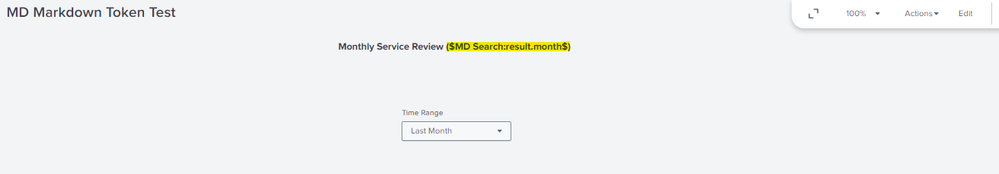- Find Answers
- :
- Using Splunk
- :
- Dashboards & Visualizations
- :
- Splunk Dashboard Studio - Markdown Text
- Subscribe to RSS Feed
- Mark Topic as New
- Mark Topic as Read
- Float this Topic for Current User
- Bookmark Topic
- Subscribe to Topic
- Mute Topic
- Printer Friendly Page
- Mark as New
- Bookmark Message
- Subscribe to Message
- Mute Message
- Subscribe to RSS Feed
- Permalink
- Report Inappropriate Content
Hello,
I am creating a dashboard in Dashboard Studio and wanted to have just 3 timeranges available for a user:
Last Month ("-mon@mon" to "@mon")
Last to last Month ("-2mon@mon" to "-mon@mon")
Month to date ("@mon" to "@d")
I think I can get all these options in the default timerange input as well, but I do not want User to select anything other than these 3 options - and this is something I cannot prevent when using default timerange input (or at least I am not sure how do I do that, until and unless I create a separate user role with specific time ranges allowed, may be).
so as a work around, I have created a drop down with these 3 token labels and values are set in form of relative_time function, i.e.,
where tempDt>=relative_time(now(),"-mon@mon") and tempDt<relative_time(now(),"@mon")
where tempDt>=relative_time(now(),"@mon") and tempDt<relative_time(now(),"@d")
where tempDt>=relative_time(now(),"-2mon@mon") and tempDt<relative_time(now(),"-mon@mon")
in the main search (not available on demo dashboard definition shared here) I am using a variable tempDt and then one of the token value will filter data based on this tempDt.
index=abc earliest="-2mon@mon"
```there exist a field called tempDt```
$timerange$All this worked as expected - no issues.
------------------------------------------------------------------------------------------------------------------------
Now, I also want to display Month Name in Dashboard Header (created using Markdown Text) based on Token Value,
if Last Month then strftime(relative_time(now(),"-mon@mon"),"%b-%Y")
if Last to last month then strftime(relative_time(now(),"-2mon@mon"),"%b-%Y")
if Month To Date then strftime(relative_time(now(),"@mon"),"%b-%Y")
Please see below dashboard source code that I have tried but Markdown text is not populated with the Month Name - when I run the same search outside dashboard, it works ok.
{
"visualizations": {
"viz_q7o2tu52": {
"type": "splunk.markdown",
"options": {
"markdown": "### **Monthly Service Review ($MD Search:result.month$)**"
}
}
},
"dataSources": {
"ds_zBQAeHol": {
"type": "ds.search",
"options": {
"enableSmartSources": true,
"query": "| makeresults \n| eval temp=case(LIKE($timerange|s$,\"%-2mon@mon%\"),\"-2mon@mon\",LIKE($timerange|s$,\"%-mon@mon%\"),\"-mon@mon\",LIKE($timerange|s$,\"%@d%\"),\"@mon\",true(),\"@d\")\n| eval epoch=relative_time(now(),$temp$)\n| eval month=strftime(epoch,\"%b-%Y\")\n| table month",
"queryParameters": {
"earliest": "-24h@h",
"latest": "now"
}
},
"name": "MD Search"
}
},
"defaults": {
"dataSources": {
"ds.search": {
"options": {
"queryParameters": {
"latest": "$global_time.latest$",
"earliest": "$global_time.earliest$"
}
}
}
}
},
"inputs": {
"input_global_trp": {
"options": {
"items": [
{
"label": "Last Month",
"value": "where tempDt>=relative_time(now(),\"-mon@mon\") and tempDt<relative_time(now(),\"@mon\")"
},
{
"label": "Month to Date",
"value": "where tempDt>=relative_time(now(),\"@mon\") and tempDt<relative_time(now(),\"@d\")"
},
{
"label": "Last to last Month",
"value": "where tempDt>=relative_time(now(),\"-2mon@mon\") and tempDt<relative_time(now(),\"-mon@mon\")"
}
],
"defaultValue": "where tempDt>=relative_time(now(),\"-mon@mon\") and tempDt<relative_time(now(),\"@mon\")",
"token": "timerange"
},
"title": "Time Range",
"type": "input.dropdown"
}
},
"layout": {
"type": "absolute",
"options": {
"width": 1440,
"height": 960,
"display": "auto"
},
"structure": [
{
"item": "input_global_trp",
"type": "input",
"position": {
"x": 640,
"y": 130,
"w": 198,
"h": 82
}
},
{
"item": "viz_q7o2tu52",
"type": "block",
"position": {
"x": 540,
"y": 30,
"w": 400,
"h": 90
}
}
],
"globalInputs": []
},
"description": "",
"title": "MD Markdown Token Test"
}
Can you please help how can I achieve this?
Thank you.
Regards,
Madhav
- Mark as New
- Bookmark Message
- Subscribe to Message
- Mute Message
- Subscribe to RSS Feed
- Permalink
- Report Inappropriate Content
Hi @VatsalJagani -
In my data source, after making changes as below - this worked as expected.
This was suggested by Camden Marchetti in Slack Splunk Usergroup.
From:
| eval epoch=relative_time(now(),$temp$)To:
| eval epoch=relative_time(now(),$$temp$$)
Thank you very much for your inputs on this as well as my other questions in this forum.
- Mark as New
- Bookmark Message
- Subscribe to Message
- Mute Message
- Subscribe to RSS Feed
- Permalink
- Report Inappropriate Content
Hi @madhav_dholakia ,
Unfortunately, Splunk Dashboard Studio does not support a full set of features for Tokens like Simple XML dashboards. So I doubt if something like this complex requirement can be implemented.
You can try creating last months static in the dropdown, and that may work I think like, and then manually update the dashboard every month.
I hope this helps!!! Kindly upvote if it does!!!
- Mark as New
- Bookmark Message
- Subscribe to Message
- Mute Message
- Subscribe to RSS Feed
- Permalink
- Report Inappropriate Content
@madhav_dholakia - Did this resolve your query? If yes then please mark the answer as "Accepted" for other community users.
- Mark as New
- Bookmark Message
- Subscribe to Message
- Mute Message
- Subscribe to RSS Feed
- Permalink
- Report Inappropriate Content
Hi @VatsalJagani - apologies for the delayes response. Yes, that static Month is already in place. I have got 35 dashboards having three different Time ranges available to select in the dropdown (Last Month, Last to Last Month, Month To Date) - so I am looking for the header to update based on the time range selected.
For example,
if I run this report today for "Last Month" - Report Title would be Monthly Report - Nov 2023
if I run this report today for "Last to last Month" - Report Title would be Monthly Report - Oct 2023
if I run this report today for "Month to date" - Report Title would be Monthly Report - Dec 2023
Thank you.
- Mark as New
- Bookmark Message
- Subscribe to Message
- Mute Message
- Subscribe to RSS Feed
- Permalink
- Report Inappropriate Content
@madhav_dholakia - Got it. I don't think that level of token manipulation is possible on Dashboard Studio.
You can try Simple XML for that.
I hope this helps!!~!
- Mark as New
- Bookmark Message
- Subscribe to Message
- Mute Message
- Subscribe to RSS Feed
- Permalink
- Report Inappropriate Content
Hi @VatsalJagani -
In my data source, after making changes as below - this worked as expected.
This was suggested by Camden Marchetti in Slack Splunk Usergroup.
From:
| eval epoch=relative_time(now(),$temp$)To:
| eval epoch=relative_time(now(),$$temp$$)
Thank you very much for your inputs on this as well as my other questions in this forum.