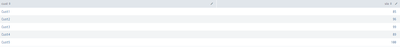- Splunk Answers
- :
- Using Splunk
- :
- Dashboards & Visualizations
- :
- Simple XML Dashboard & DS Dashboard - Table Column...
- Subscribe to RSS Feed
- Mark Topic as New
- Mark Topic as Read
- Float this Topic for Current User
- Bookmark Topic
- Subscribe to Topic
- Mute Topic
- Printer Friendly Page
- Mark as New
- Bookmark Message
- Subscribe to Message
- Mute Message
- Subscribe to RSS Feed
- Permalink
- Report Inappropriate Content
--updated this question to achieve the same behavior on DS Dashboard
Hello,
I have a table viz on my dashboards (simple XML and DS Dashboards) - sample data as given below.
| makeresults format=csv data="cust, sla
Cust1,85
Cust2,96
Cust3,99
Cust4,89
Cust5,100"
| fields cust, sla
How can I colour code "sla" column based on given conditions in both Simple XML (without using javascript) and DS dashboards?
if (cust IN (Cust1,Cust3,Cust4) AND sla>=90) OR (cust IN (Cust2,Cust5) AND sla>=95) -> Green
if (cust IN (Cust1,Cust3,Cust4) AND sla>=85 AND sla<90) OR (cust IN (Cust2,Cust5) AND sla>=90 AND sla<95) -> Amber
if (cust IN (Cust1,Cust3,Cust4) AND sla<85) OR (cust IN (Cust2,Cust5) AND sla<90) -> Red
Thank you.
Regards,
Madhav
- Mark as New
- Bookmark Message
- Subscribe to Message
- Mute Message
- Subscribe to RSS Feed
- Permalink
- Report Inappropriate Content
below response from Antony Bowesman on Slack Channel worked like a charm for Simple XML Dashboard!
The challenge you have it to set the colour depending on the values from two different columns, which is not possible without a hack or JS. The hack is something like this
<panel>
<html depends="$hidden$">
<style>
#coloured_cell2 table tbody td div.multivalue-subcell[data-mv-index="1"]{
display: none;
}
</style>
</html>
<table id="coloured_cell2">
<title>Colouring a table cell based on it's relative comparison to another cell</title>
<search>
<query>| makeresults
| fields - _time
| eval r=mvrange(1,6,1)
| mvexpand r
| eval cust="Cust".r
| fields - r
| eval sla=random() % 100
| eval type=case((match(cust,"Cust1|Cust3|Cust4") AND sla>=90) OR (match(cust,"Cust2|Cust5") AND sla>=95), 0,
(match(cust,"Cust1|Cust3|Cust4") AND sla>=85 AND sla<90) OR (match(cust,"Cust2|Cust5") AND sla>=90 AND sla<95), 1,
(match(cust,"Cust1|Cust3|Cust4") AND sla<85) OR (match(cust,"Cust2|Cust5") AND sla<90), 2)
| eval sla=mvappend(sla, type)
| table cust sla type</query>
<earliest>-15m</earliest>
<latest>now</latest>
<sampleRatio>1</sampleRatio>
</search>
<option name="count">100</option>
<option name="dataOverlayMode">none</option>
<option name="drilldown">row</option>
<option name="percentagesRow">false</option>
<option name="refresh.display">progressbar</option>
<option name="rowNumbers">false</option>
<option name="totalsRow">false</option>
<option name="wrap">true</option>
<format type="color" field="sla">
<colorPalette type="expression">case(mvindex(value, 1) == "0", "#00FF00", mvindex(value, 1) == "1", "#FFFF00", true(), "#FF0000")</colorPalette>
</format>
<drilldown>
<set token="explode_search_id">coloured_cell2</set>
</drilldown>
</table>
</panel>
what this shows is that you have to make the column you want to colour a multivalue field, where you set the second value of that field the other condition you want to check with the expression. The second value of the field is 'hidden' through the use of CSS (note id=coloured_cell).
You will need to set the colour type in the search, as there are problems handling complex multivalue statements in the colorPalette expressions, so here it is 0 for green, 1 for amber and 2 for red.
------------------------------------------------------
below response from Lizzy Li on Slack Channel worked like a charm for DS Dashboard!
I would recommend doing that logic in the search and adding another column which specifies the color. Then you make it so that sla is colored based on the value in the color field
here i am coloring the product field based on whether there is inventory available. source code looks something like this:
{
"type": "splunk.table",
"dataSources": {
"primary": "ds_khzrqtty"
},
"title": "Table hiding internal fields - colored by inventory",
"options": {
"columnFormat": {
"_inventory": {
"data": "> table | seriesByName(\"_inventory\") | formatByType(_inventoryColumnFormatEditorConfig)",
"rowColors": "> table | seriesByName(\"_inventory\") | rangeValue(_inventoryRowColorsEditorConfig)"
},
"product": {
"data": "> table | seriesByName(\"product\") | formatByType(productColumnFormatEditorConfig)",
"rowColors": "> table | seriesByName(\"_inventory\") | rangeValue(_inventoryRowColorsEditorConfig)"
}
},
"showInternalFields": false
},
"context": {
"_inventoryColumnFormatEditorConfig": {
"number": {
"thousandSeparated": false,
"unitPosition": "after"
}
},
"_inventoryRowColorsEditorConfig": [
{
"value": "#D41F1F",
"to": 1
},
{
"value": "#118832",
"from": 1
}
],
"productColumnFormatEditorConfig": {
"string": {
"unitPosition": "after"
}
}
},
"description": "Has inventory = green",
"showProgressBar": false,
"showLastUpdated": false,
"hideWhenNoData": false
}
as you can see, i also made _inventory an internal field so that i could hide it from the display but still use it to color other fields
Thank you.
- Mark as New
- Bookmark Message
- Subscribe to Message
- Mute Message
- Subscribe to RSS Feed
- Permalink
- Report Inappropriate Content
below response from Antony Bowesman on Slack Channel worked like a charm for Simple XML Dashboard!
The challenge you have it to set the colour depending on the values from two different columns, which is not possible without a hack or JS. The hack is something like this
<panel>
<html depends="$hidden$">
<style>
#coloured_cell2 table tbody td div.multivalue-subcell[data-mv-index="1"]{
display: none;
}
</style>
</html>
<table id="coloured_cell2">
<title>Colouring a table cell based on it's relative comparison to another cell</title>
<search>
<query>| makeresults
| fields - _time
| eval r=mvrange(1,6,1)
| mvexpand r
| eval cust="Cust".r
| fields - r
| eval sla=random() % 100
| eval type=case((match(cust,"Cust1|Cust3|Cust4") AND sla>=90) OR (match(cust,"Cust2|Cust5") AND sla>=95), 0,
(match(cust,"Cust1|Cust3|Cust4") AND sla>=85 AND sla<90) OR (match(cust,"Cust2|Cust5") AND sla>=90 AND sla<95), 1,
(match(cust,"Cust1|Cust3|Cust4") AND sla<85) OR (match(cust,"Cust2|Cust5") AND sla<90), 2)
| eval sla=mvappend(sla, type)
| table cust sla type</query>
<earliest>-15m</earliest>
<latest>now</latest>
<sampleRatio>1</sampleRatio>
</search>
<option name="count">100</option>
<option name="dataOverlayMode">none</option>
<option name="drilldown">row</option>
<option name="percentagesRow">false</option>
<option name="refresh.display">progressbar</option>
<option name="rowNumbers">false</option>
<option name="totalsRow">false</option>
<option name="wrap">true</option>
<format type="color" field="sla">
<colorPalette type="expression">case(mvindex(value, 1) == "0", "#00FF00", mvindex(value, 1) == "1", "#FFFF00", true(), "#FF0000")</colorPalette>
</format>
<drilldown>
<set token="explode_search_id">coloured_cell2</set>
</drilldown>
</table>
</panel>
what this shows is that you have to make the column you want to colour a multivalue field, where you set the second value of that field the other condition you want to check with the expression. The second value of the field is 'hidden' through the use of CSS (note id=coloured_cell).
You will need to set the colour type in the search, as there are problems handling complex multivalue statements in the colorPalette expressions, so here it is 0 for green, 1 for amber and 2 for red.
------------------------------------------------------
below response from Lizzy Li on Slack Channel worked like a charm for DS Dashboard!
I would recommend doing that logic in the search and adding another column which specifies the color. Then you make it so that sla is colored based on the value in the color field
here i am coloring the product field based on whether there is inventory available. source code looks something like this:
{
"type": "splunk.table",
"dataSources": {
"primary": "ds_khzrqtty"
},
"title": "Table hiding internal fields - colored by inventory",
"options": {
"columnFormat": {
"_inventory": {
"data": "> table | seriesByName(\"_inventory\") | formatByType(_inventoryColumnFormatEditorConfig)",
"rowColors": "> table | seriesByName(\"_inventory\") | rangeValue(_inventoryRowColorsEditorConfig)"
},
"product": {
"data": "> table | seriesByName(\"product\") | formatByType(productColumnFormatEditorConfig)",
"rowColors": "> table | seriesByName(\"_inventory\") | rangeValue(_inventoryRowColorsEditorConfig)"
}
},
"showInternalFields": false
},
"context": {
"_inventoryColumnFormatEditorConfig": {
"number": {
"thousandSeparated": false,
"unitPosition": "after"
}
},
"_inventoryRowColorsEditorConfig": [
{
"value": "#D41F1F",
"to": 1
},
{
"value": "#118832",
"from": 1
}
],
"productColumnFormatEditorConfig": {
"string": {
"unitPosition": "after"
}
}
},
"description": "Has inventory = green",
"showProgressBar": false,
"showLastUpdated": false,
"hideWhenNoData": false
}
as you can see, i also made _inventory an internal field so that i could hide it from the display but still use it to color other fields
Thank you.