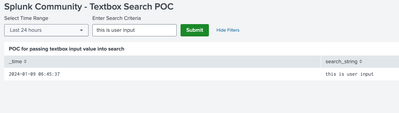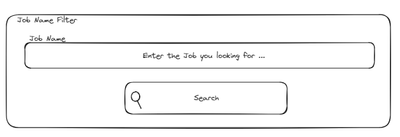- Find Answers
- :
- Using Splunk
- :
- Dashboards & Visualizations
- :
- Search Bar
- Subscribe to RSS Feed
- Mark Topic as New
- Mark Topic as Read
- Float this Topic for Current User
- Bookmark Topic
- Subscribe to Topic
- Mute Topic
- Printer Friendly Page
- Mark as New
- Bookmark Message
- Subscribe to Message
- Mute Message
- Subscribe to RSS Feed
- Permalink
- Report Inappropriate Content
Hello everyone and Happy New Year 🙂
I'm newbie with splunk. And I try to make a full dynamique dashboard with the app Search & Reporting.
I work on Talend's logs. I'm looking for to create a search bar for searching job directly but do not use the drop-down menus.
Is there solution to make a search bar on top of the dashboard with "search" button ?
Thanks for reading me.
- Mark as New
- Bookmark Message
- Subscribe to Message
- Mute Message
- Subscribe to RSS Feed
- Permalink
- Report Inappropriate Content
I think the closest you can get to emulating the vanilla Splunk search bar on a dashboard is to use a time selector input, textbox input, and submit button input. With these three inputs the user can select search time window and with the textbox insert some sort of filter criteria, whether that be a specific field value or any other sort of SPL that can be passed into a search elsewhere on the dashboard.
Default size of textbox input is pretty small so probably wouldn't work so well for full search SPL but should work out nicely for searching specific field values (e.i. fieldname=$textbox_input|s$)
Here is an example in its simplest form.
Example of SPL on a panel utilizing the textbox input from the dashboard
index=<index> sourcetype=<sourcetype> uid=$textbox_input|s$
| stats
count as count,
earliest(_time) as earliest_epoch,
latest(_time) as latest_epoch,
values(host) as host
by uid
- Mark as New
- Bookmark Message
- Subscribe to Message
- Mute Message
- Subscribe to RSS Feed
- Permalink
- Report Inappropriate Content
I think the closest you can get to emulating the vanilla Splunk search bar on a dashboard is to use a time selector input, textbox input, and submit button input. With these three inputs the user can select search time window and with the textbox insert some sort of filter criteria, whether that be a specific field value or any other sort of SPL that can be passed into a search elsewhere on the dashboard.
Default size of textbox input is pretty small so probably wouldn't work so well for full search SPL but should work out nicely for searching specific field values (e.i. fieldname=$textbox_input|s$)
Here is an example in its simplest form.
Example of SPL on a panel utilizing the textbox input from the dashboard
index=<index> sourcetype=<sourcetype> uid=$textbox_input|s$
| stats
count as count,
earliest(_time) as earliest_epoch,
latest(_time) as latest_epoch,
values(host) as host
by uid
- Mark as New
- Bookmark Message
- Subscribe to Message
- Mute Message
- Subscribe to RSS Feed
- Permalink
- Report Inappropriate Content
It works, even if I have to manage the time range.
Thanks a lot! 🙂
- Mark as New
- Bookmark Message
- Subscribe to Message
- Mute Message
- Subscribe to RSS Feed
- Permalink
- Report Inappropriate Content
Thank you for your reply.
I have a dashboard. I would like to add a search bar, where a user can enter a talend's job name and launch a search with a button.
Example:
I would like to put it in a <fieldset> tag.
- Mark as New
- Bookmark Message
- Subscribe to Message
- Mute Message
- Subscribe to RSS Feed
- Permalink
- Report Inappropriate Content
Hi @michaelteck ,
good for you, see next time!
Ciao and happy splunking
Giuseppe
P.S.: Karma Points are appreciated by all the contributors 😉
- Mark as New
- Bookmark Message
- Subscribe to Message
- Mute Message
- Subscribe to RSS Feed
- Permalink
- Report Inappropriate Content
Hi @michaelteck ,
As I said, you can add a text input to your inputs and use it to give a parameter to your search.
The sample from @dtburrows3 could solve your requirement.
Ciao.
Giuseppe
- Mark as New
- Bookmark Message
- Subscribe to Message
- Mute Message
- Subscribe to RSS Feed
- Permalink
- Report Inappropriate Content
Hi @michaelteck,
let me understand: you have a dashboard with some panels, in addition you want to add another panel in which user can run a search, using SPL and visualizing results in the same panel, is it correct?
if this is your requirement, you can create a panel with a free text input (inside the same panel.
Ciao.
Giuseppe