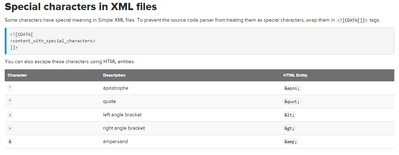- Find Answers
- :
- Using Splunk
- :
- Dashboards & Visualizations
- :
- SPL gets garbled in simple XML
- Subscribe to RSS Feed
- Mark Topic as New
- Mark Topic as Read
- Float this Topic for Current User
- Bookmark Topic
- Subscribe to Topic
- Mute Topic
- Printer Friendly Page
- Mark as New
- Bookmark Message
- Subscribe to Message
- Mute Message
- Subscribe to RSS Feed
- Permalink
- Report Inappropriate Content
Hello, I have SPL that when opened into a search from the dashboard has good working SPL, for example
| rex field=_raw "\"stuff\"+\smaximum=\"100\"\>(?P<Score>[^\<]*)"
in simple XML (when editing in the webUI 'source' and when opening the XML files in an editor) some of the characters get garbled.
| rex field=_raw "\"stuff\"+\smaximum=\"100\"\>(?P<Score>[^\<]*)"
Seems that the ">" gets garbled into ">" and "<" into "<"
Another example is " | rex field=Message "Member:\s(?P<UserAdd>[\s\S]*?Account Name"
the < and > get mutated to: rex field=Message "Member:\s(%3FP<UserAdd>[\s\S]*%3F)Account Name"
So ? is %3F
< is <
> >
- Mark as New
- Bookmark Message
- Subscribe to Message
- Mute Message
- Subscribe to RSS Feed
- Permalink
- Report Inappropriate Content
This is expected in xml for special characters like &, >, < etc. Refer the document & attached image to avoid this issue
https://docs.splunk.com/Documentation/Splunk/8.0.4/Viz/OverviewofSimplifiedXML
Hope this helps
- Mark as New
- Bookmark Message
- Subscribe to Message
- Mute Message
- Subscribe to RSS Feed
- Permalink
- Report Inappropriate Content
Those are escaped characters which splunk changes to this form when you are using dashboard editor. You could avoid this using “source”-mode with editor and add <![CDATA[ .... your query ... ]]> to source code.
r. Ismo
- Mark as New
- Bookmark Message
- Subscribe to Message
- Mute Message
- Subscribe to RSS Feed
- Permalink
- Report Inappropriate Content
This is expected in xml for special characters like &, >, < etc. Refer the document & attached image to avoid this issue
https://docs.splunk.com/Documentation/Splunk/8.0.4/Viz/OverviewofSimplifiedXML
Hope this helps