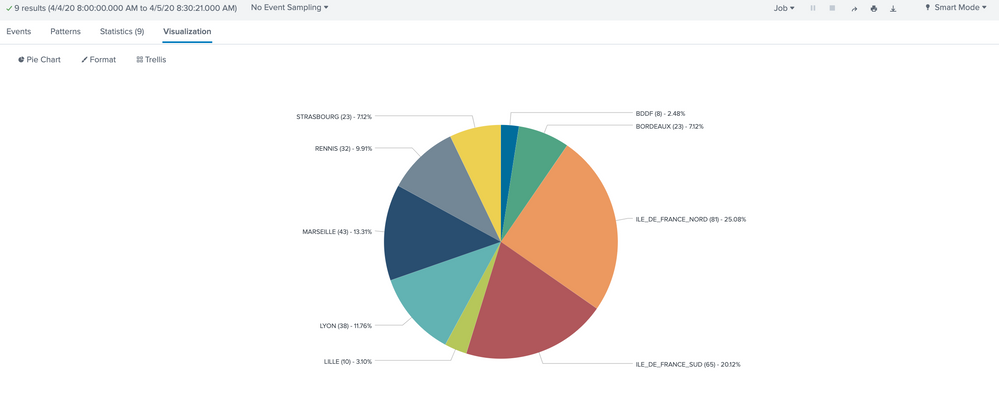Turn on suggestions
Auto-suggest helps you quickly narrow down your search results by suggesting possible matches as you type.
Dashboards & Visualizations
×
Join the Conversation
Without signing in, you're just watching from the sidelines. Sign in or Register to connect, share, and be part of the Splunk Community.
Turn on suggestions
Auto-suggest helps you quickly narrow down your search results by suggesting possible matches as you type.
- Find Answers
- :
- Using Splunk
- :
- Dashboards & Visualizations
- :
- Pie Chart - Add a line break in the label
Options
- Subscribe to RSS Feed
- Mark Topic as New
- Mark Topic as Read
- Float this Topic for Current User
- Bookmark Topic
- Subscribe to Topic
- Mute Topic
- Printer Friendly Page
- Mark as New
- Bookmark Message
- Subscribe to Message
- Mute Message
- Subscribe to RSS Feed
- Permalink
- Report Inappropriate Content
Pie Chart - Add a line break in the label
sebsg
New Member
03-30-2020
01:05 AM
I would like to add a line break in the label in order to have the full title as well as the value and the percentage
Actually :

Desired outcome :

End of SPL used :
....
| eventstats sum(tache) as total_tache
| eval percent = round((tache/total_tache)*100,2)
| eval DR=DR." (".'tache'.")".",".'percent'."%"
| rex mode=sed field=DR "s/,/\n/g"
I tried to use the command "sed", it works in a table but not in a pie chart.
Can you help me ?
- Mark as New
- Bookmark Message
- Subscribe to Message
- Mute Message
- Subscribe to RSS Feed
- Permalink
- Report Inappropriate Content
to4kawa
Ultra Champion
04-04-2020
04:40 PM
| makeresults
| eval _raw="BDDF BORDEAUX ILE_DE_FRANCE_SUD ILE_DE_FRANCE_NORD LILLE LYON MARSEILLE RENNIS STRASBOURG
8 23 65 81 10 38 43 32 23"
| multikv
| fields - _* linecount
| transpose 0 column_name=region
| rename "row 1" as count
| eventstats sum(count) as total
| eval perc= round(count / total * 100,2)."%"
| eval display=region."
(".count.") - ".perc
| table display count
Default Pie Chart can't display multivalue and truncate long spaces.
- Mark as New
- Bookmark Message
- Subscribe to Message
- Mute Message
- Subscribe to RSS Feed
- Permalink
- Report Inappropriate Content
sebsg
New Member
04-05-2020
11:51 PM
So there is no solution to this problem ?
Since it's impossible to make line breaks in a Pie Chart
Get Updates on the Splunk Community!
Splunk Observability for AI
Don’t miss out on an exciting Tech Talk on Splunk Observability for AI!
Discover how Splunk’s agentic AI ...
[Puzzles] Solve, Learn, Repeat: Dereferencing XML to Fixed-length events
This challenge was first posted on Slack #puzzles channelFor a previous puzzle, I needed a set of fixed-length ...
Stay Connected: Your Guide to December Tech Talks, Office Hours, and Webinars!
What are Community Office Hours?
Community Office Hours is an interactive 60-minute Zoom series where ...