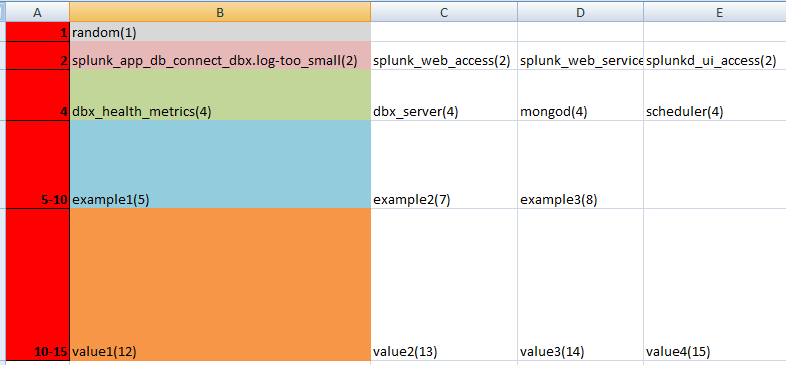Turn on suggestions
Auto-suggest helps you quickly narrow down your search results by suggesting possible matches as you type.
Dashboards & Visualizations
×
Are you a member of the Splunk Community?
Sign in or Register with your Splunk account to get your questions answered, access valuable resources and connect with experts!
Turn on suggestions
Auto-suggest helps you quickly narrow down your search results by suggesting possible matches as you type.
- Find Answers
- :
- Using Splunk
- :
- Dashboards & Visualizations
- :
- Need help with creating a dashboard
Options
- Subscribe to RSS Feed
- Mark Topic as New
- Mark Topic as Read
- Float this Topic for Current User
- Bookmark Topic
- Subscribe to Topic
- Mute Topic
- Printer Friendly Page
- Mark as New
- Bookmark Message
- Subscribe to Message
- Mute Message
- Subscribe to RSS Feed
- Permalink
- Report Inappropriate Content
surekhasplunk
Communicator
10-24-2017
02:48 AM
Hi,
I want to create a dashboard where i can show like below : Logic is if 1 employee is there in bangalore it should show 1
if 2 employes are there in each Delhi, Mmbai and Bihar it should show 2 against each of the places and should be placed in 2nd row and so on.
Bangalore (1)
Delhi (2) Mumbai (2) Bihar(2)
Jaipur(3) Gurgaon(3)
Additionally i want to color code the cells/boxes as well .
Thanks
1 Solution
- Mark as New
- Bookmark Message
- Subscribe to Message
- Mute Message
- Subscribe to RSS Feed
- Permalink
- Report Inappropriate Content
gcusello

SplunkTrust
10-24-2017
03:44 AM
Hi surekhasplunk,
see this example that should guide you to solve your problem
index=_internal
| stats dc(date_hour) AS date_hour by sourcetype
| eval sourcetype=sourcetype+"("+date_hour+")"
| stats values(sourcetype) AS sourcetype BY date_hour
| fields - date_hour
| nomv sourcetype
This is result
splunk_app_db_connect_dbx.log-too_small(2) splunk_web_access(2) splunk_web_service(2) splunkd_ui_access(2)
dbx_health_metrics(4) dbx_server(4) mongod(4) scheduler(4) splunkd(4) splunkd_access(4)
If you share your search, I could help you more.
Bye.
Giuseppe
- Mark as New
- Bookmark Message
- Subscribe to Message
- Mute Message
- Subscribe to RSS Feed
- Permalink
- Report Inappropriate Content
surekhasplunk
Communicator
10-24-2017
05:11 AM
- Mark as New
- Bookmark Message
- Subscribe to Message
- Mute Message
- Subscribe to RSS Feed
- Permalink
- Report Inappropriate Content
gcusello

SplunkTrust
10-24-2017
03:44 AM
Hi surekhasplunk,
see this example that should guide you to solve your problem
index=_internal
| stats dc(date_hour) AS date_hour by sourcetype
| eval sourcetype=sourcetype+"("+date_hour+")"
| stats values(sourcetype) AS sourcetype BY date_hour
| fields - date_hour
| nomv sourcetype
This is result
splunk_app_db_connect_dbx.log-too_small(2) splunk_web_access(2) splunk_web_service(2) splunkd_ui_access(2)
dbx_health_metrics(4) dbx_server(4) mongod(4) scheduler(4) splunkd(4) splunkd_access(4)
If you share your search, I could help you more.
Bye.
Giuseppe
- Mark as New
- Bookmark Message
- Subscribe to Message
- Mute Message
- Subscribe to RSS Feed
- Permalink
- Report Inappropriate Content
gcusello

SplunkTrust
10-24-2017
06:37 AM
Hi surekhasplunk,
try
index=_internal
| stats dc(date_hour) AS date_hour by sourcetype
| eval sourcetype=sourcetype+"("+date_hour+")"
| stats dc(sourcetype) AS quantity values(sourcetype) AS sourcetype BY date_hour
| fields - date_hour
| nomv sourcetype
Bye.
Giuseppe
Get Updates on the Splunk Community!
Splunk Observability for AI
Don’t miss out on an exciting Tech Talk on Splunk Observability for AI!Discover how Splunk’s agentic AI ...
Splunk Enterprise Security 8.x: The Essential Upgrade for Threat Detection, ...
Watch On Demand the Tech Talk on November 6 at 11AM PT, and empower your SOC to reach new heights!
Duration: ...
Splunk Observability as Code: From Zero to Dashboard
For the details on what Self-Service Observability and Observability as Code is, we have some awesome content ...