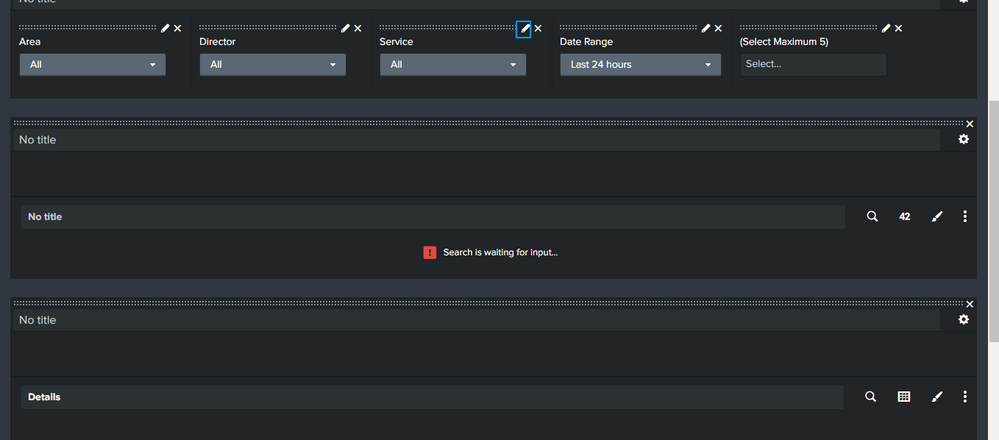Turn on suggestions
Auto-suggest helps you quickly narrow down your search results by suggesting possible matches as you type.
Showing results for
Dashboards & Visualizations
Turn on suggestions
Auto-suggest helps you quickly narrow down your search results by suggesting possible matches as you type.
Showing results for
- Find Answers
- :
- Using Splunk
- :
- Dashboards & Visualizations
- :
- Multi select drop down is not working .
Options
- Subscribe to RSS Feed
- Mark Topic as New
- Mark Topic as Read
- Float this Topic for Current User
- Bookmark Topic
- Subscribe to Topic
- Mute Topic
- Printer Friendly Page
- Mark as New
- Bookmark Message
- Subscribe to Message
- Mute Message
- Subscribe to RSS Feed
- Permalink
- Report Inappropriate Content
Multi select drop down is not working .
hrs2019
Path Finder
05-13-2020
12:32 PM
Hello every one,
Issue- Multiselect is not working if I remove all the fields from multi select box, it is not hiding it is showing waiting for data.
want to display- if i remove all the value from multi select it should hide the panel.
some token issue i believe.
can anyone help me?
<form hideEdit="false" theme="dark">
<label>test</label>
<search>
<query>
| makeresults | eval ID= len($test$) | fillnull value="ABC" | where testl!="ABC" | table testl
</query>
<done>
<condition match="$job.resultCount$>0">
<set token="display_count">true</set>
</condition>
<condition>
<unset token="display_count"></unset>
</condition>
</done>
</search>
<fieldset autoRun="true" submitButton="false"></fieldset>
<row>
<panel>
<input type="dropdown" token="director" searchWhenChanged="true">
<label>Managing Director</label>
<choice value="*">All</choice>
<fieldForLabel>Managing Director</fieldForLabel>
<fieldForValue>Managing Director</fieldForValue>
<search>
<query>| loadjob savedsearch="test100" | search Service="$area$" CapabilityIN ($lead$) table "Director"</query>
<done>
<set token="enabledownload">none</set>
<unset token="display_details"></unset>
</done>
</search>
<default>*</default>
<initialValue>*</initialValue>
</input>
<input type="dropdown" token="lead" searchWhenChanged="true">
<label>Service Manager</label>
<choice value="*">All</choice>
<fieldForLabel>Service Manager</fieldForLabel>
<fieldForValue>Service Manager</fieldForValue>
<search>
<query>| loadjob savedsearch="test100" | search Service="$area$" DirectorIN ($director$) | table "Service Manager"</query>
<done>
<set token="enabledownload">none</set>
<unset token="display_details"></unset>
</done>
</search>
<default>*</default>
<initialValue>*</initialValue>
</input>
<input type="time" token="date_range" searchWhenChanged="true">
<label>Date Range</label>
<default>
<earliest>-24h@h</earliest>
<latest>now</latest>
</default>
</input>
<input type="multiselect" token="test" searchWhenChanged="true">
<label> (Select Maximum 5)</label>
<search>
<done>
<set token="enabledownload">none</set>
<set token="display_details"></set>
</done>
<query>| loadjob savedsearch="test100"| search Service="$area$" DirectorIN ($director$) | table "" </query>
</search>
<change>
<eval token="form.test">if(mvcount('form.test')=6, mvindex('form.test',0,4),'form.test')</eval>
</change>
<fieldForLabel></fieldForLabel>
<fieldForValue></fieldForValue>
<delimiter>,</delimiter>
<valuePrefix>"</valuePrefix>
<valueSuffix>"</valueSuffix>
</input>
</panel>
</row>
<row>
<panel id="panel1" depends="$display_count$">
<title></title>
<single>
<search>
<query></query>
<earliest>$date_range.earliest$</earliest>
<latest>$date_range.latest$</latest>
<sampleRatio>1</sampleRatio>
</search>
<drilldown>
<set token="display_details">true</set>
<set token="level">404</set>
<set token="enabledownload">none</set>
</drilldown>
</single>
</panel>
</row>
<row>
<panel depends="$display_details$">
<html>
<a role="button" href="/api/search/jobs/$export_sid$/results?isDownload=true&timeFormat=%25FT%25T.%25Q%25%3Az&maxLines=0&count=0&filename=test-Issues.csv&outputMode=csv" class="btn btn-primary" style="display:$enabledownload$">Download Details (CSV)</a>
</html>
<table>
<title>Details</title>
<search>
<done>
<set token="export_sid">$job.sid$</set>
<set token="enabledownload">inline</set>
</done>
<query>savesearch=test100</query>
<earliest>$date_range.earliest$</earliest>
<latest>$date_range.latest$</latest>
</search>
<option name="count">3</option>
<option name="drilldown">none</option>
</table>
</panel>
</row>
</form>
- Mark as New
- Bookmark Message
- Subscribe to Message
- Mute Message
- Subscribe to RSS Feed
- Permalink
- Report Inappropriate Content
pavanml
Explorer
05-13-2020
10:31 PM
You can use the same token $test$ of the (Select Maximum 5) of multi value panel for controlling the display of other panels. When nothing is selected the token $test$ will be unset so that can help control the display.
Get Updates on the Splunk Community!
Enterprise Security Content Update (ESCU) | New Releases
In December, the Splunk Threat Research Team had 1 release of new security content via the Enterprise Security ...
Why am I not seeing the finding in Splunk Enterprise Security Analyst Queue?
(This is the first of a series of 2 blogs).
Splunk Enterprise Security is a fantastic tool that offers robust ...
Index This | What are the 12 Days of Splunk-mas?
December 2024 Edition
Hayyy Splunk Education Enthusiasts and the Eternally Curious!
We’re back with another ...