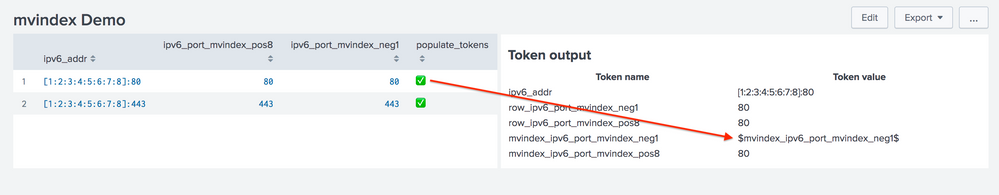Turn on suggestions
Auto-suggest helps you quickly narrow down your search results by suggesting possible matches as you type.
Dashboards & Visualizations
×
Join the Conversation
Without signing in, you're just watching from the sidelines. Sign in or Register to connect, share, and be part of the Splunk Community.
Turn on suggestions
Auto-suggest helps you quickly narrow down your search results by suggesting possible matches as you type.
- Find Answers
- :
- Using Splunk
- :
- Dashboards & Visualizations
- :
- Re: Issue with mvindex in dashboard eval when usin...
Options
- Subscribe to RSS Feed
- Mark Topic as New
- Mark Topic as Read
- Float this Topic for Current User
- Bookmark Topic
- Subscribe to Topic
- Mute Topic
- Printer Friendly Page
- Mark as New
- Bookmark Message
- Subscribe to Message
- Mute Message
- Subscribe to RSS Feed
- Permalink
- Report Inappropriate Content
Issue with mvindex in dashboard eval when using negative index value
eurban
Explorer
09-20-2019
11:40 AM
We are using Splunk 7.2.7.
When I use a negative index value in mvindex in a search eval, it works fine.
However, when I use a negative index value in a dashboard eval, it fails.
Here is a dashboard to demonstrate the issue.
Click on the "populate_tokens" cell in each row to populate the tokens that will display on the right-hand panel.
<dashboard>
<label>mvindex Demo</label>
<row>
<panel>
<title></title>
<table>
<search>
<query>| makeresults
| eval ipv6_addr="[1:2:3:4:5:6:7:8]:80"
| append [| makeresults | eval ipv6_addr="[1:2:3:4:5:6:7:8]:443"]
| eval ipv6_port_mvindex_neg1 = mvindex(split(ipv6_addr,":"),-1)
| eval ipv6_port_mvindex_pos8 = mvindex(split(ipv6_addr,":"),8)
| eval populate_tokens = "✅"
| fields - _time
| fields ipv6_addr, ipv6_port_mvindex_pos8, ipv6_port_mvindex_neg1, populate_tokens</query>
<earliest>-4h</earliest>
<latest>now</latest>
<sampleRatio>1</sampleRatio>
</search>
<option name="count">100</option>
<option name="dataOverlayMode">none</option>
<option name="drilldown">cell</option>
<option name="percentagesRow">false</option>
<option name="rowNumbers">true</option>
<option name="totalsRow">false</option>
<option name="wrap">true</option>
<drilldown>
<condition field="ipv6_addr"></condition>
<condition field="ipv6_port_mvindex_pos8"></condition>
<condition field="ipv6_port_mvindex_neg1"></condition>
<condition field="populate_tokens">
<eval token="ipv6_addr">$row.ipv6_addr$</eval>
<eval token="row_ipv6_port_mvindex_neg1">$row.ipv6_port_mvindex_neg1$</eval>
<eval token="row_ipv6_port_mvindex_pos8">$row.ipv6_port_mvindex_pos8$</eval>
<eval token="mvindex_ipv6_port_mvindex_neg1">mvindex(split($row.ipv6_addr$,":"),-1)</eval>
<eval token="mvindex_ipv6_port_mvindex_pos8">mvindex(split($row.ipv6_addr$,":"),8)</eval>
</condition>
</drilldown>
</table>
</panel>
<panel>
<html>
<body>
<h1>Token output</h1>
<table style="width:100%">
<tr>
<th>Token name</th>
<th>Token value</th>
</tr>
<tr>
<td>ipv6_addr</td>
<td>$ipv6_addr$</td>
</tr>
<tr>
<td>row_ipv6_port_mvindex_neg1</td>
<td>$row_ipv6_port_mvindex_neg1$</td>
</tr>
<tr>
<td>row_ipv6_port_mvindex_pos8</td>
<td>$row_ipv6_port_mvindex_pos8$</td>
</tr>
<tr>
<td>mvindex_ipv6_port_mvindex_neg1</td>
<td>$mvindex_ipv6_port_mvindex_neg1$</td>
</tr>
<tr>
<td>mvindex_ipv6_port_mvindex_pos8</td>
<td>$mvindex_ipv6_port_mvindex_pos8$</td>
</tr>
</table>
</body>
</html>
</panel>
</row>
</dashboard>
- Mark as New
- Bookmark Message
- Subscribe to Message
- Mute Message
- Subscribe to RSS Feed
- Permalink
- Report Inappropriate Content
Sev
New Member
03-13-2024
03:54 AM
I know this Question is old and probably not relevant for you anymore, however I stumbled over the same Issue and wanted to share a possible solution.
I could not find any documentation on why mvindex is not working with negative values in the Dasboards, however there is a workaround.
<eval token="mvIndexValue">mvcount(<mvfield>)-1</eval>
<eval token="lastValue">mvindex(<mvfield>, $mvIndexValue$)</eval>
I think it's pretty ugly, but so far I have not found a better solution 😕
Get Updates on the Splunk Community!
[Puzzles] Solve, Learn, Repeat: Dynamic formatting from XML events
This challenge was first posted on Slack #puzzles channelFor a previous puzzle, I needed a set of fixed-length ...
Enter the Agentic Era with Splunk AI Assistant for SPL 1.4
🚀 Your data just got a serious AI upgrade — are you ready?
Say hello to the Agentic Era with the ...
Stronger Security with Federated Search for S3, GCP SQL & Australian Threat ...
Splunk Lantern is a Splunk customer success center that provides advice from Splunk experts on valuable data ...