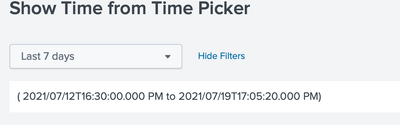Are you a member of the Splunk Community?
- Find Answers
- :
- Using Splunk
- :
- Dashboards & Visualizations
- :
- Re: Invalid Date using Job in the UI
- Subscribe to RSS Feed
- Mark Topic as New
- Mark Topic as Read
- Float this Topic for Current User
- Bookmark Topic
- Subscribe to Topic
- Mute Topic
- Printer Friendly Page
- Mark as New
- Bookmark Message
- Subscribe to Message
- Mute Message
- Subscribe to RSS Feed
- Permalink
- Report Inappropriate Content
I am trying to display the selected start and end time in the UI. I followed particularly the below answer given by you.
It was working fine but suddenly it stopped saying Invalid Date. We recently had a splunk Upgrade to Version:8.0.4.1. Could it be due to the upgrade? Was there any change. I couldnt narrow down to exact issue.
Here is the code which you have shared
<form>
<label>Show Time from Time Picker</label>
<!-- Dummy search to pull selected time range earliest and latest date/time -->
<search>
<query>| makeresults | addinfo </query>
<earliest>$field1.earliest$</earliest>
<latest>$field1.latest$</latest>
<done>
<eval token="tokEarliestTime">strftime(strptime('$job.earliestTime$',"%Y/%m/%dT%H:%M:%S.%3N %p"),"%m/%d/%y %I:%M:%S.%3N %p")</eval>
<eval token="tokLatestTime">strftime(strptime('$job.latestTime$',"%Y/%m/%dT%H:%M:%S.%3N %p"),"%m/%d/%y %I:%M:%S.%3N %p")</eval>
</done>
</search>
<fieldset submitButton="false">
<input type="time" token="field1">
<label></label>
<default>
<earliest>-24h@h</earliest>
<latest>now</latest>
</default>
</input>
</fieldset>
<row>
<panel>
<!-- sample HTML Panel to display results in required format -->
<html>
( $tokEarliestTime$ to $tokLatestTime$)
</html>
</panel>
</row>
</form>
Attaching the screenshot of what is shown in the UI. Could you please suggest.
- Mark as New
- Bookmark Message
- Subscribe to Message
- Mute Message
- Subscribe to RSS Feed
- Permalink
- Report Inappropriate Content
Try this,
<form>
<label>Show Time from Time Picker</label>
<!-- Dummy search to pull selected time range earliest and latest date/time -->
<search>
<query>| makeresults | addinfo</query>
<earliest>$field1.earliest$</earliest>
<latest>$field1.latest$</latest>
<done>
<eval token="tokEarliestTime">strftime($result.info_min_time$,"%Y/%m/%dT%H:%M:%S.%3N %p")</eval>
<eval token="tokLatestTime">strftime($result.info_max_time$,"%Y/%m/%dT%H:%M:%S.%3N %p")</eval>
</done>
</search>
<fieldset submitButton="false">
<input type="time" token="field1">
<label></label>
<default>
<earliest>-24h@h</earliest>
<latest>now</latest>
</default>
</input>
</fieldset>
<row>
<panel>
<!-- sample HTML Panel to display results in required format -->
<html>
( $tokEarliestTime$ to $tokLatestTime$)
</html>
</panel>
</row>
</form>
Thanks
KV
▄︻̷̿┻̿═━一 ?
If any of my reply helps you to solve the problem Or gain knowledge, an upvote would be appreciated.
- Mark as New
- Bookmark Message
- Subscribe to Message
- Mute Message
- Subscribe to RSS Feed
- Permalink
- Report Inappropriate Content
Try this,
<form>
<label>Show Time from Time Picker</label>
<!-- Dummy search to pull selected time range earliest and latest date/time -->
<search>
<query>| makeresults | addinfo</query>
<earliest>$field1.earliest$</earliest>
<latest>$field1.latest$</latest>
<done>
<eval token="tokEarliestTime">strftime($result.info_min_time$,"%Y/%m/%dT%H:%M:%S.%3N %p")</eval>
<eval token="tokLatestTime">strftime($result.info_max_time$,"%Y/%m/%dT%H:%M:%S.%3N %p")</eval>
</done>
</search>
<fieldset submitButton="false">
<input type="time" token="field1">
<label></label>
<default>
<earliest>-24h@h</earliest>
<latest>now</latest>
</default>
</input>
</fieldset>
<row>
<panel>
<!-- sample HTML Panel to display results in required format -->
<html>
( $tokEarliestTime$ to $tokLatestTime$)
</html>
</panel>
</row>
</form>
Thanks
KV
▄︻̷̿┻̿═━一 ?
If any of my reply helps you to solve the problem Or gain knowledge, an upvote would be appreciated.
- Mark as New
- Bookmark Message
- Subscribe to Message
- Mute Message
- Subscribe to RSS Feed
- Permalink
- Report Inappropriate Content
This works. Thanks for looking into this.
- Mark as New
- Bookmark Message
- Subscribe to Message
- Mute Message
- Subscribe to RSS Feed
- Permalink
- Report Inappropriate Content
Hi
Replace the eval lines with this ones:
<eval token="tokEarliestTime">strftime(strptime($job.earliestTime$,"%Y-%m-%dT%H:%M:%S.%3N%z"),"%m/%d/%y %I:%M:%S.%3N %p")</eval>
<eval token="tokLatestTime">strftime(strptime($job.latestTime$,"%Y-%m-%dT%H:%M:%S.%3N%z"),"%m/%d/%y %I:%M:%S.%3N %p")</eval>
Also, I'm sad to say that Niket is no longer with us. He passed away last year.
Hope I was able to help you. If so, some karma would be appreciated.
- Mark as New
- Bookmark Message
- Subscribe to Message
- Mute Message
- Subscribe to RSS Feed
- Permalink
- Report Inappropriate Content
This doesnt work either
- Mark as New
- Bookmark Message
- Subscribe to Message
- Mute Message
- Subscribe to RSS Feed
- Permalink
- Report Inappropriate Content
I am so sorry hear that. I didnt know. May his soul rest in peace. Didnt expect