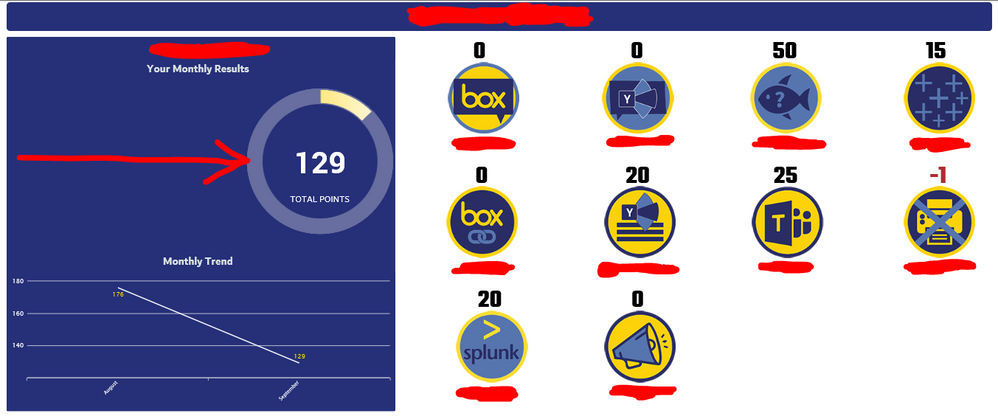- Find Answers
- :
- Using Splunk
- :
- Dashboards & Visualizations
- :
- Internet Explorer Dashboard issues with Splunk
- Subscribe to RSS Feed
- Mark Topic as New
- Mark Topic as Read
- Float this Topic for Current User
- Bookmark Topic
- Subscribe to Topic
- Mute Topic
- Printer Friendly Page
- Mark as New
- Bookmark Message
- Subscribe to Message
- Mute Message
- Subscribe to RSS Feed
- Permalink
- Report Inappropriate Content
Internet Explorer Dashboard issues with Splunk
I am facing issues with Internet Explorer, wherein, all the panels in my dashboard are getting cut when I move the dashboard from big screen monitors to Laptop Screen, when the zoom is kept at 100%. When I change the zoom settings to 75% (in my laptop screen), the panels looks good and properly displayed on the page. But one of the panel having circle is always displayed towards left, be it on big screen monitor or laptop screen monitor. These all panels works fine in Chrome and Firefox without any issues. Please help resolve below issues :
Can we set the zoom to 75% using CSS specially for Internet Explorer, when the dashboard is moved from Big screen monitor to Laptop Screen. Below CSS for Chrome and firefox is already working, but not working for Internet Explorer. The max-width is set for laptop screen
@media screen and (max-width: 1366px) {
.dashboard-body {
zoom: 80%;
}
}The "Monthly Results" panel is always showing towards right in Internet Explorer. I want to make it center. How do I fix for Internet Explorer ?
Attaching the Images for your reference.alt text
- Mark as New
- Bookmark Message
- Subscribe to Message
- Mute Message
- Subscribe to RSS Feed
- Permalink
- Report Inappropriate Content
Don't use IE for splunk. You already have a work around in that chrome and Firefox work fine. Why do you even bother with IE? It has so many issues with splunk UI I'm surprised they put it on the compatible list. IE doesn't follow hardly any html standards, and they don't care. You shouldn't either. Drop IE, use a real browser.
- Mark as New
- Bookmark Message
- Subscribe to Message
- Mute Message
- Subscribe to RSS Feed
- Permalink
- Report Inappropriate Content
Actually, there are users in our environment who are using IE 11, hence I want to fix this issue for those users. Can you provide any solution on that please ? I think there should be some CSS configurations which can resolve that issue ?
- Mark as New
- Bookmark Message
- Subscribe to Message
- Mute Message
- Subscribe to RSS Feed
- Permalink
- Report Inappropriate Content
Yeah sure, you can possibly fix with css. Did you know you can provide custom CSS to dashboards?
https://docs.splunk.com/Documentation/Splunk/7.3.0/AdvancedDev/UseCSS
I'm not going to be able to tell you what settings to use in your css. You'll have to figure that out on your own.
- Mark as New
- Bookmark Message
- Subscribe to Message
- Mute Message
- Subscribe to RSS Feed
- Permalink
- Report Inappropriate Content
@jkat54 - I know that we can fix it with CSS, but I dont know the exact syntax, thats why I have put the question here :-).
- Mark as New
- Bookmark Message
- Subscribe to Message
- Mute Message
- Subscribe to RSS Feed
- Permalink
- Report Inappropriate Content
can someone reply on this please ?
- Mark as New
- Bookmark Message
- Subscribe to Message
- Mute Message
- Subscribe to RSS Feed
- Permalink
- Report Inappropriate Content
Could you please tell Splunk and IE version you are using?
Also, Splunk Enterprise does not support IE in Compatibility Mode.
- Mark as New
- Bookmark Message
- Subscribe to Message
- Mute Message
- Subscribe to RSS Feed
- Permalink
- Report Inappropriate Content
Splunk version is 6.6.3 and IE version is 11. Also, I am not using compatibility mode.
- Mark as New
- Bookmark Message
- Subscribe to Message
- Mute Message
- Subscribe to RSS Feed
- Permalink
- Report Inappropriate Content
@p_gurav - do you have any solution on this ?
- Mark as New
- Bookmark Message
- Subscribe to Message
- Mute Message
- Subscribe to RSS Feed
- Permalink
- Report Inappropriate Content
- Mark as New
- Bookmark Message
- Subscribe to Message
- Mute Message
- Subscribe to RSS Feed
- Permalink
- Report Inappropriate Content
anyone can help in this ? looking strange that nobody has ever tried to fix this issue in IE ?