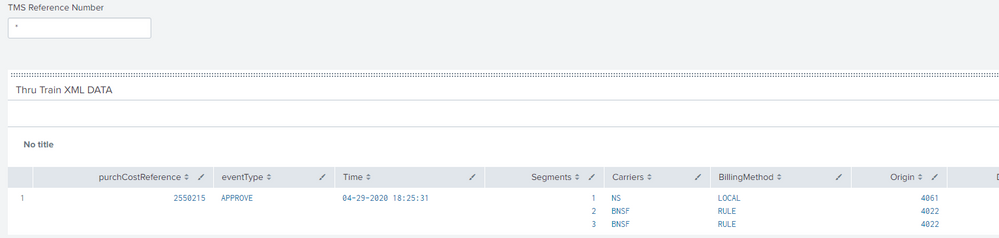Are you a member of the Splunk Community?
- Find Answers
- :
- Using Splunk
- :
- Dashboards & Visualizations
- :
- How to use input data to filter data displayed on ...
- Subscribe to RSS Feed
- Mark Topic as New
- Mark Topic as Read
- Float this Topic for Current User
- Bookmark Topic
- Subscribe to Topic
- Mute Topic
- Printer Friendly Page
- Mark as New
- Bookmark Message
- Subscribe to Message
- Mute Message
- Subscribe to RSS Feed
- Permalink
- Report Inappropriate Content
How to use input data to filter data displayed on a table in a dashboard?
I created a dashboard using a report. The report creates a table of data.
The filter would be a text box for purchCostReference.
This is a screenshot of the table:
I don't understand how to connect the inputs to the table data.
The text box will be an input and when entered will filter the table data using the column purchCostReference.
This is the current xml
<form>
<label>Thru Train Dashboard</label>
<fieldset submitButton="false" autoRun="true">
<input type="text" token="purchCostReferenceToken" searchWhenChanged="true">
<label>TMS Reference Number</label>
<default>*</default>
<initialValue>*</initialValue>
</input>
</fieldset>
<row>
<panel>
<title>Thru Train XML DATA</title>
<table>
<search ref="ThruTrainReportNestedResults"></search>
<option name="drilldown">row</option>
<option name="rowNumbers">true</option>
</table>
</panel>
</row>
</form>
The current report does not take parameters to filter the data.
I would like to add filters to the report but do not understand how to do that.
Is there a way to use the data that is displayed on the current dashboard and filter that data without changing the report?
How do I add parameters to filter the data?
- Mark as New
- Bookmark Message
- Subscribe to Message
- Mute Message
- Subscribe to RSS Feed
- Permalink
- Report Inappropriate Content
your sample is broken.
please fix and use Code Sample (101010)
- Mark as New
- Bookmark Message
- Subscribe to Message
- Mute Message
- Subscribe to RSS Feed
- Permalink
- Report Inappropriate Content
I don't see how I can edit my question.
- Mark as New
- Bookmark Message
- Subscribe to Message
- Mute Message
- Subscribe to RSS Feed
- Permalink
- Report Inappropriate Content
click the gear icon at right above.