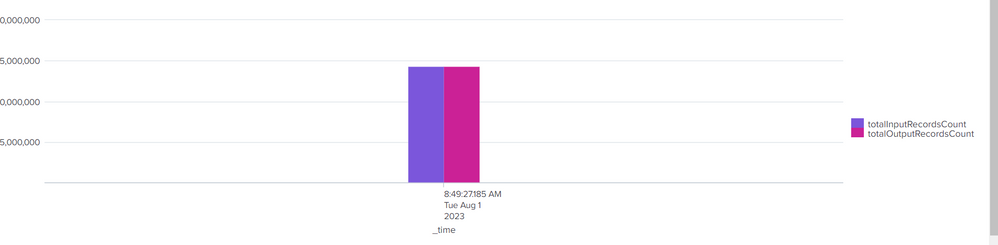- Find Answers
- :
- Using Splunk
- :
- Dashboards & Visualizations
- :
- How to show one value on click of another value?
- Subscribe to RSS Feed
- Mark Topic as New
- Mark Topic as Read
- Float this Topic for Current User
- Bookmark Topic
- Subscribe to Topic
- Mute Topic
- Printer Friendly Page
- Mark as New
- Bookmark Message
- Subscribe to Message
- Mute Message
- Subscribe to RSS Feed
- Permalink
- Report Inappropriate Content
How to show one value on click of another value?
Hi Team,
I am using below query to show my two fields "Inputrecords" and OutputRecords"
index="abc*" sourcetype = "600000304_gg_abs_ipc2" "Post ASSOCIATION" source="/amex/app/gfp-settlement-transform/logs/gfp-settlement-transform.log" | rex " Post ASSOCIATION totalInputRecordsCount=(?<totalInputRecordsCount>), totalOutputRecordsCount=(?<totalOutputRecordsCount>),nonFinChargeAccounts=(?<nonFinChargeAccounts>),finChargeAccounts=(?<finChargeAccounts>)"| table _time totalInputRecordsCount totalOutputRecordsCount
I am getting the result as below:
I want on clicking of Output records these two records should get displayed "nonFinChargeAccounts" and "finChargeAccounts"
index="abc*" sourcetype = "600000304_gg_abs_ipc2" "Post ASSOCIATION" source="/amex/app/gfp-settlement-transform/logs/gfp-settlement-transform.log" | rex " Post ASSOCIATION totalInputRecordsCount=(?<totalInputRecordsCount>), totalOutputRecordsCount=(?<totalOutputRecordsCount>),nonFinChargeAccounts=(?<nonFinChargeAccounts>),finChargeAccounts=(?<finChargeAccounts>)"| table _time totalInputRecordsCount totalOutputRecordsCount
Can someone guide me with query .
- Mark as New
- Bookmark Message
- Subscribe to Message
- Mute Message
- Subscribe to RSS Feed
- Permalink
- Report Inappropriate Content
Your rex command does not extract the fields that you want - please refer to the other teachings we have been trying to give you.
- Mark as New
- Bookmark Message
- Subscribe to Message
- Mute Message
- Subscribe to RSS Feed
- Permalink
- Report Inappropriate Content
I have extracted all the fields I required :
ndex="abc*" sourcetype = "600000304_gg_abs_ipc2" "Post ASSOCIATION" source="/amex/app/gfp-settlement-transform/logs/gfp-settlement-transform.log" | rex " Post ASSOCIATION totalInputRecordsCount=(?<totalInputRecordsCount>), totalOutputRecordsCount=(?<totalOutputRecordsCount>),nonFinChargeAccounts=(?<nonFinChargeAccounts>),finChargeAccounts=(?<finChargeAccounts>)"| table _time totalInputRecordsCount totalOutputRecordsCount
Currently I am showing in Bar chart for totalInputRecordsCount and totalOutputRecordsCount
I want on click of totalOutputRecordsCount it should show nonFinChargeAccounts and finChargeAccounts
Can you please guide here
- Mark as New
- Bookmark Message
- Subscribe to Message
- Mute Message
- Subscribe to RSS Feed
- Permalink
- Report Inappropriate Content
Your drilldown should use $click.value$ to get the value from the first column (_time) and use that to filter your search for events.
- Mark as New
- Bookmark Message
- Subscribe to Message
- Mute Message
- Subscribe to RSS Feed
- Permalink
- Report Inappropriate Content
I don't want _time to be displayed I want $click.value$ on OutputRecordfields
Can you please guide me with the query I need to show that.
- Mark as New
- Bookmark Message
- Subscribe to Message
- Mute Message
- Subscribe to RSS Feed
- Permalink
- Report Inappropriate Content
If you don't want _time displayed, remove it from the list of fields once you have filtered the search.
Please share what you currently have in your drilldown definition and panel searches.
- Mark as New
- Bookmark Message
- Subscribe to Message
- Mute Message
- Subscribe to RSS Feed
- Permalink
- Report Inappropriate Content
My current query is this:
index="600000304_d_gridgain_idx*" sourcetype = "600000304_gg_abs_ipc2" "Post ASSOCIATION" source="/amex/app/gfp-settlement-transform/logs/gfp-settlement-transform.log" |rex " Post ASSOCIATION totalInputRecordsCount=(?<totalInputRecordsCount>), totalOutputRecordsCount=(?<totalOutputRecordsCount>),nonFinChargeAccounts=(?<nonFinChargeAccounts>),finChargeAccounts=(?<finChargeAccounts>)"|table totalInputRecordsCount totalOutputRecordsCount
I am showing these two totalInputRecordsCount totalOutputRecordsCount in bar chart
I want on click of totalOutputRecordsCount I want to show nonFinChargeAccounts and finChargeAccounts
Please guide
- Mark as New
- Bookmark Message
- Subscribe to Message
- Mute Message
- Subscribe to RSS Feed
- Permalink
- Report Inappropriate Content
The panel you are drilling down from i.e. the bar chart panel, should set the busDate token based on $click.value$ and the panel you are drilling down to should use the $busDate$ token to filter its search
- Mark as New
- Bookmark Message
- Subscribe to Message
- Mute Message
- Subscribe to RSS Feed
- Permalink
- Report Inappropriate Content
I want on click of totalOutputRecordsCount I need to fin charge and non fin charge
<option name="count">20</option>
<option name="dataOverlayMode">none</option>
<option name="drilldown">row</option>
<option name="percentagesRow">false</option>
<option name="refresh.display">progressbar</option>
<option name="rowNumbers">false</option>
<option name="totalsRow">false</option>
<option name="wrap">true</option>
<drilldown>
<set token="selected_value1">$click.value1$</set>
</drilldown>
@ITWhisperer Can you please guide me with code here as I need to add it in panel today
- Mark as New
- Bookmark Message
- Subscribe to Message
- Mute Message
- Subscribe to RSS Feed
- Permalink
- Report Inappropriate Content
As I have told you before, the click tokens are value, name, value2 and name2. There isn't a value1. In your case, you should use value i.e.
<set token="selected_value1">$click.value$</set>You will then have a token called $selected_value1$ which you can use in your drilled down panel to filter _time with and display just the columns you want from that search.
- Mark as New
- Bookmark Message
- Subscribe to Message
- Mute Message
- Subscribe to RSS Feed
- Permalink
- Report Inappropriate Content
My Main panel query is below:
index="600000304_d_gridgain_idx*" sourcetype = "600000304_gg_abs_ipc2" "Post ASSOCIATION" source="/amex/app/gfp-settlement-transform/logs/gfp-settlement-transform.log" |rex " Post ASSOCIATION totalInputRecordsCount=(?<totalInputRecordsCount>), totalOutputRecordsCount=(?<totalOutputRecordsCount>),nonFinChargeAccounts=(?<nonFinChargeAccounts>),finChargeAccounts=(?<finChargeAccounts>)"|table totalInputRecordsCount totalOutputRecordsCount
<option name="count">20</option>
<option name="dataOverlayMode">none</option>
<option name="drilldown">row</option>
<option name="percentagesRow">false</option>
<option name="refresh.display">progressbar</option>
<option name="rowNumbers">false</option>
<option name="totalsRow">false</option>
<option name="wrap">true</option>
<drilldown>
<set token="show_panel">true</set>
<set token="selected_value1">$click.value1$</set>
</drilldown>
Apart from that my drill down panel is as below:
<row>
<panel depends="$show_panel$">
<table>
<title>Caller Details</title>
<search>
<query>index="600000304_d_gridgain_idx*" sourcetype = "600000304_gg_abs_ipc2" "Post ASSOCIATION" source="/amex/app/gfp-settlement-transform/logs/gfp-settlement-transform.log" |rex " Post ASSOCIATION totalInputRecordsCount=(?<totalInputRecordsCount>), totalOutputRecordsCount=(?<totalOutputRecordsCount>),nonFinChargeAccounts=(?<nonFinChargeAccounts>),finChargeAccounts=(?<finChargeAccounts>)"|table totalInputRecordsCount totalOutputRecordsCount $selected_value1$ </query>
<earliest>$field1.earliest$</earliest>
<latest>$field1.latest$</latest>
</search>
<option name="count">100</option>
</table>
</panel>
</row>
@ITWhisperer its not working please guide.
- Mark as New
- Bookmark Message
- Subscribe to Message
- Mute Message
- Subscribe to RSS Feed
- Permalink
- Report Inappropriate Content
Please read very carefully what I have previously said about click tokens
Also, how do you think you could filter the results you have using the value in the selected_value1 token?
- Mark as New
- Bookmark Message
- Subscribe to Message
- Mute Message
- Subscribe to RSS Feed
- Permalink
- Report Inappropriate Content
This is my main query:
index="600000304_d_gridgain_idx*" sourcetype = "600000304_gg_abs_ipc2" "Post ASSOCIATION" source="/amex/app/gfp-settlement-transform/logs/gfp-settlement-transform.log" |rex " Post ASSOCIATION totalInputRecordsCount=(?<totalInputRecordsCount>), totalOutputRecordsCount=(?<totalOutputRecordsCount>),nonFinChargeAccounts=(?<nonFinChargeAccounts>),finChargeAccounts=(?<finChargeAccounts>)"|table totalInputRecordsCount totalOutputRecordsCount
<option name="count">20</option>
<option name="dataOverlayMode">none</option>
<option name="drilldown">row</option>
<option name="percentagesRow">false</option>
<option name="refresh.display">progressbar</option>
<option name="rowNumbers">false</option>
<option name="totalsRow">false</option>
<option name="wrap">true</option>
<drilldown>
<set token="show_panel">true</set>
<set token="selected_value1">$click.value1$</set>
</drilldown>
Now on totalOutputRecordsCount I want a drill down panel to be open and show nonFinChargeAccounts and finChargeAccounts
This is my drill down panel:
row>
<panel depends="$show_panel$">
<table>
<title>Caller Details</title>
<search>
<query>index="600000304_d_gridgain_idx*" sourcetype = "600000304_gg_abs_ipc2" "Post ASSOCIATION" source="/amex/app/gfp-settlement-transform/logs/gfp-settlement-transform.log" |rex " Post ASSOCIATION totalInputRecordsCount=(?<totalInputRecordsCount>), totalOutputRecordsCount=(?<totalOutputRecordsCount>),nonFinChargeAccounts=(?<nonFinChargeAccounts>),finChargeAccounts=(?<finChargeAccounts>)"|table nonFinChargeAccounts finChargeAccounts $selected_value$ </query>
<earliest>$field1.earliest$</earliest>
<latest>$field1.latest$</latest>
</search>
<option name="count">100</option>
</table>
</panel>
@ITWhisperer not sure how to display it.
- Mark as New
- Bookmark Message
- Subscribe to Message
- Mute Message
- Subscribe to RSS Feed
- Permalink
- Report Inappropriate Content
Please read very carefully what I have previously said about click tokens
Also, how do you think you could filter the results you have using the value in the selected_value1 token?
To put it another way, if you wanted to change the search in the second panel so it only kept events for a specific time, how would you do that?
- Mark as New
- Bookmark Message
- Subscribe to Message
- Mute Message
- Subscribe to RSS Feed
- Permalink
- Report Inappropriate Content
Is this drill down panel correct
<panel depends="$show_panel$">
<table>
<title>Caller Details</title>
<search>
<query>index="600000304_d_gridgain_idx*" sourcetype = "600000304_gg_abs_ipc2" "Post ASSOCIATION" source="/amex/app/gfp-settlement-transform/logs/gfp-settlement-transform.log" |rex " Post ASSOCIATION totalOutputRecordsCount=(?<totalOutputRecordsCount>),nonFinChargeAccounts=(?<nonFinChargeAccounts>),finChargeAccounts=(?<finChargeAccounts>)"|table _time nonFinChargeAccounts finChargeAccounts $selected_value$ </query>
<earliest>$field1.earliest$</earliest>
<latest>$field1.latest$</latest>
</search>
<option name="count">100</option>
</table>
</panel>
Not sure @ITWhisperer Can you please guide me I need to show it today.
- Mark as New
- Bookmark Message
- Subscribe to Message
- Mute Message
- Subscribe to RSS Feed
- Permalink
- Report Inappropriate Content
No - all you have done is add a field name to the table command - the field name you have added will be the value of the token which (when you get the drilldown sorted out) would be a time value in seconds. What I think you want to do is filter the event returned by the search so that they only include the events with a time value matching the value in the token. Is that correct?
- Mark as New
- Bookmark Message
- Subscribe to Message
- Mute Message
- Subscribe to RSS Feed
- Permalink
- Report Inappropriate Content
In my main panel I am showing two filed in bar chart format
totalInputRecordsCount and totalOutputRecordsCount
In my drilldown panel I want on click of totalOutputRecordsCount it should show these two fileds
nonFinChargeAccounts and finChargeAccounts along with _time (in any format table,column,bar)
I am unable to achieve this:
below is my main panel query:
index="600000304_d_gridgain_idx*" sourcetype = "600000304_gg_abs_ipc2" "Post ASSOCIATION" source="/amex/app/gfp-settlement-transform/logs/gfp-settlement-transform.log" |rex " Post ASSOCIATION totalInputRecordsCount=(?<totalInputRecordsCount>), totalOutputRecordsCount=(?<totalOutputRecordsCount>),nonFinChargeAccounts=(?<nonFinChargeAccounts>),finChargeAccounts=(?<finChargeAccounts>)"|table totalInputRecordsCount totalOutputRecordsCount
<option name="count">20</option>
<option name="dataOverlayMode">none</option>
<option name="drilldown">cell</option>
<option name="percentagesRow">false</option>
<option name="refresh.display">progressbar</option>
<option name="rowNumbers">false</option>
<option name="totalsRow">false</option>
<option name="wrap">true</option>
<drilldown>
<set token="show_panel">true</set>
<set token="selected_value1">$click.value1$</set>
</drilldown>
And this is my drill down panel:
<row>
<panel depends="$show_panel$">
<table>
<title>Caller Details</title>
<search>
<query>index="600000304_d_gridgain_idx*" sourcetype = "600000304_gg_abs_ipc2" "Post ASSOCIATION" source="/amex/app/gfp-settlement-transform/logs/gfp-settlement-transform.log" |rex " Post ASSOCIATION totalInputRecordsCount=(?<totalInputRecordsCount>), totalOutputRecordsCount=(?<totalOutputRecordsCount>),nonFinChargeAccounts=(?<nonFinChargeAccounts>),finChargeAccounts=(?<finChargeAccounts>)"|table totalInputRecordsCount totalOutputRecordsCount $selected_value1$ </query>
<earliest>$field1.earliest$</earliest>
<latest>$field1.latest$</latest>
</search>
<option name="count">100</option>
</table>
</panel>
@ITWhisperer please guide here
- Mark as New
- Bookmark Message
- Subscribe to Message
- Mute Message
- Subscribe to RSS Feed
- Permalink
- Report Inappropriate Content
Why do you keep repeating what I have already commented on without taking any notice of what I have said and suggested? If you don't understand what I have said, please clarify what it is that you don't understand and I will try to explain it in a different way. My answers are intended to guide you (as you have asked) so that you can learn how to use Splunk more effectively.
- Mark as New
- Bookmark Message
- Subscribe to Message
- Mute Message
- Subscribe to RSS Feed
- Permalink
- Report Inappropriate Content
- Mark as New
- Bookmark Message
- Subscribe to Message
- Mute Message
- Subscribe to RSS Feed
- Permalink
- Report Inappropriate Content
OK I'll repeat it
As I have told you before, the click tokens are value, name, value2 and name2. There isn't a value1. In your case, you should use value i.e.
<set token="selected_value1">$click.value$</set>
You will then have a token called $selected_value1$ which you can use in your drilled down panel to filter _time with and display just the columns you want from that search.
- Mark as New
- Bookmark Message
- Subscribe to Message
- Mute Message
- Subscribe to RSS Feed
- Permalink
- Report Inappropriate Content
I tried like this . My Main panel query is this:
index="600000304_d_gridgain_idx*" sourcetype = "600000304_gg_abs_ipc2" "Post ASSOCIATION" source="/amex/app/gfp-settlement-transform/logs/gfp-settlement-transform.log" |rex " Post ASSOCIATION totalInputRecordsCount=(?<totalInputRecordsCount>), totalOutputRecordsCount=(?<totalOutputRecordsCount>),nonFinChargeAccounts=(?<nonFinChargeAccounts>),finChargeAccounts=(?<finChargeAccounts>)"|table totalInputRecordsCount totalOutputRecordsCount
<option name="count">20</option>
<option name="dataOverlayMode">none</option>
<option name="drilldown">cell</option>
<option name="percentagesRow">false</option>
<option name="refresh.display">progressbar</option>
<option name="rowNumbers">false</option>
<option name="totalsRow">false</option>
<option name="wrap">true</option>
<drilldown>
<set token="show_panel">true</set>
<set token="selected_value1">$click.value$</set>
</drilldown>
And my drill down panel query is this:
<query>index="600000304_d_gridgain_idx*" sourcetype = "600000304_gg_abs_ipc2" "Post ASSOCIATION" source="/amex/app/gfp-settlement-transform/logs/gfp-settlement-transform.log" |rex " Post ASSOCIATION totalInputRecordsCount=(?<totalInputRecordsCount>), totalOutputRecordsCount=(?<totalOutputRecordsCount>),nonFinChargeAccounts=(?<nonFinChargeAccounts>),finChargeAccounts=(?<finChargeAccounts>)"|table nonFinChargeAccounts finChargeAccounts $selected_value1$ </query>
<earliest>$field1.earliest$</earliest>
<latest>$field1.latest$</latest>
</search>
<option name="count">100</option>
</table>
</panel>
@ITWhisperer its still not working for me.