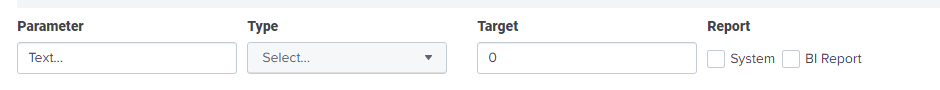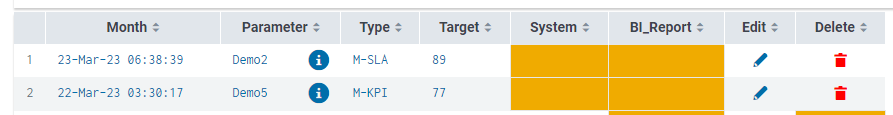Are you a member of the Splunk Community?
- Find Answers
- :
- Using Splunk
- :
- Dashboards & Visualizations
- :
- Re: How to set value from table to a list of check...
- Subscribe to RSS Feed
- Mark Topic as New
- Mark Topic as Read
- Float this Topic for Current User
- Bookmark Topic
- Subscribe to Topic
- Mute Topic
- Printer Friendly Page
- Mark as New
- Bookmark Message
- Subscribe to Message
- Mute Message
- Subscribe to RSS Feed
- Permalink
- Report Inappropriate Content
How to set value from table to a list of checkboxes in Splunk dashboard?
I have table from on it when I click on edit button I'm taking value from that row and set to the filters above.
In case of checkbox I have 2 choices, if on one of the system and Bi Report has only one is selected, it's value get set in the filters above but if both system and Report is selected the filters not get set at all.
Any help appreciated.
- Mark as New
- Bookmark Message
- Subscribe to Message
- Mute Message
- Subscribe to RSS Feed
- Permalink
- Report Inappropriate Content
Not sure about dashboard studio, but a checkbox value is a multivalue field, so if you want to set more than one value to the token it, at least in XML, would need to have a multivalue result.
e.g. in XML if your two values are 1 and 2, then this
<eval token="form.check">split("1,2",",")</eval>will set the input form token "check" to an MV field containing 1 and 2 in the XML case, will turn on both checkboxes.
- Mark as New
- Bookmark Message
- Subscribe to Message
- Mute Message
- Subscribe to RSS Feed
- Permalink
- Report Inappropriate Content
Hey!
You need to define a drilldown with conditional tokens.
https://docs.splunk.com/Documentation/Splunk/9.0.4/Viz/tokens#Define_tokens_for_dynamic_drilldown
Also check this thread:
------------
If this was helpful, some karma would be appreciated.