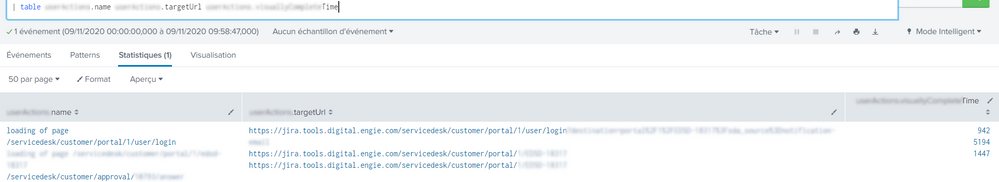Are you a member of the Splunk Community?
- Find Answers
- :
- Using Splunk
- :
- Dashboards & Visualizations
- :
- How to separate multiple results in one line ?
- Subscribe to RSS Feed
- Mark Topic as New
- Mark Topic as Read
- Float this Topic for Current User
- Bookmark Topic
- Subscribe to Topic
- Mute Topic
- Printer Friendly Page
- Mark as New
- Bookmark Message
- Subscribe to Message
- Mute Message
- Subscribe to RSS Feed
- Permalink
- Report Inappropriate Content
Hi,
I have a table like this : 3 column minimum :
The problem is that I want a table which is showing results in separate lines like :
| name | targetUrl | time |
| loading... | htthps://... | 942 |
| /servicedesk/.../user/... | htthps://... | 5194 |
| /servicedesk/customer/... | htthps://... | 1447 |
I tried a stats commands like :
|stats count by name targetUrl Time
but the result gave me that :
| name | targetUrl | time |
| loading... | htthps://... | 1447 |
| /servicedesk/.../user/... | htthps://... | 1447 |
| /servicedesk/customer/... | htthps://... | 1447 |
Can you help me please ?
- Mark as New
- Bookmark Message
- Subscribe to Message
- Mute Message
- Subscribe to RSS Feed
- Permalink
- Report Inappropriate Content
Did you use spath to split the json or was it done when the event was indexed?
The issue can be resolved by splitting the parsing of the json into two parts. First to get the actions list, then to split each action. By putting a mvexpand between the two you can separate each action into a different line
| makeresults | eval _raw="{
\"actions\" : [{
\"targetUrl\":\"https://..\",
\"Time\":942,
\"name\":\"loading\"},
{
\"targetUrl\":\"https://..\",
\"Time\":5194,
\"name\":\"/servicedesk/\"},
{
\"targetUrl\":\"https://..\",
\"Time\":1447,
\"name\":\"/servicedesk/customer\"}]
}"
| spath path=actions{} output=actions
| fields - _raw
| mvexpand actions
| spath input=actions
| fields - actions- Mark as New
- Bookmark Message
- Subscribe to Message
- Mute Message
- Subscribe to RSS Feed
- Permalink
- Report Inappropriate Content
It might be easier to not have multi-values in the first place. Can you show more of your query for your original table to show how the multi-value fields are being generated?
- Mark as New
- Bookmark Message
- Subscribe to Message
- Mute Message
- Subscribe to RSS Feed
- Permalink
- Report Inappropriate Content
The query is very simple :
Index=A sourcetype=B Type=C | table name targetUrl Time
for the example of a log, I filtered on one user that did 3 actions :
{
actions: [ [-]
{ [-]
targetUrl: https...
Time: 942
name : loading
}
{ [-]
targetUrl: https://.. .
Time: 5194
name : /servicedesk/...
}
{ [-]
targetUrl: https...
Time: 1447
name : /servicedesk/customer
} ]
}
The actions are in a list [] in the json and I think that is causing the issue to group in one line, no ?
- Mark as New
- Bookmark Message
- Subscribe to Message
- Mute Message
- Subscribe to RSS Feed
- Permalink
- Report Inappropriate Content
Did you use spath to split the json or was it done when the event was indexed?
The issue can be resolved by splitting the parsing of the json into two parts. First to get the actions list, then to split each action. By putting a mvexpand between the two you can separate each action into a different line
| makeresults | eval _raw="{
\"actions\" : [{
\"targetUrl\":\"https://..\",
\"Time\":942,
\"name\":\"loading\"},
{
\"targetUrl\":\"https://..\",
\"Time\":5194,
\"name\":\"/servicedesk/\"},
{
\"targetUrl\":\"https://..\",
\"Time\":1447,
\"name\":\"/servicedesk/customer\"}]
}"
| spath path=actions{} output=actions
| fields - _raw
| mvexpand actions
| spath input=actions
| fields - actions- Mark as New
- Bookmark Message
- Subscribe to Message
- Mute Message
- Subscribe to RSS Feed
- Permalink
- Report Inappropriate Content
That exactly what I was looking for.
Works perfectly !
Thank you very much !