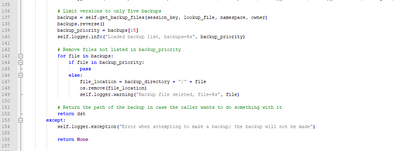Are you a member of the Splunk Community?
- Find Answers
- :
- Using Splunk
- :
- Dashboards & Visualizations
- :
- Re: Lookup Editor limit the revert backup
- Subscribe to RSS Feed
- Mark Topic as New
- Mark Topic as Read
- Float this Topic for Current User
- Bookmark Topic
- Subscribe to Topic
- Mute Topic
- Printer Friendly Page
- Mark as New
- Bookmark Message
- Subscribe to Message
- Mute Message
- Subscribe to RSS Feed
- Permalink
- Report Inappropriate Content
Hi,
I'm currently trying to modify the lookup editor app,
But i'm having trouble on limiting previous version, i did it through CSS and HTML.
But the files are still located at the folder. How can i limit the revert version to 5 and delete the older versions.
- Mark as New
- Bookmark Message
- Subscribe to Message
- Mute Message
- Subscribe to RSS Feed
- Permalink
- Report Inappropriate Content
i have solve the issue , with the help of my colleague.
It was on "lookup_backups.py"
- Mark as New
- Bookmark Message
- Subscribe to Message
- Mute Message
- Subscribe to RSS Feed
- Permalink
- Report Inappropriate Content
You can also do something like this in order to delete "old" backups in the folder after some time. It's a quick fix that is working with the 3.6.0 version. You have to place piece of code at the end of the function "backup_lookup_file" (before the return dst) in the "lookup_backups.py" file 🙂
# Remove backup files that are "old"
list_of_files = os.listdir(backup_directory)
current_time = time.time()
for i in list_of_files:
file_location = backup_directory + "/" + i
file_time = os.stat(file_location).st_mtime
if(file_time < current_time - 86400 * 5):
os.remove(file_location)
self.logger.info('Removing lookup file="%s" from backup folder="%s" because max time excedeed', i, backup_directory)
- Mark as New
- Bookmark Message
- Subscribe to Message
- Mute Message
- Subscribe to RSS Feed
- Permalink
- Report Inappropriate Content
Hello,
Is this still working with 4.0.2 version of the app ?
I made the change, but unfortunately, nothing happens. How do you trigger the deletion? Restart Splunk? Unfortunately, I can no longer make any backups because I get an error saying that I have reached the size limit for backups.
Thanks for your help.
- Mark as New
- Bookmark Message
- Subscribe to Message
- Mute Message
- Subscribe to RSS Feed
- Permalink
- Report Inappropriate Content
i have solve the issue , with the help of my colleague.
It was on "lookup_backups.py"
- Mark as New
- Bookmark Message
- Subscribe to Message
- Mute Message
- Subscribe to RSS Feed
- Permalink
- Report Inappropriate Content
With the changes in v3.6.0 of the app in the past month, is this still valid?