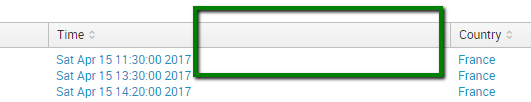Are you a member of the Splunk Community?
- Find Answers
- :
- Using Splunk
- :
- Dashboards & Visualizations
- :
- Re: How to remove blank spaces from table in dashb...
- Subscribe to RSS Feed
- Mark Topic as New
- Mark Topic as Read
- Float this Topic for Current User
- Bookmark Topic
- Subscribe to Topic
- Mute Topic
- Printer Friendly Page
- Mark as New
- Bookmark Message
- Subscribe to Message
- Mute Message
- Subscribe to RSS Feed
- Permalink
- Report Inappropriate Content
How to remove blank spaces from table in dashboard in splunk ?
Hi Everyone,
I am creating a dashboard with multiple stats report. And I want to remove unwanted blank spaces that appears in the table. Is there any way to remove these blank spaces so can make the dashboard look even more better. Screenshot attached.
- Mark as New
- Bookmark Message
- Subscribe to Message
- Mute Message
- Subscribe to RSS Feed
- Permalink
- Report Inappropriate Content
I am also facing the same issue and please find my query and not able to attach screenshots
index="wineventlog" host=myhostnames AND source="WinEventLog:Application" AND Type=Error | top limit=20 Message | eval Message=substr(Message, 13, 100) | table Message count | rename Message as "Error Desc", count as "Error Count"
- Mark as New
- Bookmark Message
- Subscribe to Message
- Mute Message
- Subscribe to RSS Feed
- Permalink
- Report Inappropriate Content
Hi bagarwal.
I haven't tried this myself, but I found this answer, and it looks perfect for you:
https://answers.splunk.com/answers/24861/width-adjustable-table.html
if the accepted answer does not work for you, try the last comment on the page-
... | rex field=longfield max_match=0 "(?.{0,50})"
- Mark as New
- Bookmark Message
- Subscribe to Message
- Mute Message
- Subscribe to RSS Feed
- Permalink
- Report Inappropriate Content
Seems like you have taken a screenshot with Dashboard Edit turned on. Can you take one without Edit?
Can you also tell whether table is only visualization in the row or is there something else in the same row (If possible take dashboard screenshot)?
Table should not have whitespace above it. Only whitespace is to allow for Table title. Do you want to take that out?
| makeresults | eval message= "Happy Splunking!!!"
- Mark as New
- Bookmark Message
- Subscribe to Message
- Mute Message
- Subscribe to RSS Feed
- Permalink
- Report Inappropriate Content
Hi Nikentnilay,
Thanks for your response. I have attached the screenshot in the main question page. I would like to eliminiate the white space between the two columns . I ran the stats command to display result in tabular format and between columns there are white spaces that's of no use. So need to delete or shrink the column length.
Thanks & Regards,
Binay Agarwal
- Mark as New
- Bookmark Message
- Subscribe to Message
- Mute Message
- Subscribe to RSS Feed
- Permalink
- Report Inappropriate Content
Is this URL what you want?
https://answers.splunk.com/answers/243013/how-to-remove-all-null-fields-to-prevent-gaps-in-m.html
- Mark as New
- Bookmark Message
- Subscribe to Message
- Mute Message
- Subscribe to RSS Feed
- Permalink
- Report Inappropriate Content
Hi oda,
Thanks for your response. I don't want to remove the fields that contain null values . I want to shrink the column width as it is filled with blank spaces ( screenshot attached in the main question) .
Thanks & Regards,
Binay Agarwal