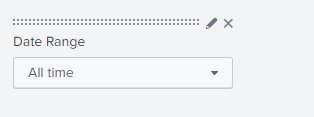Dashboards & Visualizations
×
Are you a member of the Splunk Community?
Sign in or Register with your Splunk account to get your questions answered, access valuable resources and connect with experts!
- Find Answers
- :
- Using Splunk
- :
- Dashboards & Visualizations
- :
- How to make label and dropdown in the same line on...
Options
- Subscribe to RSS Feed
- Mark Topic as New
- Mark Topic as Read
- Float this Topic for Current User
- Bookmark Topic
- Subscribe to Topic
- Mute Topic
- Printer Friendly Page
- Mark as New
- Bookmark Message
- Subscribe to Message
- Mute Message
- Subscribe to RSS Feed
- Permalink
- Report Inappropriate Content
How to make label and dropdown in the same line on a dashboard?
paigeliao
New Member
08-16-2019
03:06 AM
In dashboard when add an dropdown input, label and dropdown are look lile below, is that any way to make label and dropdown in the same line on a dashboard?
- Mark as New
- Bookmark Message
- Subscribe to Message
- Mute Message
- Subscribe to RSS Feed
- Permalink
- Report Inappropriate Content
niketn
Legend
08-16-2019
04:39 PM
@paigeliao try the following run anywhere example and confirm if that is what is required.
<form>
<label>Display Label and Time Dropdown in the same line</label>
<fieldset submitButton="false">
</fieldset>
<row>
<panel>
<input id="my_date_range" type="time" token="tokDateRange" searchWhenChanged="true">
<label>Date Range</label>
<default>
<earliest>-24h@h</earliest>
<latest>now</latest>
</default>
</input>
<html depends="$alwaysHideCSSPanel$">
<style>
#my_date_range{
display:flex !important;
}
#my_date_range label{
padding-right: 10px;
padding-top: 5px;
}
</style>
</html>
</panel>
</row>
</form>
PS: I have moved Time Picker input inside a panel but that is not mandatory. What is required is to add id to the input and use correct CSS selector to bring lable and dropdown in the same line with padding.
____________________________________________
| makeresults | eval message= "Happy Splunking!!!"
| makeresults | eval message= "Happy Splunking!!!"
Get Updates on the Splunk Community!
See your relevant APM services, dashboards, and alerts in one place with the updated ...
As a Splunk Observability user, you have a lot of data you have to manage, prioritize, and troubleshoot on a ...
Index This | What goes away as soon as you talk about it?
May 2025 Edition
Hayyy Splunk Education Enthusiasts and the Eternally Curious!
We’re back with this month’s ...
What's New in Splunk Observability Cloud and Splunk AppDynamics - May 2025
This month, we’re delivering several new innovations in Splunk Observability Cloud and Splunk AppDynamics ...