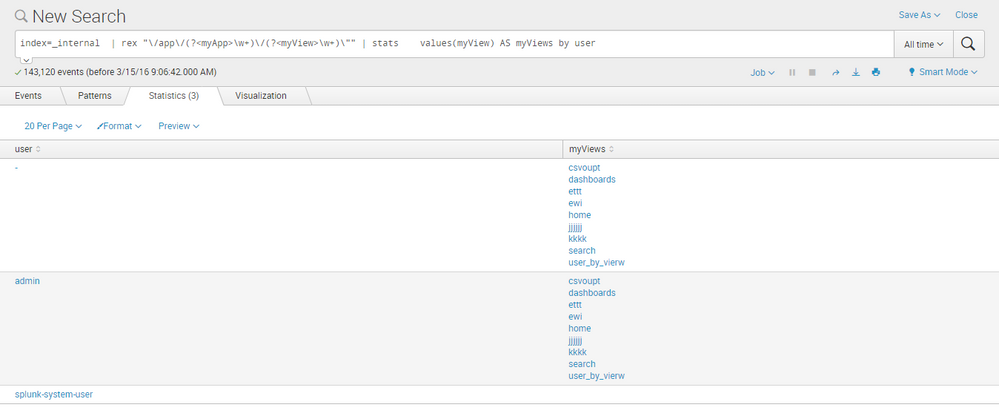Turn on suggestions
Auto-suggest helps you quickly narrow down your search results by suggesting possible matches as you type.
Showing results for
Dashboards & Visualizations
Turn on suggestions
Auto-suggest helps you quickly narrow down your search results by suggesting possible matches as you type.
Showing results for
- Splunk Answers
- :
- Using Splunk
- :
- Dashboards & Visualizations
- :
- Re: How to identify reports/Dashboard owned by use...
Options
- Subscribe to RSS Feed
- Mark Topic as New
- Mark Topic as Read
- Float this Topic for Current User
- Bookmark Topic
- Subscribe to Topic
- Mute Topic
- Printer Friendly Page
- Mark as New
- Bookmark Message
- Subscribe to Message
- Mute Message
- Subscribe to RSS Feed
- Permalink
- Report Inappropriate Content
How to identify reports/Dashboard owned by user?
vinodsinha
Explorer
03-14-2016
11:54 PM
HI Team,
How can figure out reports/dashboard which owned by user, any Splunk query to find out, I tried from GUI as well but didn't work.
Let me know.
Thanks,
V
- Mark as New
- Bookmark Message
- Subscribe to Message
- Mute Message
- Subscribe to RSS Feed
- Permalink
- Report Inappropriate Content
fdi01
Motivator
03-15-2016
04:29 AM
try :
| rest /servicesNS/PutUserNameHere/-/data/ui/views | table author title eai:acl.app | eval Type="Dashboard" | append [| rest /serviceNS/PutUserNameHere/-/saved/searches | table author title eai:acl.app | eval Type="SavedSearch/Report"] | rename author as Owner title as Name eai:.acl.app as AppName
- Mark as New
- Bookmark Message
- Subscribe to Message
- Mute Message
- Subscribe to RSS Feed
- Permalink
- Report Inappropriate Content
chimell
Motivator
03-15-2016
01:12 AM
Hi
Look at an example
index=_internal | rex "\/app\/(?<myApp>\w+)\/(?<myView>\w+)\"" | stats values(myView) AS myViews by user
The capture above is his result
If you want to add App which contain report or dashboard use this search code
index=_internal source=*access.log */app/* | rex "\/app\/(?<myApp>\w+)\/(?<myView>\w+)\"" | stats values(myApp) AS myApps , values(myView) AS myViews by user
- Mark as New
- Bookmark Message
- Subscribe to Message
- Mute Message
- Subscribe to RSS Feed
- Permalink
- Report Inappropriate Content
chimell
Motivator
03-15-2016
01:14 AM
Note that you can edit this search code as you want
Get Updates on the Splunk Community!
Introducing the Splunk Community Dashboard Challenge!
Welcome to Splunk Community Dashboard Challenge! This is your chance to showcase your skills in creating ...
Wondering How to Build Resiliency in the Cloud?
IT leaders are choosing Splunk Cloud as an ideal cloud transformation platform to drive business resilience, ...
Updated Data Management and AWS GDI Inventory in Splunk Observability
We’re making some changes to Data Management and Infrastructure Inventory for AWS. The Data Management page, ...