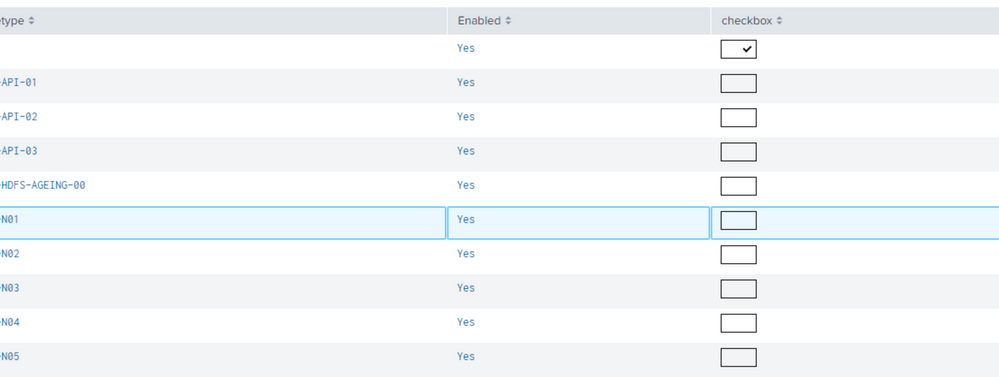Are you a member of the Splunk Community?
- Find Answers
- :
- Using Splunk
- :
- Dashboards & Visualizations
- :
- Re: How to have a checkbox, check all the rows in ...
- Subscribe to RSS Feed
- Mark Topic as New
- Mark Topic as Read
- Float this Topic for Current User
- Bookmark Topic
- Subscribe to Topic
- Mute Topic
- Printer Friendly Page
- Mark as New
- Bookmark Message
- Subscribe to Message
- Mute Message
- Subscribe to RSS Feed
- Permalink
- Report Inappropriate Content
Hi all ,
My requirement is to have a dashboard for bulk alarm enable /disable. means I can select multiple alarms and click a button which will disable/enable the alarms. for that to have check boxes in table i used "https://answers.splunk.com/answers/587089/multiselect-table-rows.html " and created a dashboard like this
Now I need a checkbox which will select all other check boxes. I want to have that checkbox in table header in third column that is in place of "checkbox" in my picture. Also I would like to refresh page when submit button is clicked , so that user will understand that action completed.. Can some one please help me to achieve this.
my.js
require([
'underscore',
'jquery',
'splunkjs/mvc',
'splunkjs/mvc/tableview',
'splunkjs/mvc/simplexml/ready!'
], function(_, $, mvc, TableView) {
var tokens = mvc.Components.get("default");
var selected_values_array = [];
var submittedTokens = mvc.Components.get('submitted');
var CustomRangeRenderer = TableView.BaseCellRenderer.extend({
canRender: function(cell) {
return _(['checkbox']).contains(cell.field);
},
render: function($th, cell) {
var a = $('<div>').attr({"id":"chk-sourcetype"+cell.value,"value":cell.value}).addClass('checkbox').click(function() {
if($(this).attr('class')==="checkbox")
{
selected_values_array.push($(this).attr('value'));
$(this).removeClass();
$(this).addClass("checkbox checked");
}
else {
$(this).removeClass();
$(this).addClass("checkbox");
var i = selected_values_array.indexOf($(this).attr('value'));
if(i != -1) {
selected_values_array.splice(i, 1);
}
}
console.log(selected_values_array);
}).appendTo($th);
}
});
var CustomRangeRenderer = TableView.BaseCellRenderer.extend({
canRender: function(cell) {
return _(['checkbox']).contains(cell.field);
},
render: function($td, cell) {
var a = $('<div>').attr({"id":"chk-sourcetype"+cell.value,"value":cell.value}).addClass('checkbox').click(function() {
if($(this).attr('class')==="checkbox")
{
selected_values_array.push($(this).attr('value'));
$(this).removeClass();
$(this).addClass("checkbox checked");
}
else {
$(this).removeClass();
$(this).addClass("checkbox");
var i = selected_values_array.indexOf($(this).attr('value'));
if(i != -1) {
selected_values_array.splice(i, 1);
}
}
console.log(selected_values_array);
}).appendTo($td);
}
});
var tableIDs = ["myTable"];
for (i=0;i<tableIDs.length;i++) {
var sh = mvc.Components.get(tableIDs[i]);
if(typeof(sh)!="undefined") {
sh.getVisualization(function(tableView) {
tableView.table.addCellRenderer(new CustomRangeRenderer());
tableView.table.render();
});
}
}
;
$(document).ready(function () {
$("#mybutton").on("click", function (e) {
e.preventDefault();
console.log("in");
tokens.set("mytoken", selected_values_array.join());
submittedTokens.set(tokens.toJSON());
console.log("refresh");
});
});
});
mydashboard.xml
<form script="my.js" stylesheet="my.css">
<fieldset submitButton="false" autoRun="true">
<input type="text" token="filter1">
<label>label</label>
<default></default>
</input>
</fieldset>
<row>
<panel>
<table id="myTable">
<title>My Table</title>
<search id="mysearch1">
<query>|rest /servicesNS/-/-/saved/searches |rename eai:acl.app as app|where app="asp" and title like "%$filter1$%"|dedup title|rename disabled as Enabled|replace 0 with Yes , 1 with No in Enabled|rename title as sourcetype|table sourcetype,Enabled| eval checkbox=sourcetype</query>
<earliest>-15m</earliest>
<latest>now</latest>
</search>
<option name="count">10</option>
<option name="drilldown">row</option>
<drilldown>
<condition field="*"></condition>
</drilldown>
</table>
</panel>
</row>
<row>
<html>
<div>
<input type="button" id="mybutton" value="My Button" />
</div>
</html>
</row>
<row>
<panel>
<table>
<title>My Selected Value</title>
<search id="mysearch">
<query>|enablecustom enable "$mytoken$"</query>
<earliest>-15m</earliest>
<latest>now</latest>
</search>
<option name="count">10</option>
<option name="drilldown">none</option>
</table>
</panel>
</row>
</form>
Please help me.
Thanks in advance.
- Mark as New
- Bookmark Message
- Subscribe to Message
- Mute Message
- Subscribe to RSS Feed
- Permalink
- Report Inappropriate Content
@vasanthi77
I did some enhancement with this code. Can you please try it?
multiselect_table.js
require([
'underscore',
'jquery',
'splunkjs/mvc',
'splunkjs/mvc/tableview',
'splunkjs/mvc/simplexml/ready!'
], function (_, $, mvc, TableView) {
// Access the "default" token model
var tokens = mvc.Components.get("default");
var selected_values_array = [];
var isSelectAll = false;
var searchAValues = [];
var searchAFields = [];
var fieldKey = "CheckBox";
var fieldDataStoreKey="data-sort-key="+fieldKey;
var submittedTokens = mvc.Components.get('submitted');
console.log("This is Multi-select table JS test Kamlesh");
// Custom renderer for applying checkbox.
var CustomRenderer = TableView.BaseCellRenderer.extend({
canRender: function (cell) {
return _([fieldKey]).contains(cell.field);
},
render: function ($td, cell) {
// all_values_array.push(cell.value);
var cls = "checkbox";
if(isSelectAll) {
cls = "checkbox checked";
}
var a = $('<div>').attr({
"id": "chk-sourcetype_" + cell.value,
"value": cell.value
}).addClass(cls).click(function () {
if ($(this).attr('class') === "checkbox") {
selected_values_array.push($(this).attr('value'));
$(this).removeClass();
$(this).addClass("checkbox checked");
} else {
$(this).removeClass();
$(this).addClass("checkbox");
var i = selected_values_array.indexOf($(this).attr('value'));
if (i != -1) {
selected_values_array.splice(i, 1);
}
}
console.log(selected_values_array);
}).appendTo($td);
}
});
//List of table ID
var sh = mvc.Components.get("myTable");
if (typeof(sh) != "undefined") {
sh.getVisualization(function (tableView) {
// Add custom cell renderer and force re-render
tableView.table.addCellRenderer(new CustomRenderer());
tableView.table.render();
tableView.on('rendered', function(view) {
setCheckAllCheckBox();
});
// setCheckAllCheckBox();
});
}
var SearchA = mvc.Components.get("SearchA");
var SearchAResults = SearchA.data("results");
SearchAResults.on("data", function () {
resultArray = SearchAResults.data().rows;
searchAFields = SearchAResults.data().fields;
var keyIndex=searchAFields.indexOf(fieldKey);
searchAValues = [];
$.each(resultArray, function (index, value) {
searchAValues[index]=value[keyIndex];
})
});
SearchA.on('search:start', function (properties) {
console.log("kamlesh",properties);
isSelectAll = false;
tokens.unset("mytoken");
tokens.set("mytoken", "");
submittedTokens.set(tokens.toJSON());
});
SearchA.on('search:done', function (properties) {
console.log("kamlesh",properties);
});
// Disabling button while search is running
var SearchB = mvc.Components.get('SearchB');
SearchB.on('search:start', function (properties) {
$("#mybutton").attr('disabled', true);
});
SearchB.on('search:done', function (properties) {
$("#mybutton").attr('disabled', false);
});
var sto;
function setCheckAllCheckBox()
{
// console.log("In setCheckAllCheckBox");
var a = $("["+fieldDataStoreKey+"]");
// console.log(a);
a.html("");
var cls = "checkbox";
if(isSelectAll) {
cls = "checkbox checked";
}
var temp = $('<div>').attr({
"id": "chk-sourcetype-All",
"value": "All"
}).addClass(cls).click(function () {
if ($(this).attr('class') === "checkbox") {
$(this).removeClass();
$(this).addClass("checkbox checked");
isSelectAll = true;
} else {
$(this).removeClass();
$(this).addClass("checkbox");
isSelectAll = false;
}
checkUnCheckAllCheckboxes();
}).appendTo(a);
$("["+fieldDataStoreKey+"]").parent().removeAttr("class");
$("["+fieldDataStoreKey+"]").removeAttr("data-sort-key");
}
function checkUnCheckAllCheckboxes(){
console.log($('[id^="chk-sourcetype_"]'));
var cls = "checkbox";
selected_values_array = [];
if(isSelectAll) {
cls = "checkbox checked";
$.each(searchAValues, function (index, value) {
selected_values_array.push(value);
})
}
$('[id^="chk-sourcetype_"]').removeClass();
$('[id^="chk-sourcetype_"]').addClass(cls);
}
$(document).ready(function () {
//setting up tokens with selected value.
$("#mybutton").on("click", function (e) {
e.preventDefault();
console.log(selected_values_array);
tokens.set("mytoken", selected_values_array.join());
submittedTokens.set(tokens.toJSON());
$("#mybutton").attr('disabled', true);
});
// setCheckAllCheckBox();
setTimeout(function(){
setCheckAllCheckBox();
console.log("In Wait");
},2000);
});
});
multiselect_table.css
/* The standalone checkbox square*/
.checkbox {
width:20px;
height:20px;
border: 1px solid #000;
display: inline-block;
}
/* This is what simulates a checkmark icon */
.checkbox.checked:after {
content: '';
display: block;
width: 4px;
height: 7px;
/* "Center" the checkmark */
position:relative;
top:4px;
left:7px;
border: solid #000;
border-width: 0 2px 2px 0;
transform: rotate(45deg);
}
multiselect_table.xml
<form script="multiselect_table.js" stylesheet="multiselect_table.css">
<label>Multi-Select Table Rows Example</label>
<fieldset submitButton="false" autoRun="true">
<input type="text" token="tknSourcetype" searchWhenChanged="true">
<label>tknSourcetype</label>
<default>*</default>
</input>
</fieldset>
<row>
<panel>
<!-- This Panel is for instruction purpose only-->
<html>
<h1>This is an example for multi select table rows.</h1>
<h2>Steps:</h2>
<ui>
<li>Select rows from Panel A by clicking on checkboxes.</li>
<li>Click on "Submit" button</li>
<li>You will get selected values in Panel B.</li>
</ui>
<br/>
<h3>This is how you can achieve your requirements. See below files for implementation code.</h3>
<code>multiselect_table.js</code>
<br/>
<code>multiselect_table.css</code>
<br/>
<code>multiselect_table.xml</code>
<br/>
</html>
</panel>
</row>
<row>
<panel>
<table id="myTable">
<title>Panel A</title>
<search id="SearchA">
<query>index=_internal sourcetype="*$tknSourcetype$*" | stats count by sourcetype | eval CheckBox=sourcetype | table CheckBox sourcetype count</query>
<earliest>-15m</earliest>
<latest>now</latest>
</search>
<option name="count">10</option>
<option name="drilldown">row</option>
<option name="refresh.display">progressbar</option>
<drilldown>
<condition field="*"></condition>
</drilldown>
</table>
</panel>
<panel>
<html>
<div>
<input type="button" id="mybutton" value="Submit"/>
</div>
</html>
</panel>
<panel>
<table>
<title>Panel B</title>
<search id="SearchB">
<query>| makeresults | eval SelectedRowValue="$mytoken$" | makemv delim="," SelectedRowValue | stats count by SelectedRowValue | table SelectedRowValue</query>
<earliest>-15m</earliest>
<latest>now</latest>
</search>
<option name="count">10</option>
<option name="drilldown">none</option>
</table>
</panel>
</row>
</form>
Thanks
- Mark as New
- Bookmark Message
- Subscribe to Message
- Mute Message
- Subscribe to RSS Feed
- Permalink
- Report Inappropriate Content
@vasanthi77
I did some enhancement with this code. Can you please try it?
multiselect_table.js
require([
'underscore',
'jquery',
'splunkjs/mvc',
'splunkjs/mvc/tableview',
'splunkjs/mvc/simplexml/ready!'
], function (_, $, mvc, TableView) {
// Access the "default" token model
var tokens = mvc.Components.get("default");
var selected_values_array = [];
var isSelectAll = false;
var searchAValues = [];
var searchAFields = [];
var fieldKey = "CheckBox";
var fieldDataStoreKey="data-sort-key="+fieldKey;
var submittedTokens = mvc.Components.get('submitted');
console.log("This is Multi-select table JS test Kamlesh");
// Custom renderer for applying checkbox.
var CustomRenderer = TableView.BaseCellRenderer.extend({
canRender: function (cell) {
return _([fieldKey]).contains(cell.field);
},
render: function ($td, cell) {
// all_values_array.push(cell.value);
var cls = "checkbox";
if(isSelectAll) {
cls = "checkbox checked";
}
var a = $('<div>').attr({
"id": "chk-sourcetype_" + cell.value,
"value": cell.value
}).addClass(cls).click(function () {
if ($(this).attr('class') === "checkbox") {
selected_values_array.push($(this).attr('value'));
$(this).removeClass();
$(this).addClass("checkbox checked");
} else {
$(this).removeClass();
$(this).addClass("checkbox");
var i = selected_values_array.indexOf($(this).attr('value'));
if (i != -1) {
selected_values_array.splice(i, 1);
}
}
console.log(selected_values_array);
}).appendTo($td);
}
});
//List of table ID
var sh = mvc.Components.get("myTable");
if (typeof(sh) != "undefined") {
sh.getVisualization(function (tableView) {
// Add custom cell renderer and force re-render
tableView.table.addCellRenderer(new CustomRenderer());
tableView.table.render();
tableView.on('rendered', function(view) {
setCheckAllCheckBox();
});
// setCheckAllCheckBox();
});
}
var SearchA = mvc.Components.get("SearchA");
var SearchAResults = SearchA.data("results");
SearchAResults.on("data", function () {
resultArray = SearchAResults.data().rows;
searchAFields = SearchAResults.data().fields;
var keyIndex=searchAFields.indexOf(fieldKey);
searchAValues = [];
$.each(resultArray, function (index, value) {
searchAValues[index]=value[keyIndex];
})
});
SearchA.on('search:start', function (properties) {
console.log("kamlesh",properties);
isSelectAll = false;
tokens.unset("mytoken");
tokens.set("mytoken", "");
submittedTokens.set(tokens.toJSON());
});
SearchA.on('search:done', function (properties) {
console.log("kamlesh",properties);
});
// Disabling button while search is running
var SearchB = mvc.Components.get('SearchB');
SearchB.on('search:start', function (properties) {
$("#mybutton").attr('disabled', true);
});
SearchB.on('search:done', function (properties) {
$("#mybutton").attr('disabled', false);
});
var sto;
function setCheckAllCheckBox()
{
// console.log("In setCheckAllCheckBox");
var a = $("["+fieldDataStoreKey+"]");
// console.log(a);
a.html("");
var cls = "checkbox";
if(isSelectAll) {
cls = "checkbox checked";
}
var temp = $('<div>').attr({
"id": "chk-sourcetype-All",
"value": "All"
}).addClass(cls).click(function () {
if ($(this).attr('class') === "checkbox") {
$(this).removeClass();
$(this).addClass("checkbox checked");
isSelectAll = true;
} else {
$(this).removeClass();
$(this).addClass("checkbox");
isSelectAll = false;
}
checkUnCheckAllCheckboxes();
}).appendTo(a);
$("["+fieldDataStoreKey+"]").parent().removeAttr("class");
$("["+fieldDataStoreKey+"]").removeAttr("data-sort-key");
}
function checkUnCheckAllCheckboxes(){
console.log($('[id^="chk-sourcetype_"]'));
var cls = "checkbox";
selected_values_array = [];
if(isSelectAll) {
cls = "checkbox checked";
$.each(searchAValues, function (index, value) {
selected_values_array.push(value);
})
}
$('[id^="chk-sourcetype_"]').removeClass();
$('[id^="chk-sourcetype_"]').addClass(cls);
}
$(document).ready(function () {
//setting up tokens with selected value.
$("#mybutton").on("click", function (e) {
e.preventDefault();
console.log(selected_values_array);
tokens.set("mytoken", selected_values_array.join());
submittedTokens.set(tokens.toJSON());
$("#mybutton").attr('disabled', true);
});
// setCheckAllCheckBox();
setTimeout(function(){
setCheckAllCheckBox();
console.log("In Wait");
},2000);
});
});
multiselect_table.css
/* The standalone checkbox square*/
.checkbox {
width:20px;
height:20px;
border: 1px solid #000;
display: inline-block;
}
/* This is what simulates a checkmark icon */
.checkbox.checked:after {
content: '';
display: block;
width: 4px;
height: 7px;
/* "Center" the checkmark */
position:relative;
top:4px;
left:7px;
border: solid #000;
border-width: 0 2px 2px 0;
transform: rotate(45deg);
}
multiselect_table.xml
<form script="multiselect_table.js" stylesheet="multiselect_table.css">
<label>Multi-Select Table Rows Example</label>
<fieldset submitButton="false" autoRun="true">
<input type="text" token="tknSourcetype" searchWhenChanged="true">
<label>tknSourcetype</label>
<default>*</default>
</input>
</fieldset>
<row>
<panel>
<!-- This Panel is for instruction purpose only-->
<html>
<h1>This is an example for multi select table rows.</h1>
<h2>Steps:</h2>
<ui>
<li>Select rows from Panel A by clicking on checkboxes.</li>
<li>Click on "Submit" button</li>
<li>You will get selected values in Panel B.</li>
</ui>
<br/>
<h3>This is how you can achieve your requirements. See below files for implementation code.</h3>
<code>multiselect_table.js</code>
<br/>
<code>multiselect_table.css</code>
<br/>
<code>multiselect_table.xml</code>
<br/>
</html>
</panel>
</row>
<row>
<panel>
<table id="myTable">
<title>Panel A</title>
<search id="SearchA">
<query>index=_internal sourcetype="*$tknSourcetype$*" | stats count by sourcetype | eval CheckBox=sourcetype | table CheckBox sourcetype count</query>
<earliest>-15m</earliest>
<latest>now</latest>
</search>
<option name="count">10</option>
<option name="drilldown">row</option>
<option name="refresh.display">progressbar</option>
<drilldown>
<condition field="*"></condition>
</drilldown>
</table>
</panel>
<panel>
<html>
<div>
<input type="button" id="mybutton" value="Submit"/>
</div>
</html>
</panel>
<panel>
<table>
<title>Panel B</title>
<search id="SearchB">
<query>| makeresults | eval SelectedRowValue="$mytoken$" | makemv delim="," SelectedRowValue | stats count by SelectedRowValue | table SelectedRowValue</query>
<earliest>-15m</earliest>
<latest>now</latest>
</search>
<option name="count">10</option>
<option name="drilldown">none</option>
</table>
</panel>
</row>
</form>
Thanks
- Mark as New
- Bookmark Message
- Subscribe to Message
- Mute Message
- Subscribe to RSS Feed
- Permalink
- Report Inappropriate Content
@vasanthi77
Can you please update on this question?
- Mark as New
- Bookmark Message
- Subscribe to Message
- Mute Message
- Subscribe to RSS Feed
- Permalink
- Report Inappropriate Content
@kamlesh_vaghela i already up voted for your comment. how to accept this as answer ? 😐
- Mark as New
- Bookmark Message
- Subscribe to Message
- Mute Message
- Subscribe to RSS Feed
- Permalink
- Report Inappropriate Content
@vasanthi77
By clicking "Accept” directly below the answer 🙂
https://docs.splunk.com/Documentation/Splunkbase/splunkbase/Answers/Questions#Resolving_your_post
- Mark as New
- Bookmark Message
- Subscribe to Message
- Mute Message
- Subscribe to RSS Feed
- Permalink
- Report Inappropriate Content
done 🙂 Thanks @kamlesh_vaghela
- Mark as New
- Bookmark Message
- Subscribe to Message
- Mute Message
- Subscribe to RSS Feed
- Permalink
- Report Inappropriate Content
Hi @kamlesh_vaghela @vasanthi77 ,
I used the same multiselect_table.js and multiselect_table.css in splunk to get select all checkbox. But the select all checkbox is coming and disappearing after loading. Please help me on this
Thanks,
Archana
- Mark as New
- Bookmark Message
- Subscribe to Message
- Mute Message
- Subscribe to RSS Feed
- Permalink
- Report Inappropriate Content
I'm assuming you have used js from accepted post. Can you please add setTimeout and try again?
// Add custom cell renderer and force re-render
tableView.table.addCellRenderer(new CustomRenderer());
tableView.table.render();
tableView.on('rendered', function(view) {
setTimeout(function(){
setCheckAllCheckBox();
},500);
});
- Mark as New
- Bookmark Message
- Subscribe to Message
- Mute Message
- Subscribe to RSS Feed
- Permalink
- Report Inappropriate Content
@kamlesh_vaghela Thanks for your help on multi select checkbox. I have one issue with code. The select all check box keeps disappearing after sometime ever after I added time out. Can you please help?
- Mark as New
- Bookmark Message
- Subscribe to Message
- Mute Message
- Subscribe to RSS Feed
- Permalink
- Report Inappropriate Content
Hi @kamlesh_vaghela ,
Now the select all checkbox is appearing. But it is not checking all checkboxes. Please find my codes below.
my.js
require([
'underscore',
'jquery',
'splunkjs/mvc',
'splunkjs/mvc/tableview',
'splunkjs/mvc/simplexml/ready!',
'splunkjs/mvc/searchmanager'
], function(_, $, mvc, TableView) {
// Access the "default" token model
var tokens = mvc.Components.get("default");
var selected_values_array = [];
var query_array = [];
var query;
var fieldKey = "CheckBox";
var fieldDataStoreKey="data-sort-key="+fieldKey;
var isSelectAll = false;
var submittedTokens = mvc.Components.get('submitted');
var mySearchManager = "";
var SearchManager = require('splunkjs/mvc/searchmanager');
var CustomRangeRenderer = TableView.BaseCellRenderer.extend({
canRender: function(cell) {
return _([fieldKey]).contains(cell.field);
},
render: function($td, cell) {
var cls = "checkbox";
if(isSelectAll) {
cls = "checkbox checked";
}
var a = $('<div>').attr({"id":"chk-sourcetype"+cell.value,"value":cell.value}).addClass(cls).click(function() {
// console.log("checked",$(this).attr('class'));
// console.log("checked",$(this).attr('value'));
if($(this).attr('class')==="checkbox")
{
selected_values_array.push($(this).attr('value'));
$(this).removeClass();
$(this).addClass("checkbox checked");
}
else {
$(this).removeClass();
$(this).addClass("checkbox");
var i = selected_values_array.indexOf($(this).attr('value'));
if(i != -1) {
selected_values_array.splice(i, 1);
}
// Change the value of a token $mytoken$
}
con
});
//List of table IDs
var tableIDs = ["myTable"];
for (i=0;i<tableIDs.length;i++) {
var sh = mvc.Components.get(tableIDs[i]);
if(typeof(sh)!="undefined") {
sh.getVisualization(function(tableView) {
// Add custom cell renderer and force re-render
tableView.table.addCellRenderer(new CustomRangeRenderer());
tableView.table.render();
tableView.on('rendered', function(view) {
setTimeout(function(){
setCheckAllCheckBox();
},500);
});
});
}
}
var SearchA = mvc.Components.get("SearchA");
var SearchAResults = SearchA.data("results");
SearchAResults.on("data", function () {
resultArray = SearchAResults.data().rows;
searchAFields = SearchAResults.data().fields;
var keyIndex=searchAFields.indexOf(fieldKey);
searchAValues = [];
$.each(resultArray, function (index, value) {
searchAValues[index]=value[keyIndex];
})
});
function setCheckAllCheckBox()
{
// console.log("In setCheckAllCheckBox");
var a = $("["+fieldDataStoreKey+"]");
// console.log(a);
a.html("");
var cls = "checkbox";
if(isSelectAll) {
cls = "checkbox checked";
}
var temp = $('<div>').attr({
"id": "chk-sourcetype",
"value": "All"
}).addClass(cls).click(function () {
if ($(this).attr('class') === "checkbox") {
$(this).removeClass();
$(this).addClass("checkbox checked");
isSelectAll = true;
} else {
$(this).removeClass();
$(this).addClass("checkbox");
isSelectAll = false;
}
checkUnCheckAllCheckboxes();
}).appendTo(a);
$("["+fieldDataStoreKey+"]").parent().removeAttr("class");
$("["+fieldDataStoreKey+"]").removeAttr("data-sort-key");
}
function checkUnCheckAllCheckboxes(){
console.log($('[id^="chk-sourcetype_"]'));
var cls = "checkbox";
selected_values_array = [];
if(isSelectAll) {
cls = "checkbox checked";
$.each(searchAValues, function (index, value) {
selected_values_array.push(value);
})
}
$('[id^="chk-sourcetype_"]').removeClass();
$('[id^="chk-sourcetype_"]').addClass(cls);
}
$(document).ready(function () {
$("#resubmit").on("click", function (e) {
e.preventDefault();
console.log("selectedarray"+selected_values_array);
for (q=0;q<selected_values_array.length;q++) {
var checkbox_query="| makeresults | eval Search_Query=\""+selected_values_array[q]+"\" | fields - _time | outputlookup append=true IIB_Dashboard_lookup.csv"
console.log(checkbox_query)
var epoch = (new Date).getTime();
mySearchManager = new SearchManager({
id : "lookup_search" + epoch,
earliest_time : "-24h",
latest_time : "now",
autostart : true,
search : checkbox_query,
preview : true,
cache : false
});
};
mvc.Components.get("SearchA").startSearch();
query=[];
for (u=0;u<selected_values_array.length;u++) {
query[u]="\""+selected_values_array[u]+",RESUBMIT\""
}
console.log(query.join(" "))
search_query(query.join(" "));
selected_values_array=[];
console.log(selected_values_array);
});
$("#archive").on("click", function (e) {
e.preventDefault();
console.log("selectedarray"+selected_values_array);
for (q=0;q<selected_values_array.length;q++) {
var checkbox_query="| makeresults | eval Search_Query=\""+selected_values_array[q]+"\" | fields - _time | outputlookup append=true IIB_Dashboard_lookup.csv"
console.log(checkbox_query)
var epoch = (new Date).getTime();
mySearchManager = new SearchManager({
id : "lookup_search" + epoch,
earliest_time : "-24h",
latest_time : "now",
autostart : true,
search : checkbox_query,
preview : true,
cache : false
});
};
mvc.Components.get("SearchA").startSearch();
query=[];
for (u=0;u<selected_values_array.length;u++) {
query[u]="\""+selected_values_array[u]+",ARCHIVE\""
}
console.log(query.join(" "))
search_query(query.join(" "));
selected_values_array=[];
console.log(selected_values_array);
});
function search_query (query) {
//var SearchManager = require('splunkjs/mvc/searchmanager');
var epoch = (new Date).getTime();
mySearchManager = new SearchManager({
id : "Soap_test" + epoch,
earliest_time : "-24h",
latest_time : "now",
autostart : true,
search : "| soap1 "+query,
preview : true,
cache : false
});
var confirmationMessage = mySearchManager.on('search:done', function(properties) {
console.log("DONE!\nSearch job properties:", properties.content.eventCount);
return "Job Completed";
});
console.log(confirmationMessage);
var myResults = mySearchManager.data("results");
console.log(myResults);
myResults.on("data", function () {
resultArray_rows = myResults.data().rows;
console.log(resultArray_rows)
tokens.set("mytoken1", resultArray_rows.join());
submittedTokens.set(tokens.toJSON());
console.log(tokens);
});
};
});
})
- Mark as New
- Bookmark Message
- Subscribe to Message
- Mute Message
- Subscribe to RSS Feed
- Permalink
- Report Inappropriate Content
I did some correction in your javascript. Can you please try this?
require([
'underscore',
'jquery',
'splunkjs/mvc',
'splunkjs/mvc/tableview',
'splunkjs/mvc/simplexml/ready!',
], function(_, $, mvc, TableView) {
// Access the "default" token model
var tokens = mvc.Components.get("default");
var selected_values_array = [];
var query_array = [];
var query;
var fieldKey = "CheckBox";
var fieldDataStoreKey = "data-sort-key=" + fieldKey;
var isSelectAll = false;
var submittedTokens = mvc.Components.get('submitted');
var mySearchManager = "";
var SearchManager = require('splunkjs/mvc/searchmanager');
var CustomRangeRenderer = TableView.BaseCellRenderer.extend({
canRender: function(cell) {
console.log("IN render",cell.field);
return _([fieldKey]).contains(cell.field);
},
render: function($td, cell) {
console.log("checked",cell.value);
var cls = "checkbox";
if (isSelectAll) {
cls = "checkbox checked";
}
var a = $('<div>').attr({
"id": "chk-sourcetype" + cell.value,
"value": cell.value
}).addClass(cls).click(function() {
if ($(this).attr('class') === "checkbox") {
selected_values_array.push($(this).attr('value'));
$(this).removeClass();
$(this).addClass("checkbox checked");
} else {
$(this).removeClass();
$(this).addClass("checkbox");
var i = selected_values_array.indexOf($(this).attr('value'));
if (i != -1) {
selected_values_array.splice(i, 1);
}
// Change the value of a token $mytoken$
}
}).appendTo($td);
}});
//List of table IDs
var tableIDs = ["myTable"];
for (i = 0; i < tableIDs.length; i++) {
var sh = mvc.Components.get(tableIDs[i]);
if (typeof(sh) != "undefined") {
sh.getVisualization(function(tableView) {
// Add custom cell renderer and force re-render
tableView.table.addCellRenderer(new CustomRangeRenderer());
tableView.table.render();
tableView.on('rendered', function(view) {
setTimeout(function() {
setCheckAllCheckBox();
}, 500);
});
});
}
}
var SearchA = mvc.Components.get("SearchA");
var SearchAResults = SearchA.data("results");
SearchAResults.on("data", function() {
resultArray = SearchAResults.data().rows;
searchAFields = SearchAResults.data().fields;
var keyIndex = searchAFields.indexOf(fieldKey);
searchAValues = [];
$.each(resultArray, function(index, value) {
searchAValues[index] = value[keyIndex];
})
});
function setCheckAllCheckBox() {
// console.log("In setCheckAllCheckBox");
var a = $("[" + fieldDataStoreKey + "]");
// console.log(a);
a.html("");
var cls = "checkbox";
if (isSelectAll) {
cls = "checkbox checked";
}
var temp = $('<div>').attr({
"id": "chk-sourcetype",
"value": "All"
}).addClass(cls).click(function() {
if ($(this).attr('class') === "checkbox") {
$(this).removeClass();
$(this).addClass("checkbox checked");
isSelectAll = true;
} else {
$(this).removeClass();
$(this).addClass("checkbox");
isSelectAll = false;
}
checkUnCheckAllCheckboxes();
}).appendTo(a);
$("[" + fieldDataStoreKey + "]").parent().removeAttr("class");
$("[" + fieldDataStoreKey + "]").removeAttr("data-sort-key");
}
function checkUnCheckAllCheckboxes() {
console.log($('[id^="chk-sourcetype_"]'));
var cls = "checkbox";
selected_values_array = [];
if (isSelectAll) {
cls = "checkbox checked";
$.each(searchAValues, function(index, value) {
selected_values_array.push(value);
})
}
$('[id^="chk-sourcetype_"]').removeClass();
$('[id^="chk-sourcetype_"]').addClass(cls);
}
$(document).ready(function() {
$("#resubmit").on("click", function(e) {
e.preventDefault();
console.log("selectedarray" + selected_values_array);
for (q = 0; q < selected_values_array.length; q++) {
var checkbox_query = "| makeresults | eval Search_Query=\"" + selected_values_array[q] + "\" | fields - _time | outputlookup append=true IIB_Dashboard_lookup.csv"
console.log(checkbox_query)
var epoch = (new Date).getTime();
mySearchManager = new SearchManager({
id: "lookup_search" + epoch,
earliest_time: "-24h",
latest_time: "now",
autostart: true,
search: checkbox_query,
preview: true,
cache: false
});
}
mvc.Components.get("SearchA").startSearch();
query = [];
for (u = 0; u < selected_values_array.length; u++) {
query[u] = "\"" + selected_values_array[u] + ",RESUBMIT\""
}
console.log(query.join(" "))
search_query(query.join(" "));
selected_values_array = [];
console.log(selected_values_array);
});
$("#archive").on("click", function(e) {
e.preventDefault();
console.log("selectedarray" + selected_values_array);
for (q = 0; q < selected_values_array.length; q++) {
var checkbox_query = "| makeresults | eval Search_Query=\"" + selected_values_array[q] + "\" | fields - _time | outputlookup append=true IIB_Dashboard_lookup.csv"
console.log(checkbox_query)
var epoch = (new Date).getTime();
mySearchManager = new SearchManager({
id: "lookup_search" + epoch,
earliest_time: "-24h",
latest_time: "now",
autostart: true,
search: checkbox_query,
preview: true,
cache: false
});
};
mvc.Components.get("SearchA").startSearch();
query = [];
for (u = 0; u < selected_values_array.length; u++) {
query[u] = "\"" + selected_values_array[u] + ",ARCHIVE\""
}
console.log(query.join(" "))
search_query(query.join(" "));
selected_values_array = [];
console.log(selected_values_array);
});
function search_query(query) {
//var SearchManager = require('splunkjs/mvc/searchmanager');
var epoch = (new Date).getTime();
mySearchManager = new SearchManager({
id: "Soap_test" + epoch,
earliest_time: "-24h",
latest_time: "now",
autostart: true,
search: "| soap1 " + query,
preview: true,
cache: false
});
var confirmationMessage = mySearchManager.on('search:done', function(properties) {
console.log("DONE!\nSearch job properties:", properties.content.eventCount);
return "Job Completed";
});
console.log(confirmationMessage);
var myResults = mySearchManager.data("results");
console.log(myResults);
myResults.on("data", function() {
resultArray_rows = myResults.data().rows;
console.log(resultArray_rows)
tokens.set("mytoken1", resultArray_rows.join());
submittedTokens.set(tokens.toJSON());
console.log(tokens);
});
}
});
});- Mark as New
- Bookmark Message
- Subscribe to Message
- Mute Message
- Subscribe to RSS Feed
- Permalink
- Report Inappropriate Content
Thanks @kamleshverma its working,
Sorry to bug you again , but one thing is,
when we check it is getting to array but even when i uncheck it is still not deleting from array.
I have added below code fr that , bt this is nt working for uncheckall option
SearchB.on('search:done', function(properties) {
SearchA.startSearch();
selected_values_array = [];
tokens.set("mytoken", selected_values_array.join());
});
Can u pls help me here.
- Mark as New
- Bookmark Message
- Subscribe to Message
- Mute Message
- Subscribe to RSS Feed
- Permalink
- Report Inappropriate Content
@vasanthi77
Thanks for enhancing more & more it :). I really appreciate your involvement. Please check my updated javascript code and try it.
- Mark as New
- Bookmark Message
- Subscribe to Message
- Mute Message
- Subscribe to RSS Feed
- Permalink
- Report Inappropriate Content
@kamlesh_vaghela Thanks its working as i expected. sorry fr responding late
Thank you so much once again 🙂
- Mark as New
- Bookmark Message
- Subscribe to Message
- Mute Message
- Subscribe to RSS Feed
- Permalink
- Report Inappropriate Content
Glad to help you @vasanthi77
Can you please upvote my any comment which helps you for the learning purpose & accept this answer to close this question??
- Mark as New
- Bookmark Message
- Subscribe to Message
- Mute Message
- Subscribe to RSS Feed
- Permalink
- Report Inappropriate Content
@kamlesh_vaghela Thank you so much for your answer.
Its working as expected.
Can u please let me know where can i learn java scripting for splunk? I want to write all these on my own 😐
Thanks once again
- Mark as New
- Bookmark Message
- Subscribe to Message
- Mute Message
- Subscribe to RSS Feed
- Permalink
- Report Inappropriate Content
@kamlesh_vaghela one thing , I have added a filter to the form to get only some sourcetypes
<dashboard script="multiselect_table.js" stylesheet="multiselect_table.css">
<label>Multi-Select Table Rows Example</label>
<fieldset submitButton="false" autoRun="true">
<input type="text" token="filter1">
<label></label>
<default></default>
</input>
</fieldset>
<row>
<panel>
<table id="myTable">
<title>Panel A</title>
<search id="SearchA">
<query>index=_internal |search sourcetype="%$filter1$%"| stats count by sourcetype | eval CheckBox=sourcetype | table CheckBox sourcetype count</query>
<earliest>-15m</earliest>
<latest>now</latest>
</search>
<option name="count">10</option>
<option name="drilldown">row</option>
<drilldown>
<condition field="*"></condition>
</drilldown>
</table>
</panel>
but when i select check box to check all , All soucretypes are coming as result , I want only filtered one in the result, Can pls u tell me how to do this one
- Mark as New
- Bookmark Message
- Subscribe to Message
- Mute Message
- Subscribe to RSS Feed
- Permalink
- Report Inappropriate Content
@vasanthi77
I have updated my answer with respect to your concern. Can you please try and let me know?
- Mark as New
- Bookmark Message
- Subscribe to Message
- Mute Message
- Subscribe to RSS Feed
- Permalink
- Report Inappropriate Content
Any Idea on how to have toggle switch in every row of a table to enable and disable the alerts in splunk