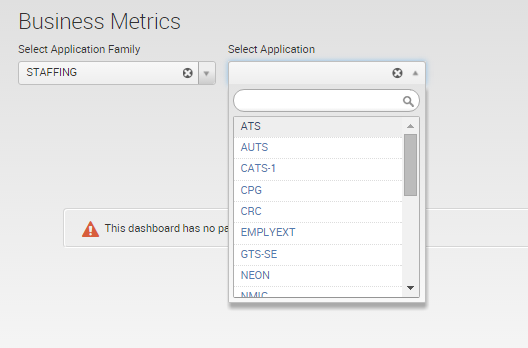- Find Answers
- :
- Using Splunk
- :
- Dashboards & Visualizations
- :
- How to get the values of a drop-down box input to ...
- Subscribe to RSS Feed
- Mark Topic as New
- Mark Topic as Read
- Float this Topic for Current User
- Bookmark Topic
- Subscribe to Topic
- Mute Topic
- Printer Friendly Page
- Mark as New
- Bookmark Message
- Subscribe to Message
- Mute Message
- Subscribe to RSS Feed
- Permalink
- Report Inappropriate Content
Hello,
My Dashboard has two simple drop-downs which generate the options in them dynamically by executing a search. The search performs an inputlookup to populate the drop-downs from a csv file present in the server.
Here's how my csv file looks like:
APP_FAMILY,APPLICATION
app_fam1,app_name1
app_fam1,app_name2
app_fam2,app_name3
app_fam2,app_name4
Now the first drop-down populates itself with the distinct values from the APP_FAMILY (application family) column, and then the second drop-down populates itself with the applications under that application family.
Now, according to what application the user chooses, the page should load that application specific page containing its metrics in a dashboard.
Example:
If the application name is app_name1;
the page that loads should be business_metrics_app_name1?form.app_family=app_fam1&form.app=app_name1
Here's my code in Simple XML:
<form>
<label>Business Metrics</label>
<fieldset submitButton="false" autoRun="true">
<input type="dropdown" token="app_family" searchWhenChanged="true">
<label>Select Application Family</label>
<search>
<query>| inputlookup lookupFile.csv | table App_Family | dedup App_Family</query>
<earliest>0</earliest>
</search>
<fieldForLabel>App_Family</fieldForLabel>
<fieldForValue>App_Family</fieldForValue>
</input>
<input type="dropdown" token="app" searchWhenChanged="true">
<label>Select Application</label>
<search>
<query>| inputlookup lookupFile.csv | where App_Family="$app_family$" | table Application</query>
<earliest>0</earliest>
</search>
<fieldForLabel>Application</fieldForLabel>
<fieldForValue>Application</fieldForValue>
</input>
</fieldset>
</form>
how can this be achieved using simple XML?
I can perform the task using HTML and JQuery, but I want the same look and feel that splunk provides in the dashboard.
If further clarifications are needed I will assist in any way I can.
- Mark as New
- Bookmark Message
- Subscribe to Message
- Mute Message
- Subscribe to RSS Feed
- Permalink
- Report Inappropriate Content
You can give this a try. This give two dropdown (used your sample static data, change the dropdown queries accordingly). Once you select options from both the dropdown, a table appears with clickable rows. Click on the row will redirect to specified URL with values passed from dropdown.
<form>
<label>Business Metrics</label>
<fieldset submitButton="false" autoRun="true">
<input type="dropdown" token="app_family" searchWhenChanged="true">
<label>Select Application Family</label>
<search>
<query>| gentimes start=-1 | eval temp="app_fam1,app_name1 app_fam1,app_name2 app_fam2,app_name3 app_fam2,app_name4" | table temp | makemv temp | mvexpand temp | rex field=temp "(?<App_Family>.*),(?<Application>.*)" | table App_Family | dedup App_Family</query>
<earliest>0</earliest>
</search>
<fieldForLabel>App_Family</fieldForLabel>
<fieldForValue>App_Family</fieldForValue>
<populatingSearch fieldForLabel="App_Family" fieldForValue="App_Family">| gentimes start=-1 | eval temp="app_fam1,app_name1 app_fam1,app_name2 app_fam2,app_name3 app_fam2,app_name4" | table temp | makemv temp | mvexpand temp | rex field=temp "(?<App_Family>.*),(?<Application>.*)" | table App_Family | dedup App_Family</populatingSearch>
</input>
<input type="dropdown" token="app" searchWhenChanged="true">
<label>Select Application</label>
<search>
<query>| gentimes start=-1 | eval temp="app_fam1,app_name1 app_fam1,app_name2 app_fam2,app_name3 app_fam2,app_name4" | table temp | makemv temp | mvexpand temp | rex field=temp "(?<App_Family>.*),(?<Application>.*)" | where App_Family="$app_family$" | table Application</query>
<earliest>0</earliest>
</search>
<fieldForLabel>Application</fieldForLabel>
<fieldForValue>Application</fieldForValue>
<populatingSearch fieldForLabel="Application" fieldForValue="Application">| gentimes start=-1 | eval temp="app_fam1,app_name1 app_fam1,app_name2 app_fam2,app_name3 app_fam2,app_name4" | table temp | makemv temp | mvexpand temp | rex field=temp "(?<App_Family>.*),(?<Application>.*)" | where App_Family="$app_family$" | table Application</populatingSearch>
</input>
</fieldset>
<row>
<panel>
<table depends="$app$">
<title>Launcher</title>
<searchString>| gentimes start=-1 | eval Launcher="Click Here to Launch the Dashboard" | table Launcher</searchString>
<earliestTime>0</earliestTime>
<latestTime/>
<option name="wrap">true</option>
<option name="rowNumbers">false</option>
<option name="dataOverlayMode">none</option>
<option name="drilldown">cell</option>
<drilldown>
<link>
<![CDATA[
/app/YourAppNameHere/business_metrics_$app$?form.app_family=$app_family$&form.app=$app$
]]>
</link>
</drilldown>
<option name="count">10</option>
</table>
</panel>
</row>
</form>
- Mark as New
- Bookmark Message
- Subscribe to Message
- Mute Message
- Subscribe to RSS Feed
- Permalink
- Report Inappropriate Content
You can give this a try. This give two dropdown (used your sample static data, change the dropdown queries accordingly). Once you select options from both the dropdown, a table appears with clickable rows. Click on the row will redirect to specified URL with values passed from dropdown.
<form>
<label>Business Metrics</label>
<fieldset submitButton="false" autoRun="true">
<input type="dropdown" token="app_family" searchWhenChanged="true">
<label>Select Application Family</label>
<search>
<query>| gentimes start=-1 | eval temp="app_fam1,app_name1 app_fam1,app_name2 app_fam2,app_name3 app_fam2,app_name4" | table temp | makemv temp | mvexpand temp | rex field=temp "(?<App_Family>.*),(?<Application>.*)" | table App_Family | dedup App_Family</query>
<earliest>0</earliest>
</search>
<fieldForLabel>App_Family</fieldForLabel>
<fieldForValue>App_Family</fieldForValue>
<populatingSearch fieldForLabel="App_Family" fieldForValue="App_Family">| gentimes start=-1 | eval temp="app_fam1,app_name1 app_fam1,app_name2 app_fam2,app_name3 app_fam2,app_name4" | table temp | makemv temp | mvexpand temp | rex field=temp "(?<App_Family>.*),(?<Application>.*)" | table App_Family | dedup App_Family</populatingSearch>
</input>
<input type="dropdown" token="app" searchWhenChanged="true">
<label>Select Application</label>
<search>
<query>| gentimes start=-1 | eval temp="app_fam1,app_name1 app_fam1,app_name2 app_fam2,app_name3 app_fam2,app_name4" | table temp | makemv temp | mvexpand temp | rex field=temp "(?<App_Family>.*),(?<Application>.*)" | where App_Family="$app_family$" | table Application</query>
<earliest>0</earliest>
</search>
<fieldForLabel>Application</fieldForLabel>
<fieldForValue>Application</fieldForValue>
<populatingSearch fieldForLabel="Application" fieldForValue="Application">| gentimes start=-1 | eval temp="app_fam1,app_name1 app_fam1,app_name2 app_fam2,app_name3 app_fam2,app_name4" | table temp | makemv temp | mvexpand temp | rex field=temp "(?<App_Family>.*),(?<Application>.*)" | where App_Family="$app_family$" | table Application</populatingSearch>
</input>
</fieldset>
<row>
<panel>
<table depends="$app$">
<title>Launcher</title>
<searchString>| gentimes start=-1 | eval Launcher="Click Here to Launch the Dashboard" | table Launcher</searchString>
<earliestTime>0</earliestTime>
<latestTime/>
<option name="wrap">true</option>
<option name="rowNumbers">false</option>
<option name="dataOverlayMode">none</option>
<option name="drilldown">cell</option>
<drilldown>
<link>
<![CDATA[
/app/YourAppNameHere/business_metrics_$app$?form.app_family=$app_family$&form.app=$app$
]]>
</link>
</drilldown>
<option name="count">10</option>
</table>
</panel>
</row>
</form>
- Mark as New
- Bookmark Message
- Subscribe to Message
- Mute Message
- Subscribe to RSS Feed
- Permalink
- Report Inappropriate Content
I thought that the submit button can be manipulated to this extent, but this will work too. Thank you for your answer @somesoni2