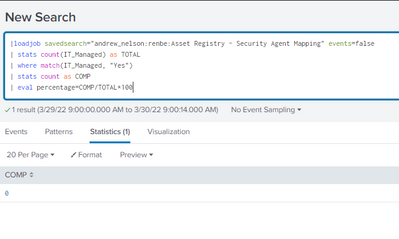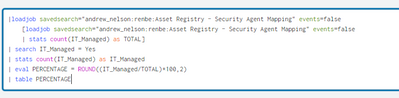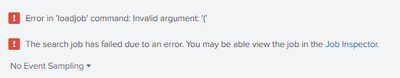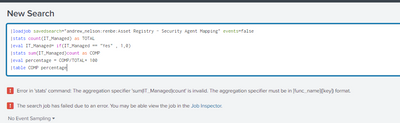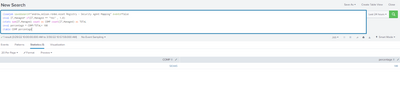Turn on suggestions
Auto-suggest helps you quickly narrow down your search results by suggesting possible matches as you type.
Dashboards & Visualizations
×
Join the Conversation
Without signing in, you're just watching from the sidelines. Sign in or Register to connect, share, and be part of the Splunk Community.
Turn on suggestions
Auto-suggest helps you quickly narrow down your search results by suggesting possible matches as you type.
- Find Answers
- :
- Using Splunk
- :
- Dashboards & Visualizations
- :
- How to find percentage and count using stats and e...
Options
- Subscribe to RSS Feed
- Mark Topic as New
- Mark Topic as Read
- Float this Topic for Current User
- Bookmark Topic
- Subscribe to Topic
- Mute Topic
- Printer Friendly Page
- Mark as New
- Bookmark Message
- Subscribe to Message
- Mute Message
- Subscribe to RSS Feed
- Permalink
- Report Inappropriate Content
How to find percentage and count using stats and eval?
POR160893
Builder
03-30-2022
07:01 AM
Hi,
I have a field "IT_Managed" and its values are "Yes" or "No".
I need the count AND percentage of events with "YES".
It appears I am not using the stats and eval commands correctly.
Here is my code:
Can you please help?
Thanks
- Mark as New
- Bookmark Message
- Subscribe to Message
- Mute Message
- Subscribe to RSS Feed
- Permalink
- Report Inappropriate Content
POR160893
Builder
03-31-2022
05:19 AM
I am trying to use a subsearch to find the TOTAL value:
But I am now getting the following error:
Can you please help?
- Mark as New
- Bookmark Message
- Subscribe to Message
- Mute Message
- Subscribe to RSS Feed
- Permalink
- Report Inappropriate Content
ITWhisperer

SplunkTrust
03-31-2022
06:30 AM
Don't do it that way!
| loadjob savedsearch="andrew_nelson:renbe:Asset Registry - Security Agent Mapping" events=false
| stats count(eval(IT_Managed="Yes")) as COMP count as TOTAL
| eval percentage=100*COMP/TOTAL- Mark as New
- Bookmark Message
- Subscribe to Message
- Mute Message
- Subscribe to RSS Feed
- Permalink
- Report Inappropriate Content
ITWhisperer

SplunkTrust
03-31-2022
02:28 AM
your search
| stats count(eval(IT_Managed="Yes")) as COMP count as TOTAL
| eval percentage=100*COMP/TOTAL- Mark as New
- Bookmark Message
- Subscribe to Message
- Mute Message
- Subscribe to RSS Feed
- Permalink
- Report Inappropriate Content
Marco_Develops
Path Finder
03-30-2022
07:39 AM
Try the following:
|base search ...
|stats count(IT_Managed) as TOTAL
|eval IT_Managed= if(IT_Managed == "Yes" , 1,0)
|stats sum(IT_Managed) count as COMP
|eval percentage = COMP/TOTAL* 100
|table COMP percentage
-Marco
- Mark as New
- Bookmark Message
- Subscribe to Message
- Mute Message
- Subscribe to RSS Feed
- Permalink
- Report Inappropriate Content
POR160893
Builder
03-30-2022
08:14 AM
- Mark as New
- Bookmark Message
- Subscribe to Message
- Mute Message
- Subscribe to RSS Feed
- Permalink
- Report Inappropriate Content
Marco_Develops
Path Finder
03-30-2022
08:20 AM
Yes, I forgot a space in the second stats command. After taking a second look I believe that using 1 stats command will work fine. I modified the search
| baseSearch ...
|eval IT_Managed= if(IT_Managed == "Yes" , 1,0)
|stats sum(IT_Managed) count as COMP count(IT_Managed) as TOTAL
|eval percentage = COMP/TOTAL* 100
|table COMP percentage
-Marco
- Mark as New
- Bookmark Message
- Subscribe to Message
- Mute Message
- Subscribe to RSS Feed
- Permalink
- Report Inappropriate Content
POR160893
Builder
03-30-2022
09:00 AM
Thanks but the percentage is incorrect:
- Mark as New
- Bookmark Message
- Subscribe to Message
- Mute Message
- Subscribe to RSS Feed
- Permalink
- Report Inappropriate Content
Marco_Develops
Path Finder
03-30-2022
09:07 AM
Try the following:
| baseSearch ...
|eval IT_Managed= if(IT_Managed == "Yes" , 1,0)
|stats sum(IT_Managed) count as COMP count(IT_Managed) as TOTAL
|eval percentage = (COMP/TOTAL) * 100
|table COMP percentage
If this helped, please accept as solution 🙂
-Marco
- Mark as New
- Bookmark Message
- Subscribe to Message
- Mute Message
- Subscribe to RSS Feed
- Permalink
- Report Inappropriate Content
POR160893
Builder
03-31-2022
01:09 AM
No, still outputting just 100. I think the first eval is incorrect ...
Get Updates on the Splunk Community!
[Puzzles] Solve, Learn, Repeat: Dynamic formatting from XML events
This challenge was first posted on Slack #puzzles channelFor a previous puzzle, I needed a set of fixed-length ...
Enter the Agentic Era with Splunk AI Assistant for SPL 1.4
🚀 Your data just got a serious AI upgrade — are you ready?
Say hello to the Agentic Era with the ...
Stronger Security with Federated Search for S3, GCP SQL & Australian Threat ...
Splunk Lantern is a Splunk customer success center that provides advice from Splunk experts on valuable data ...