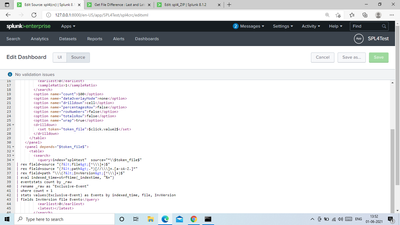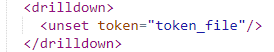Are you a member of the Splunk Community?
- Find Answers
- :
- Using Splunk
- :
- Dashboards & Visualizations
- :
- How to dynamically hide a dashboard panel based on...
- Subscribe to RSS Feed
- Mark Topic as New
- Mark Topic as Read
- Float this Topic for Current User
- Bookmark Topic
- Subscribe to Topic
- Mute Topic
- Printer Friendly Page
- Mark as New
- Bookmark Message
- Subscribe to Message
- Mute Message
- Subscribe to RSS Feed
- Permalink
- Report Inappropriate Content
How to dynamically hide a dashboard panel based on drill-down selection?
I am able to show the panel using drilldown by <panel depends="$token_file$".
But how can i hide the panel when work is done. Is there any approach?
- Mark as New
- Bookmark Message
- Subscribe to Message
- Mute Message
- Subscribe to RSS Feed
- Permalink
- Report Inappropriate Content
To hide the panel, you need to unset the token (or set it to null which amounts to the same thing). The way I have done it in some instances, is to leverage the drilldown of the displayed panel to unset the token.
- Mark as New
- Bookmark Message
- Subscribe to Message
- Mute Message
- Subscribe to RSS Feed
- Permalink
- Report Inappropriate Content
what should be the code?
below is my code for setting the token in drilldown
- Mark as New
- Bookmark Message
- Subscribe to Message
- Mute Message
- Subscribe to RSS Feed
- Permalink
- Report Inappropriate Content
- Mark as New
- Bookmark Message
- Subscribe to Message
- Mute Message
- Subscribe to RSS Feed
- Permalink
- Report Inappropriate Content
applying this , i cannot get my drilldown panel when i click on the token.
my question is .. when i click on the file i see the panel connected by drill down. now i need a dynamic way to remove it so that , the panel disappears. and if i click again on the file then the drilldown should work and show the panel
- Mark as New
- Bookmark Message
- Subscribe to Message
- Mute Message
- Subscribe to RSS Feed
- Permalink
- Report Inappropriate Content
You need this in the drilldown of the panel that opens i.e. the first drilldown shows the panel with the table, the drilldown from that table hides itself - it sounds like you replaced your existing drilldown instead of adding the drilldown to the other panel