Join the Conversation
- Find Answers
- :
- Using Splunk
- :
- Dashboards & Visualizations
- :
- Re: How to display Percentage value INSIDE the pie...
- Subscribe to RSS Feed
- Mark Topic as New
- Mark Topic as Read
- Float this Topic for Current User
- Bookmark Topic
- Subscribe to Topic
- Mute Topic
- Printer Friendly Page
- Mark as New
- Bookmark Message
- Subscribe to Message
- Mute Message
- Subscribe to RSS Feed
- Permalink
- Report Inappropriate Content
How to display percentage value INSIDE the pie chart?
I'm aware of -
<option name="charting.chart.showPercent">true</option>
But that's not what I'm looking for. I'm hoping to display the percentage value inside the slices of the pie chart. Also is there a way we can round off these percentage value?
- Mark as New
- Bookmark Message
- Subscribe to Message
- Mute Message
- Subscribe to RSS Feed
- Permalink
- Report Inappropriate Content
Similar issue i am facing any suggestions
- Mark as New
- Bookmark Message
- Subscribe to Message
- Mute Message
- Subscribe to RSS Feed
- Permalink
- Report Inappropriate Content
There is no such option in splunk charting https://docs.splunk.com/Documentation/SplunkCloud/7.0.0/Viz/ChartConfigurationReference#Pie_charts
Also this is practically not possible in a pie chart... Each slice may of different size.. Writing text over that might be overlapped and confusing..
Only way to provide static text is without mouse hover is showing labels..
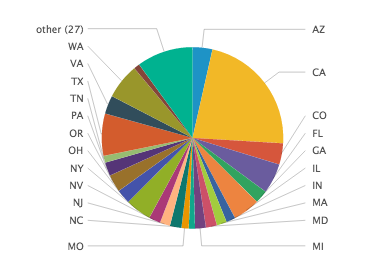
I tried adding the percentage to the label.. Seems no option is there...
Please try investigate in that angle
- Mark as New
- Bookmark Message
- Subscribe to Message
- Mute Message
- Subscribe to RSS Feed
- Permalink
- Report Inappropriate Content
@paramagurukarthikeyan true this will add the % next to the label.
But here what is asked is different.
As you've mentioned initially, displaying the percentage inside the slice without hovering is not available.
- Mark as New
- Bookmark Message
- Subscribe to Message
- Mute Message
- Subscribe to RSS Feed
- Permalink
- Report Inappropriate Content
He explained that thoroughly; not only is it not possible, even if it were possible, it is not practical and would be a terrible idea. He went above-and-beyond to give you a workable alternative.
- Mark as New
- Bookmark Message
- Subscribe to Message
- Mute Message
- Subscribe to RSS Feed
- Permalink
- Report Inappropriate Content
Right; I just responded to the last point he has mentioned - "I tried adding the percentage to the label.. Seems no option is there..."
- Mark as New
- Bookmark Message
- Subscribe to Message
- Mute Message
- Subscribe to RSS Feed
- Permalink
- Report Inappropriate Content
Can someone assist on this? Even I'm having the same question
- Mark as New
- Bookmark Message
- Subscribe to Message
- Mute Message
- Subscribe to RSS Feed
- Permalink
- Report Inappropriate Content
@prateedshetty, @bollam try Donut Custom Visualization
| makeresults | eval message= "Happy Splunking!!!"
