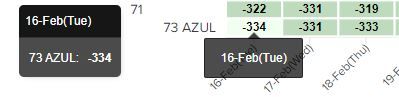Join the Conversation
- Find Answers
- :
- Using Splunk
- :
- Dashboards & Visualizations
- :
- How to display more values in heatmap tooltip
- Subscribe to RSS Feed
- Mark Topic as New
- Mark Topic as Read
- Float this Topic for Current User
- Bookmark Topic
- Subscribe to Topic
- Mute Topic
- Printer Friendly Page
- Mark as New
- Bookmark Message
- Subscribe to Message
- Mute Message
- Subscribe to RSS Feed
- Permalink
- Report Inappropriate Content
How to display more values in heatmap tooltip
Hi,
I am using heatmap to display the buffer time, it uses only the count for the specific time frame. So, I converted the HH:MM:SS to minutes and used as a count. But I want to show the buffer time in both minutes and HH:MM:SS along with the process name in the tooltip when I mouseover. Currently only the x axis and yaxis values(minutes and date) are shown I want to add more values to the tooltip so that I can see HH:MM:SS, minutes, process name and the date.
Could you please help me to know what are possible changes required in the heatmap js or any alternate solution.
Sample screenshot of heatmap showing only the xaxis and yaxis value. Need to show additional values like minutes in HH:MM:SS and process name in this tooltip. The js which I used is the js came with heatmap app in Splunk.