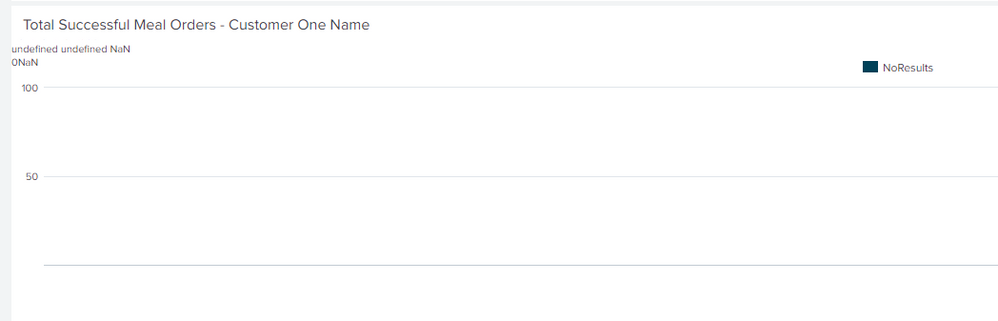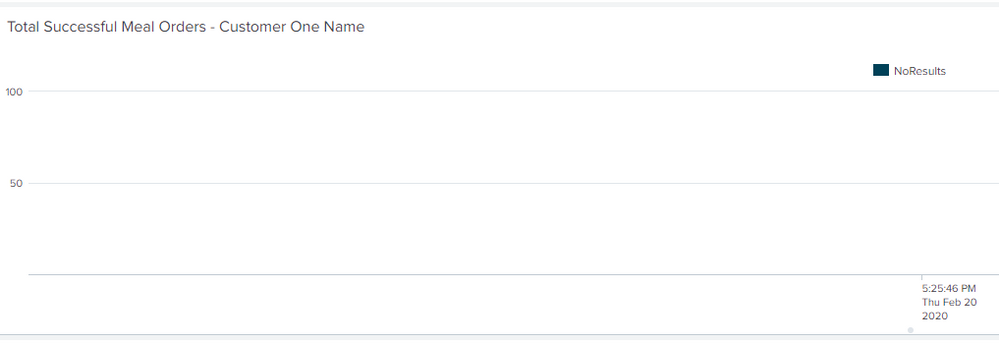Join the Conversation
- Find Answers
- :
- Using Splunk
- :
- Dashboards & Visualizations
- :
- How to display Custom Text instead of "No Results ...
- Subscribe to RSS Feed
- Mark Topic as New
- Mark Topic as Read
- Float this Topic for Current User
- Bookmark Topic
- Subscribe to Topic
- Mute Topic
- Printer Friendly Page
- Mark as New
- Bookmark Message
- Subscribe to Message
- Mute Message
- Subscribe to RSS Feed
- Permalink
- Report Inappropriate Content
How to display Custom Text instead of "No Results Found" or blank timechart?
I have created a template dashboard that I will be using to create dashboards for a many customers. This dashboard is set up to display all services we provide, regardless if that particular customer has that service installed. So if the customer doesn't have that service, the search displays a "No Results Found" message on that panel. Rather than have a customer view the report and freak out that we might not be getting data from them (some end users don't know what services their site has installed and what they don't), I want to display a custom message that tells them it could either be no data points or could be that they don't have the service.
I have tried just about every suggestion I could find on other similar posts but I am not getting the success that others did. I'm hoping someone out there has another suggestion to help me reach a solution.
Here is my search query:
index=indexname sourcetype=sourcename
[| inputlookup MasterList.csv
| search CustomerName="*CustomerName*"
| table propertyId
| format]
| lookup MasterList.csv propertyId
| timechart span=1mon count by CustomerName
| fields _time *customerOne
| appendpipe
[ stats count
| eval NoResults="There is no data for this time period. This could possibly be to the service not being available"
| where count=0
| table NoResults]
However, this is the what the panel looks like in the dashboard:
Some one else suggesting adding _time=now() to the append but then I get this:
| appendpipe
[ stats count
| eval NoResults="There is no data for this time period. This could possibly be to the service not being available", _time=now()
| where count=0
| fields - count]
Is there anyway to have the timechart NOT displayed and just have the custom NoResult text?
- Mark as New
- Bookmark Message
- Subscribe to Message
- Mute Message
- Subscribe to RSS Feed
- Permalink
- Report Inappropriate Content
Here's my work around in case others are trying to do something similar.
I added a html text panel below each of my "service" search panels and currently have them hidden. Once I clone my template to adjust information to the next customer, if they don't have a particular service, I will un-hide the html text panel and hide the corresponding search panel. Its still some manual work but having the text panel hidden in the template allows me to quickly switch which panel will be shown in the dashboard and scheduled pdf.
- Mark as New
- Bookmark Message
- Subscribe to Message
- Mute Message
- Subscribe to RSS Feed
- Permalink
- Report Inappropriate Content
Here's what I use for the html text panel
</row>
<panel>
<title>Total Successful Meal Orders - Customer Name</title>
<html>
<b>Service Not Activated at Site(s)</b><br/>
</html>
</panel>
</row>
- Mark as New
- Bookmark Message
- Subscribe to Message
- Mute Message
- Subscribe to RSS Feed
- Permalink
- Report Inappropriate Content
Hi
try something like this example
your_search
| timechart count
| append [ makeresults | eval count=0 | fields count ]
| timechart sum(count) AS count
| eval count=if(count=0,"No results found",count)
Ciao.
Giuseppe
- Mark as New
- Bookmark Message
- Subscribe to Message
- Mute Message
- Subscribe to RSS Feed
- Permalink
- Report Inappropriate Content
That doesn't display a custom text for me. All it does is add a 7th month onto the x-axis and rename the label on top as "count". I would add a pic but doesn't give me the option here in comments.
- Mark as New
- Bookmark Message
- Subscribe to Message
- Mute Message
- Subscribe to RSS Feed
- Permalink
- Report Inappropriate Content
@bhavlik try the depends and rejects solution from one of my older answers which toggles the display of custom No results found message using html panel when no result is found.... https://answers.splunk.com/answers/595248/timechart-with-no-data-gives-no-results-found.html
PS: In order for above to work you would need to take out | appendpipe section from your SPL. So that search returns 0 result count for depends/rejects to work. If you read along the above answer, you will see that append/appendpipe approach is for timechart to always show up with no data to be plotted. However, seems like that is not what you need.
| makeresults | eval message= "Happy Splunking!!!"
- Mark as New
- Bookmark Message
- Subscribe to Message
- Mute Message
- Subscribe to RSS Feed
- Permalink
- Report Inappropriate Content
Unfortunately I cannot use any tokens as this dashboard will be a scheduled pdf. From everything I've been able to find, tokens do not display on a scheduled pdf.
- Mark as New
- Bookmark Message
- Subscribe to Message
- Mute Message
- Subscribe to RSS Feed
- Permalink
- Report Inappropriate Content
@bhavlik is there only one Timechart in the Scheduled Dashboard or multiple?
| makeresults | eval message= "Happy Splunking!!!"
- Mark as New
- Bookmark Message
- Subscribe to Message
- Mute Message
- Subscribe to RSS Feed
- Permalink
- Report Inappropriate Content
@niketnilay I have several timecharts in this dashboard. Around 10 different timecharts to create 15+ panels. What I have been doing up to this point is adding a Title to the panel with "Service Not Active at Site" and leaving the No Results found. Since I will be cloning this dashboard to many, many other customers, I was looking for an automated way so I didn't have to go in an manually adjust certain panels for each customer.