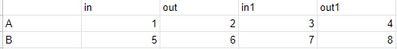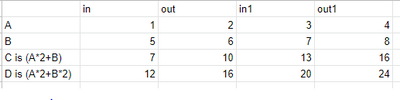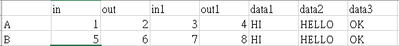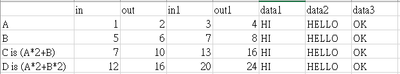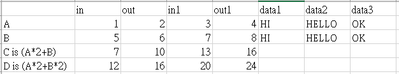Turn on suggestions
Auto-suggest helps you quickly narrow down your search results by suggesting possible matches as you type.
Dashboards & Visualizations
×
Join the Conversation
Without signing in, you're just watching from the sidelines. Sign in or Register to connect, share, and be part of the Splunk Community.
Turn on suggestions
Auto-suggest helps you quickly narrow down your search results by suggesting possible matches as you type.
- Find Answers
- :
- Using Splunk
- :
- Dashboards & Visualizations
- :
- How to create search do calculations and make it l...
Options
- Subscribe to RSS Feed
- Mark Topic as New
- Mark Topic as Read
- Float this Topic for Current User
- Bookmark Topic
- Subscribe to Topic
- Mute Topic
- Printer Friendly Page
- Mark as New
- Bookmark Message
- Subscribe to Message
- Mute Message
- Subscribe to RSS Feed
- Permalink
- Report Inappropriate Content
FcwfCW76
Explorer
02-09-2022
07:11 AM
Hi, all!
I have a table
I want to be like this
How can I do this?
Can help me?
1 Solution
- Mark as New
- Bookmark Message
- Subscribe to Message
- Mute Message
- Subscribe to RSS Feed
- Permalink
- Report Inappropriate Content
ITWhisperer

SplunkTrust
02-10-2022
02:14 AM
| makeresults
| eval _raw="A,1,2,3,4,HI,HELLO,OK
B,5,6,7,8,HI,HELLO,OK"
| multikv noheader=t
| rename Column_1 as name
| rename Column_2 as in
| rename Column_3 as out
| rename Column_4 as in1
| rename Column_5 as out1
| rename Column_6 as data1
| rename Column_7 as data2
| rename Column_8 as data3
| fields name in out in1 out1 data1 data2 data3
| fields - _raw _time
| transpose 0 header_field=name column_name=name
| eval C=if(isnum(A),(A*2)+B,A)
| eval D=if(isnum(A),(A*2)+(B*2),A)
| transpose 0 header_field=name column_name=name- Mark as New
- Bookmark Message
- Subscribe to Message
- Mute Message
- Subscribe to RSS Feed
- Permalink
- Report Inappropriate Content
ITWhisperer

SplunkTrust
02-09-2022
07:51 AM
| transpose 0 header_field=name column_name=name
| eval C=(A*2)+B
| eval D=(A*2)+(B*2)
| transpose 0 header_field=name column_name=nameWhere name is the name of the first column
- Mark as New
- Bookmark Message
- Subscribe to Message
- Mute Message
- Subscribe to RSS Feed
- Permalink
- Report Inappropriate Content
FcwfCW76
Explorer
02-09-2022
05:16 PM
@ITWhisperer Thank you so much
But the columns that is not a number is null, is it can to join at the same time?
- Mark as New
- Bookmark Message
- Subscribe to Message
- Mute Message
- Subscribe to RSS Feed
- Permalink
- Report Inappropriate Content
ITWhisperer

SplunkTrust
02-09-2022
10:48 PM
Do you mean you don't have the first column of your table in splunk?
If so, you can add a field (column) to each row before the transpose
| streamstats count as row
| eval row="row".row
| transpose 0 header_field=row column_name=row
| eval row3=(row1*2)+row2
| eval row4=(row1*2)+(row2*2)
| transpose 0 header_field=row column_name=row- Mark as New
- Bookmark Message
- Subscribe to Message
- Mute Message
- Subscribe to RSS Feed
- Permalink
- Report Inappropriate Content
FcwfCW76
Explorer
02-10-2022
01:06 AM
- Mark as New
- Bookmark Message
- Subscribe to Message
- Mute Message
- Subscribe to RSS Feed
- Permalink
- Report Inappropriate Content
ITWhisperer

SplunkTrust
02-10-2022
02:14 AM
| makeresults
| eval _raw="A,1,2,3,4,HI,HELLO,OK
B,5,6,7,8,HI,HELLO,OK"
| multikv noheader=t
| rename Column_1 as name
| rename Column_2 as in
| rename Column_3 as out
| rename Column_4 as in1
| rename Column_5 as out1
| rename Column_6 as data1
| rename Column_7 as data2
| rename Column_8 as data3
| fields name in out in1 out1 data1 data2 data3
| fields - _raw _time
| transpose 0 header_field=name column_name=name
| eval C=if(isnum(A),(A*2)+B,A)
| eval D=if(isnum(A),(A*2)+(B*2),A)
| transpose 0 header_field=name column_name=name- Mark as New
- Bookmark Message
- Subscribe to Message
- Mute Message
- Subscribe to RSS Feed
- Permalink
- Report Inappropriate Content
FcwfCW76
Explorer
02-10-2022
08:59 PM
Thank you
- Mark as New
- Bookmark Message
- Subscribe to Message
- Mute Message
- Subscribe to RSS Feed
- Permalink
- Report Inappropriate Content
FcwfCW76
Explorer
02-10-2022
07:36 PM
Thank you so much
but I still have a lot of questions
Can you give me your contact information?
Get Updates on the Splunk Community!
Data Management Digest – December 2025
Welcome to the December edition of Data Management Digest!
As we continue our journey of data innovation, the ...
Index This | What is broken 80% of the time by February?
December 2025 Edition
Hayyy Splunk Education Enthusiasts and the Eternally Curious!
We’re back with this ...
Unlock Faster Time-to-Value on Edge and Ingest Processor with New SPL2 Pipeline ...
Hello Splunk Community,
We're thrilled to share an exciting update that will help you manage your data more ...