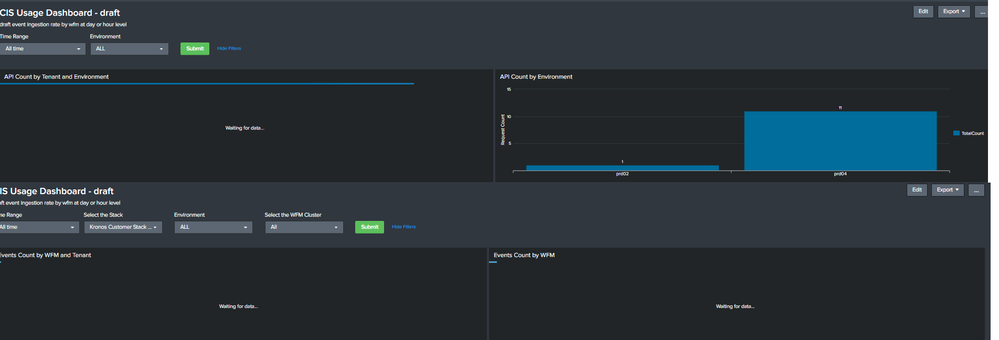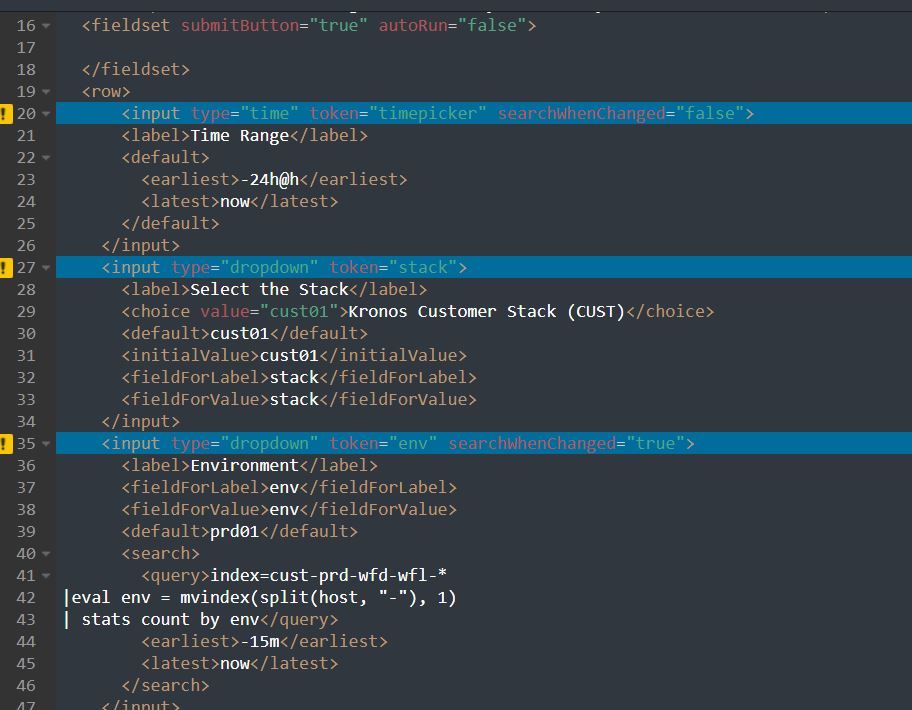- Mark as New
- Bookmark Message
- Subscribe to Message
- Mute Message
- Subscribe to RSS Feed
- Permalink
- Report Inappropriate Content
How to create multiple form in single dashboard?
- Mark as New
- Bookmark Message
- Subscribe to Message
- Mute Message
- Subscribe to RSS Feed
- Permalink
- Report Inappropriate Content
Rather than adding inputs with the add input button (which adds them to the fieldset element), edit the source of the dashboard and add the inputs in another panel in a row (as @gcusello suggested)
<row>
<panel>
<input token="...">
</input>
</panel>
</row>- Mark as New
- Bookmark Message
- Subscribe to Message
- Mute Message
- Subscribe to RSS Feed
- Permalink
- Report Inappropriate Content
I have a two panels in each rows, I want to create filter dropdown for each row , Not in panel. But implementing the inputs in row getting validation errors in screenshot.
- Mark as New
- Bookmark Message
- Subscribe to Message
- Mute Message
- Subscribe to RSS Feed
- Permalink
- Report Inappropriate Content
You are getting validation errors because <input> is not a valid child of <row>
- Mark as New
- Bookmark Message
- Subscribe to Message
- Mute Message
- Subscribe to RSS Feed
- Permalink
- Report Inappropriate Content
Hi @dkssingh2005,
as me and @ITWhisperer said, you can create a dedicated panel containing the inputs (e.g. in the third row), then you can use those tokens in more panels, you have only to use a different name for the tokens.
I hint also to explore the possibility to divide your dashboard in mode tabs putting inputs and panels in each tab; this is described in the Splunk Dashboard Examples App (https://splunkbase.splunk.com/app/1603/) in the Link Switcher example.
Ciao.
Giuseppe
- Mark as New
- Bookmark Message
- Subscribe to Message
- Mute Message
- Subscribe to RSS Feed
- Permalink
- Report Inappropriate Content
Hi @dkssingh2005,
you can create fieldset in the dashboard header or in a panel.
I don't completely understand your requirement: you want to have in one dashboard more panels and more inputs, is this correct?
You could create:
- the fieldset in the dashboard header,
- then in the first row the two APi count panels,
- then, in the following row, another panel containing the additional inputs,
- then in the new row the other panels.
Why don't you put all inputs in the dashboard header? it's easier and more readable.
are you sure that your dashboard continues to be usable and not too complicated?
Ciao.
Giuseppe
- Mark as New
- Bookmark Message
- Subscribe to Message
- Mute Message
- Subscribe to RSS Feed
- Permalink
- Report Inappropriate Content
I have multiple inputs but some inputs needs for first row (API Counts with multiple panel) and some inputs need for second row(Event Counts with multiple panel) within the same dashboard.