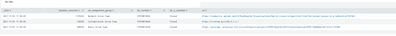- Splunk Answers
- :
- Using Splunk
- :
- Dashboards & Visualizations
- :
- How to create a hyperlink from the column values i...
- Subscribe to RSS Feed
- Mark Topic as New
- Mark Topic as Read
- Float this Topic for Current User
- Bookmark Topic
- Subscribe to Topic
- Mute Topic
- Printer Friendly Page
- Mark as New
- Bookmark Message
- Subscribe to Message
- Mute Message
- Subscribe to RSS Feed
- Permalink
- Report Inappropriate Content
Hi Everyone,
I have one requirement. I have one table Dashboard which consists of multiple Columns.
There is one column "url". I want it to be hyperlink so that it can open.
Below is my code:
<row>
<panel>
<table>
<search>
<query>index=abc sourcetype=xyz source="ser.log" $process_tok1$
| rex field=_raw "(?<id>[A_Za-z0-9]{8}[\-][A_Za-z0-9]{4}[\-][A_Za-z0-9]{4}[\-][A_Za-z0-9]{4}[\-][A_Za-z0-9]{12})"
| join type=outer id [inputlookup nifi_api_parent_chains_e1.csv]|search $ckey$|search $usr$
| table _time _raw host id parent_chain url
</query>
<earliest>$field1.earliest$</earliest>
<latest>$field1.latest$</latest>
<sampleRatio>1</sampleRatio>
</search>
<option name="count">100</option>
<option name="dataOverlayMode">none</option>
<option name="drilldown">cell</option>
<option name="percentagesRow">false</option>
<option name="refresh.display">progressbar</option>
<option name="rowNumbers">false</option>
<option name="totalsRow">false</option>
<option name="wrap">true</option>
</table>
</panel>
</row>
I want url column should be a hyperlink . How can I do that.
Thanks in advance.
- Mark as New
- Bookmark Message
- Subscribe to Message
- Mute Message
- Subscribe to RSS Feed
- Permalink
- Report Inappropriate Content
- Mark as New
- Bookmark Message
- Subscribe to Message
- Mute Message
- Subscribe to RSS Feed
- Permalink
- Report Inappropriate Content
Use a drilldown which opens a page based on the value of the cell. You could even change the text so that it looks like a link e.g. underlined and blue.
- Mark as New
- Bookmark Message
- Subscribe to Message
- Mute Message
- Subscribe to RSS Feed
- Permalink
- Report Inappropriate Content
I have made the below changes but its not working.
Can you guide me where I have gone wrong:
<panel>
<table>
<search>
<query>index=abc sourcetype=xyz source="user.log" $process_tok1$
| rex field=_raw "(?<id>[A_Za-z0-9]{8}[\-][A_Za-z0-9]{4}[\-][A_Za-z0-9]{4}[\-][A_Za-z0-9]{4}[\-][A_Za-z0-9]{12})"
| join type=outer id [inputlookup nifi_api_parent_chains_e1.csv]|search $ckey$|search $usr$|eval ClickHere= url
| table _time _raw host id parent_chain url
</query>
<earliest>$field1.earliest$</earliest>
<latest>$field1.latest$</latest>
<sampleRatio>1</sampleRatio>
</search>
<option name="count">100</option>
<option name="dataOverlayMode">none</option>
<option name="drilldown">cell</option>
<option name="percentagesRow">false</option>
<option name="refresh.display">progressbar</option>
<option name="rowNumbers">false</option>
<option name="totalsRow">false</option>
<option name="wrap">true</option>
<drilldown>
<condition field="url">
<link target="_blank">$url$</link>
</condition>
</drilldown>
</table>
</panel>
- Mark as New
- Bookmark Message
- Subscribe to Message
- Mute Message
- Subscribe to RSS Feed
- Permalink
- Report Inappropriate Content
<link target="_blank">$row.url|n$</link>- Mark as New
- Bookmark Message
- Subscribe to Message
- Mute Message
- Subscribe to RSS Feed
- Permalink
- Report Inappropriate Content
@ITWhisperer this really helped is there a way to show only url column results in blue remaining 4 fields in just text (i.e Black) color
i want something like below
<row>
<panel>
<table>
<search>
<query>|inputlookup testing.csv | eval ClickHere= url
| table _time duration_seconds dv_assignment_group dv_number dv_u_substate url
</query>
<earliest>$field1.earliest$</earliest>
<latest>$field1.latest$</latest>
<sampleRatio>1</sampleRatio>
</search>
<option name="count">100</option>
<option name="dataOverlayMode">none</option>
<option name="drilldown">cell</option>
<option name="percentagesRow">false</option>
<option name="rowNumbers">false</option>
<option name="totalsRow">false</option>
<option name="wrap">true</option>
<format type="number" field="dv_u_substate"></format>
<drilldown>
<condition field="url">
<link target="_blank">$row.url|n$</link>
</condition>
<condition field="*"></condition>
</drilldown>
</table>
</panel>
</row>
- Mark as New
- Bookmark Message
- Subscribe to Message
- Mute Message
- Subscribe to RSS Feed
- Permalink
- Report Inappropriate Content