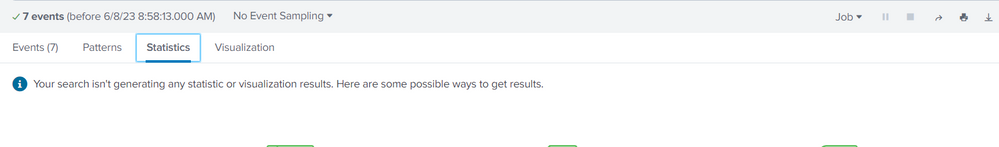- Find Answers
- :
- Using Splunk
- :
- Dashboards & Visualizations
- :
- How to convert a nested json into table?
- Subscribe to RSS Feed
- Mark Topic as New
- Mark Topic as Read
- Float this Topic for Current User
- Bookmark Topic
- Subscribe to Topic
- Mute Topic
- Printer Friendly Page
- Mark as New
- Bookmark Message
- Subscribe to Message
- Mute Message
- Subscribe to RSS Feed
- Permalink
- Report Inappropriate Content
Hi all, i have a json file like this
{
"NUM": "#7",
"TIME": "May 23, 2022, 09:24:40 PM",
"STATUS": "SUCCESS",
"DURATION": "2 hours, 13 minutes",
"URL": "abc.com",
"COMPONENTS": [{
"NAME": "abc",
"Tasks": [{
"ITEM": [{
"ITEM_ID": "2782508",
"FILE": "file1"
},
{
WORKITEM_ID": "2782508",
"FILE": "file2"
},
{
"ITEM_ID": "2782508",
"FILE": "file1"
},
{
"ITEM_ID": "2782508",
"FILE": "file3"
}
]
}]
},
{
"NAME": "xyz",
"tasks": [{
"ITEM": [{
"ITEM_ID": "2811478",
"FILE": "file2"
}]
}]
}
]
}
how can i create a table with columns "num time status duration component_name itemid file". How can i make all the values come in different rows not together.
- Mark as New
- Bookmark Message
- Subscribe to Message
- Mute Message
- Subscribe to RSS Feed
- Permalink
- Report Inappropriate Content
| spath COMPONENTS{} output=components
| mvexpand components
| spath input=components NAME
| spath input=components Tasks{}.ITEM{} output=items
| mvexpand items
| spath input=items
| fields - components items _raw
| table NAME ITEM_ID FILE- Mark as New
- Bookmark Message
- Subscribe to Message
- Mute Message
- Subscribe to RSS Feed
- Permalink
- Report Inappropriate Content
Try something like this
| foreach NUM TIME STATUS DURATION
[| spath <<FIELD>>]
| spath COMPONENTS{} output=components
| mvexpand components
| spath input=components NAME
| spath input=components Tasks{}.ITEM{} output=items
| mvexpand items
| spath input=items
| fields - components items _raw- Mark as New
- Bookmark Message
- Subscribe to Message
- Mute Message
- Subscribe to RSS Feed
- Permalink
- Report Inappropriate Content
tried this and im not getting a table, only events are showing.
- Mark as New
- Bookmark Message
- Subscribe to Message
- Mute Message
- Subscribe to RSS Feed
- Permalink
- Report Inappropriate Content
Hi @anooshac,
please try something like this:
<your_search>
| spath
| table NUM TIME STATUS DURATION COMPONENTS{}.NAME COMPONENTS{}.NAME.TASK{}.ITEMID COMPONENTS.NAME.TASK{}.FILEI'm not sure about the last three field names, please check them.
Ciao.
Giuseppe
- Mark as New
- Bookmark Message
- Subscribe to Message
- Mute Message
- Subscribe to RSS Feed
- Permalink
- Report Inappropriate Content
HI @gcusello ,This gives data in a single row. I want the data in different rows.
- Mark as New
- Bookmark Message
- Subscribe to Message
- Mute Message
- Subscribe to RSS Feed
- Permalink
- Report Inappropriate Content
Hi @anooshac ,
you asked for a table, this is a table, could you give a sample of the report youìd like?
Ciao.
Giuseppe
- Mark as New
- Bookmark Message
- Subscribe to Message
- Mute Message
- Subscribe to RSS Feed
- Permalink
- Report Inappropriate Content
Hi @gcusello , this is how the resutls should come. And also i have individual JSON file for each "NUM" .
| NUM | STATUS | TIME | DURATION | NAME | ITEM_ID | FILE |
| #7 | SUCCESS | May 23, 2022, 09:24:40 PM | 2 hours, 13 minutes | abc | 2782508 | file1 |
| #7 | SUCCESS | May 23, 2022, 09:24:40 PM | 2 hours, 13 minutes | abc | 2782508 | file2 |
| #7 | SUCCESS | May 23, 2022, 09:24:40 PM | 2 hours, 13 minutes | abc | 2782508 | file1 |
| #7 | SUCCESS | May 23, 2022, 09:24:40 PM | 2 hours, 13 minutes | abc | 2782508 | file3 |
| #7 | SUCCESS | May 23, 2022, 09:24:40 PM | 2 hours, 13 minutes | xyz | 2811478 | file2 |
- Mark as New
- Bookmark Message
- Subscribe to Message
- Mute Message
- Subscribe to RSS Feed
- Permalink
- Report Inappropriate Content
Here is a runanywhere example demonstrating it work (with corrections to your supplied data)
| makeresults
| fields - _time
| eval _raw="{
\"NUM\": \"#7\",
\"TIME\": \"May 23, 2022, 09:24:40 PM\",
\"STATUS\": \"SUCCESS\",
\"DURATION\": \"2 hours, 13 minutes\",
\"URL\": \"abc.com\",
\"COMPONENTS\": [{
\"NAME\": \"abc\",
\"Tasks\": [{
\"ITEM\": [{
\"ITEM_ID\": \"2782508\",
\"FILE\": \"file1\"
},
{
\"WORKITEM_ID\": \"2782508\",
\"FILE\": \"file2\"
},
{
\"ITEM_ID\": \"2782508\",
\"FILE\": \"file1\"
},
{
\"ITEM_ID\": \"2782508\",
\"FILE\": \"file3\"
}
]
}]
},
{
\"NAME\": \"xyz\",
\"Tasks\": [{
\"ITEM\": [{
\"ITEM_ID\": \"2811478\",
\"FILE\": \"file2\"
}]
}]
}
]
}"
| foreach NUM TIME STATUS DURATION
[| spath <<FIELD>>]
| spath COMPONENTS{} output=components
| mvexpand components
| spath input=components NAME
| spath input=components Tasks{}.ITEM{} output=items
| mvexpand items
| spath input=items
| fields - components items _raw- Mark as New
- Bookmark Message
- Subscribe to Message
- Mute Message
- Subscribe to RSS Feed
- Permalink
- Report Inappropriate Content
@ITWhispererthere are individual file for all the "NUM". Will that be a problem for this?
I am getting as no results found. Only events are shown.
- Mark as New
- Bookmark Message
- Subscribe to Message
- Mute Message
- Subscribe to RSS Feed
- Permalink
- Report Inappropriate Content
What is the search that is giving you these results?
- Mark as New
- Bookmark Message
- Subscribe to Message
- Mute Message
- Subscribe to RSS Feed
- Permalink
- Report Inappropriate Content
@ITWhisperer,The same search which yo have provided gives me this results.
the desired output should be , sorry for not mentioning clearly.
| NUM | STATUS | TIME | DURATION | NAME | ITEM_ID | FILE |
| #7 | SUCCESS | May 23, 2022, 09:24:40 PM | 2 hours, 13 minutes | abc | 2782508 | file1 |
| #7 | SUCCESS | May 23, 2022, 09:24:40 PM | 2 hours, 13 minutes | abc | 2782508 | file2 |
| #7 | SUCCESS | May 23, 2022, 09:24:40 PM | 2 hours, 13 minutes | abc | 2782508 | file1 |
| #7 | SUCCESS | May 23, 2022, 09:24:40 PM | 2 hours, 13 minutes | abc | 2782508 | file3 |
| #7 | SUCCESS | May 23, 2022, 09:24:40 PM | 2 hours, 13 minutes | xyz | 2811478 | file2 |
- Mark as New
- Bookmark Message
- Subscribe to Message
- Mute Message
- Subscribe to RSS Feed
- Permalink
- Report Inappropriate Content
The solution relies on the _raw field holding the JSON string (as shown on the runanywhere example).
The most likely reason for the solution not giving the expected result is that the _raw is not in JSON format, or, there is a mistake in the JSON (as there was in your pasted example).
Please can you share your actual raw events (with sensitive data obfuscated of course) in a code block </> as you did originally?
- Mark as New
- Bookmark Message
- Subscribe to Message
- Mute Message
- Subscribe to RSS Feed
- Permalink
- Report Inappropriate Content
hi @ITWhisperer
{
"NUM": "#7",
"TIME": "May 23, 2022, 09:24:40 PM",
"STATUS": "SUCCESS",
"DURATION": "2 hours, 13 minutes",
"URL": "abc.com",
"COMPONENTS": [{
"NAME": "abc",
"Tasks": [{
"ITEM": [{
"ITEM_ID": "2782508",
"FILE": "file1"
},
{
"ITEM_ID ": "2782508 ",
"FILE": "file2"
},
{
"ITEM_ID": "2782508",
"FILE": "file1"
},
{
"ITEM_ID": "2782508",
"FILE": "file3"
}
]
}]
},
{
"NAME": "xyz",
"tasks": [{
"ITEM": [{
"ITEM_ID": "2811478",
"FILE": "file2"
}]
}]
}
]
}this is the correct JSON file and the table required is,
| NUM | STATUS | TIME | DURATION | NAME | ITEM_ID | FILE |
| #7 | SUCCESS | May 23, 2022, 09:24:40 PM | 2 hours, 13 minutes | abc | 2782508 | file1 |
| #7 | SUCCESS | May 23, 2022, 09:24:40 PM | 2 hours, 13 minutes | abc | 2782508 | file2 |
| #7 | SUCCESS | May 23, 2022, 09:24:40 PM | 2 hours, 13 minutes | abc | 2782508 | file1 |
| #7 | SUCCESS | May 23, 2022, 09:24:40 PM | 2 hours, 13 minutes | abc | 2782508 | file3 |
| #7 | SUCCESS | May 23, 2022, 09:24:40 PM | 2 hours, 13 minutes | xyz | 2811478 | file2 |
and also i have individual JSON file for "NUM".
- Mark as New
- Bookmark Message
- Subscribe to Message
- Mute Message
- Subscribe to RSS Feed
- Permalink
- Report Inappropriate Content
This is a runanywhere example based on your "correct" JSON
| makeresults
| fields - _time
| eval _raw="{
\"NUM\": \"#7\",
\"TIME\": \"May 23, 2022, 09:24:40 PM\",
\"STATUS\": \"SUCCESS\",
\"DURATION\": \"2 hours, 13 minutes\",
\"URL\": \"abc.com\",
\"COMPONENTS\": [{
\"NAME\": \"abc\",
\"Tasks\": [{
\"ITEM\": [{
\"ITEM_ID\": \"2782508\",
\"FILE\": \"file1\"
},
{
\"ITEM_ID \": \"2782508 \",
\"FILE\": \"file2\"
},
{
\"ITEM_ID\": \"2782508\",
\"FILE\": \"file1\"
},
{
\"ITEM_ID\": \"2782508\",
\"FILE\": \"file3\"
}
]
}]
},
{
\"NAME\": \"xyz\",
\"tasks\": [{
\"ITEM\": [{
\"ITEM_ID\": \"2811478\",
\"FILE\": \"file2\"
}]
}]
}
]
}"
| foreach NUM TIME STATUS DURATION
[| spath <<FIELD>>]
| spath COMPONENTS{} output=components
| mvexpand components
| spath input=components NAME
| spath input=components Tasks{}.ITEM{} output=items
| mvexpand items
| spath input=items
| fields - components items _rawHowever, I assume that there are a couple of typos, e.g. tasks should be Tasks and there shouldn't be a space after one of the ITEM_ID field names.
Having corrected these, gives this runanywhere example
| makeresults
| fields - _time
| eval _raw="{
\"NUM\": \"#7\",
\"TIME\": \"May 23, 2022, 09:24:40 PM\",
\"STATUS\": \"SUCCESS\",
\"DURATION\": \"2 hours, 13 minutes\",
\"URL\": \"abc.com\",
\"COMPONENTS\": [{
\"NAME\": \"abc\",
\"Tasks\": [{
\"ITEM\": [{
\"ITEM_ID\": \"2782508\",
\"FILE\": \"file1\"
},
{
\"ITEM_ID\": \"2782508 \",
\"FILE\": \"file2\"
},
{
\"ITEM_ID\": \"2782508\",
\"FILE\": \"file1\"
},
{
\"ITEM_ID\": \"2782508\",
\"FILE\": \"file3\"
}
]
}]
},
{
\"NAME\": \"xyz\",
\"Tasks\": [{
\"ITEM\": [{
\"ITEM_ID\": \"2811478\",
\"FILE\": \"file2\"
}]
}]
}
]
}"
| foreach NUM TIME STATUS DURATION
[| spath <<FIELD>>]
| spath COMPONENTS{} output=components
| mvexpand components
| spath input=components NAME
| spath input=components Tasks{}.ITEM{} output=items
| mvexpand items
| spath input=items
| fields - components items _rawWhich gives this result
- Mark as New
- Bookmark Message
- Subscribe to Message
- Mute Message
- Subscribe to RSS Feed
- Permalink
- Report Inappropriate Content
@ITWhisperer, Thank you so much it is working..
I was also creating another table for the data,
| NAME | ITEM_ID | FILE |
| abc | 2782508 | file1 |
| abc | 2782508 | file2 |
| abc | 2782508 | file1 |
| abc | 2782508 | file3 |
| xyz | 2811478 | file2 |
using the below query,
myindex...| mvexpand COMPONENTS{}.NAME
|mvexpand COMPONENTS{}.Tasks{}.ITEM{}
|rename COMPONENTS{}.NAMEas NAME COMPONENTS{}.Tasks{}.ITEM{}.ITEM_ID as ITEM_ID COMPONENTS{}.Tasks{}.ITEM{}.FILE as FILE | eval x=mvzip(ITEM_ID,FILE)|mvexpand x| eval ITEM_ID=mvindex(split(x,","),0)| eval FILE=mvindex(split(x,","),1)
| table NAME, ITEM_ID FILEinstead of 5 entries i am getting 10 entries. I am not sure what is the mistake here. Can you please tell if there is any?
- Mark as New
- Bookmark Message
- Subscribe to Message
- Mute Message
- Subscribe to RSS Feed
- Permalink
- Report Inappropriate Content
By mvexpand NAME, you have doubled your events, when you mvexpand x, you get 5 times the events. 2 * 5 = 10
If you have something that is working, why are you trying to break it?
- Mark as New
- Bookmark Message
- Subscribe to Message
- Mute Message
- Subscribe to RSS Feed
- Permalink
- Report Inappropriate Content
@ITWhisperer, But if i don't do that the table comes as empty. Is there any other way to do this?
- Mark as New
- Bookmark Message
- Subscribe to Message
- Mute Message
- Subscribe to RSS Feed
- Permalink
- Report Inappropriate Content
| spath COMPONENTS{} output=components
| mvexpand components
| spath input=components NAME
| spath input=components Tasks{}.ITEM{} output=items
| mvexpand items
| spath input=items
| fields - components items _raw
| table NAME ITEM_ID FILE- Mark as New
- Bookmark Message
- Subscribe to Message
- Mute Message
- Subscribe to RSS Feed
- Permalink
- Report Inappropriate Content
Thank you so much @ITWhisperer , It is working.
- Mark as New
- Bookmark Message
- Subscribe to Message
- Mute Message
- Subscribe to RSS Feed
- Permalink
- Report Inappropriate Content
If this solution doesn't give you the output you were expecting. please show us what the desired output should look like.