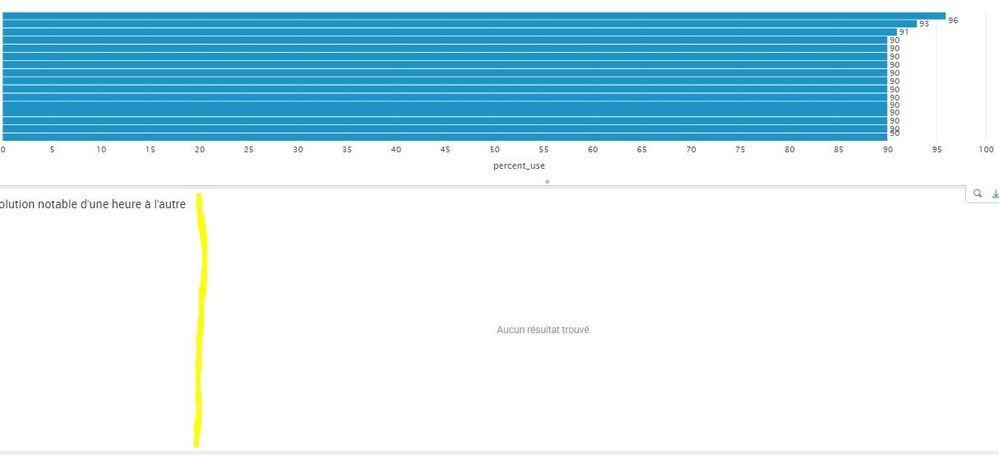Turn on suggestions
Auto-suggest helps you quickly narrow down your search results by suggesting possible matches as you type.
Showing results for
Dashboards & Visualizations
Turn on suggestions
Auto-suggest helps you quickly narrow down your search results by suggesting possible matches as you type.
Showing results for
- Find Answers
- :
- Using Splunk
- :
- Dashboards & Visualizations
- :
- How to auto collapse panel in dashboard
Options
- Subscribe to RSS Feed
- Mark Topic as New
- Mark Topic as Read
- Float this Topic for Current User
- Bookmark Topic
- Subscribe to Topic
- Mute Topic
- Printer Friendly Page
- Mark as New
- Bookmark Message
- Subscribe to Message
- Mute Message
- Subscribe to RSS Feed
- Permalink
- Report Inappropriate Content
splunkreal
Motivator
09-06-2017
06:02 AM
Hello guys,
how do you auto collapse panel if no result is found (see attached)?
Thanks.
* If this helps, please upvote or accept solution if it solved *
1 Solution
- Mark as New
- Bookmark Message
- Subscribe to Message
- Mute Message
- Subscribe to RSS Feed
- Permalink
- Report Inappropriate Content
cmerriman
Super Champion
09-06-2017
12:51 PM
try adding this in the search node in the simple xml of your panel. use depends="$hide$" in the panel node:
<progress>
<condition match="'job.resultCount' > 0">
<set token="hide">true</set>
</condition>
</progress>
- Mark as New
- Bookmark Message
- Subscribe to Message
- Mute Message
- Subscribe to RSS Feed
- Permalink
- Report Inappropriate Content
cmerriman
Super Champion
09-06-2017
12:51 PM
try adding this in the search node in the simple xml of your panel. use depends="$hide$" in the panel node:
<progress>
<condition match="'job.resultCount' > 0">
<set token="hide">true</set>
</condition>
</progress>
Get Updates on the Splunk Community!
Changes to Splunk Instructor-Led Training Completion Criteria
We’re excited to share an update to our instructor-led training program that enhances the learning experience ...
Stay Connected: Your Guide to January Tech Talks, Office Hours, and Webinars!
❄️ Welcome the new year with our January lineup of Community Office Hours, Tech Talks, and Webinars! 🎉 ...
Preparing your Splunk Environment for OpenSSL3
The Splunk platform will transition to OpenSSL version 3 in a future release. Actions are required to prepare ...