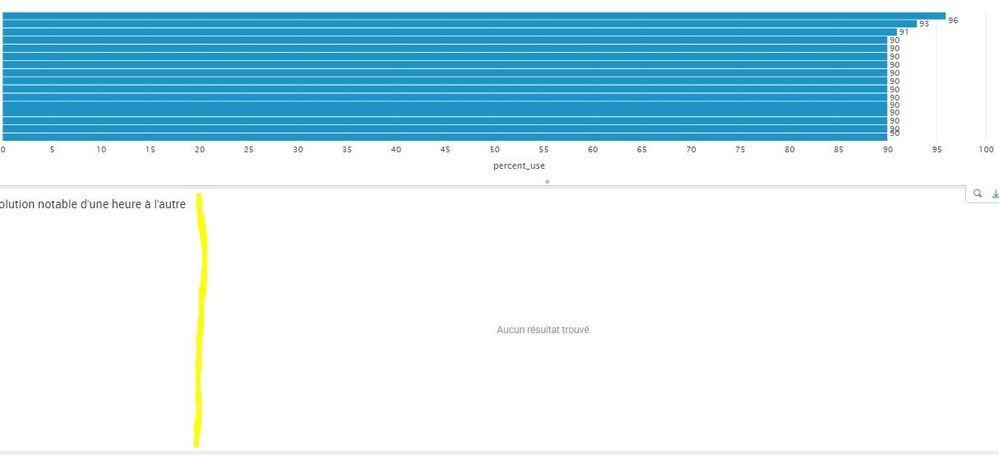Turn on suggestions
Auto-suggest helps you quickly narrow down your search results by suggesting possible matches as you type.
Showing results for
Dashboards & Visualizations
Turn on suggestions
Auto-suggest helps you quickly narrow down your search results by suggesting possible matches as you type.
Showing results for
- Find Answers
- :
- Using Splunk
- :
- Dashboards & Visualizations
- :
- How to auto collapse panel in dashboard
Options
- Subscribe to RSS Feed
- Mark Topic as New
- Mark Topic as Read
- Float this Topic for Current User
- Bookmark Topic
- Subscribe to Topic
- Mute Topic
- Printer Friendly Page
- Mark as New
- Bookmark Message
- Subscribe to Message
- Mute Message
- Subscribe to RSS Feed
- Permalink
- Report Inappropriate Content
splunkreal
Motivator
09-06-2017
06:02 AM
Hello guys,
how do you auto collapse panel if no result is found (see attached)?
Thanks.
* If this helps, please upvote or accept solution if it solved *
1 Solution
- Mark as New
- Bookmark Message
- Subscribe to Message
- Mute Message
- Subscribe to RSS Feed
- Permalink
- Report Inappropriate Content
cmerriman
Super Champion
09-06-2017
12:51 PM
try adding this in the search node in the simple xml of your panel. use depends="$hide$" in the panel node:
<progress>
<condition match="'job.resultCount' > 0">
<set token="hide">true</set>
</condition>
</progress>
- Mark as New
- Bookmark Message
- Subscribe to Message
- Mute Message
- Subscribe to RSS Feed
- Permalink
- Report Inappropriate Content
cmerriman
Super Champion
09-06-2017
12:51 PM
try adding this in the search node in the simple xml of your panel. use depends="$hide$" in the panel node:
<progress>
<condition match="'job.resultCount' > 0">
<set token="hide">true</set>
</condition>
</progress>
Get Updates on the Splunk Community!
Let’s Talk Terraform
If you’re beyond the first-weeks-of-a-startup stage, chances are your application’s architecture is pretty ...
Cloud Platform | Customer Change Announcement: Email Notification is Available For ...
The Notification Team is migrating our email service provider. As the rollout progresses, Splunk has enabled ...
Save the Date: GovSummit Returns Wednesday, December 11th!
Hey there, Splunk Community!
Exciting news: Splunk’s GovSummit 2024 is returning to Washington, D.C. on ...