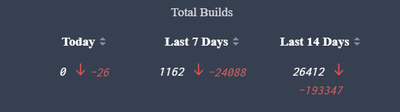Turn on suggestions
Auto-suggest helps you quickly narrow down your search results by suggesting possible matches as you type.
Dashboards & Visualizations
×
Are you a member of the Splunk Community?
Sign in or Register with your Splunk account to get your questions answered, access valuable resources and connect with experts!
Turn on suggestions
Auto-suggest helps you quickly narrow down your search results by suggesting possible matches as you type.
- Find Answers
- :
- Using Splunk
- :
- Dashboards & Visualizations
- :
- How to add <caption> to table visualization
Options
- Subscribe to RSS Feed
- Mark Topic as New
- Mark Topic as Read
- Float this Topic for Current User
- Bookmark Topic
- Subscribe to Topic
- Mute Topic
- Printer Friendly Page
- Mark as New
- Bookmark Message
- Subscribe to Message
- Mute Message
- Subscribe to RSS Feed
- Permalink
- Report Inappropriate Content
How to add <caption> to table visualization
sam1010
Explorer
01-18-2022
08:37 PM
I have a dashboard where I tried adding <caption> tag to the table visualization through source code xml , but it says " unknown node <caption> Node <caption> is not allowed here" hence it isn't identified in dashboard xml . For example, adding caption to a table with title "Builds"
But I need to add captions for Screen reader purposes, Is there any way to add it via Javascript ; like manipulating using {table-id}?
- Mark as New
- Bookmark Message
- Subscribe to Message
- Mute Message
- Subscribe to RSS Feed
- Permalink
- Report Inappropriate Content
weidertc
Communicator
02-24-2022
05:57 PM
You can try adding an <html> section right after the table element, and put a <caption> tag in there. I'm not familiar with accessibility rules but this may satisfy the screen reader's requirement if the xml keeps the <caption> tag in the xsl transformation.
Career Survey
First 500 qualified respondents will receive a $20 gift card! Tell us about your professional Splunk journey.
Get Updates on the Splunk Community!
What Is Splunk? Here’s What You Can Do with Splunk
Hey Splunk Community, we know you know Splunk. You likely leverage its unparalleled ability to ingest, index, ...
Level Up Your .conf25: Splunk Arcade Comes to Boston
With .conf25 right around the corner in Boston, there’s a lot to look forward to — inspiring keynotes, ...
Manual Instrumentation with Splunk Observability Cloud: How to Instrument Frontend ...
Although it might seem daunting, as we’ve seen in this series, manual instrumentation can be straightforward ...