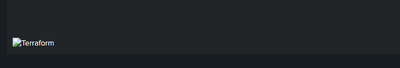Dashboards & Visualizations
×
Are you a member of the Splunk Community?
Sign in or Register with your Splunk account to get your questions answered, access valuable resources and connect with experts!
- Find Answers
- :
- Using Splunk
- :
- Dashboards & Visualizations
- :
- Re: How to add external Image in Dashboard in Splu...
Options
- Subscribe to RSS Feed
- Mark Topic as New
- Mark Topic as Read
- Float this Topic for Current User
- Bookmark Topic
- Subscribe to Topic
- Mute Topic
- Printer Friendly Page
- Mark as New
- Bookmark Message
- Subscribe to Message
- Mute Message
- Subscribe to RSS Feed
- Permalink
- Report Inappropriate Content
How to add external Image in Dashboard in Splunk Cloud
Splunkerninja
Path Finder
11-20-2023
09:06 AM
Hi,
I have image stored in sharepoint and i am trying to show it in dashboard. Since it is Splunk cloud i do not have access to place the image under static/app on Search Heads.Below is the code i am using in the dashboard but the image isnt coming up. I did check the url and it is loading the image
<html>
<centre>
<img style="padding-top:60px" height="92" href="https://sharepoint.com/:i:/r/sites/Shared%20Documents/Pictures/Untitled%20picture.png?csf=1&web=..." width="272" alt="Terraform "></img>
</centre>
</html>
- Mark as New
- Bookmark Message
- Subscribe to Message
- Mute Message
- Subscribe to RSS Feed
- Permalink
- Report Inappropriate Content
bowesmana

SplunkTrust
11-20-2023
02:28 PM
Is that image public - I can click on it, but just get redirected to sharepoint main page - so presumably Splunk Cloud can't also get the image.
- Mark as New
- Bookmark Message
- Subscribe to Message
- Mute Message
- Subscribe to RSS Feed
- Permalink
- Report Inappropriate Content
Splunkerninja
Path Finder
11-20-2023
10:25 PM
I gave dummy URL here, but i do have one private URL where it is working fine
Get Updates on the Splunk Community!
Splunk App for Anomaly Detection End of Life Announcment
Q: What is happening to the Splunk App for Anomaly Detection?A: Splunk is officially announcing the ...
Aligning Observability Costs with Business Value: Practical Strategies
Join us for an engaging Tech Talk on Aligning Observability Costs with Business Value: Practical ...
Mastering Data Pipelines: Unlocking Value with Splunk
In today's AI-driven world, organizations must balance the challenges of managing the explosion of data with ...