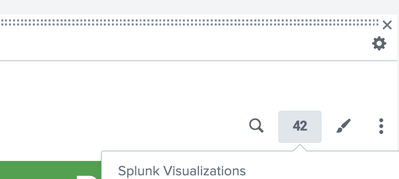Are you a member of the Splunk Community?
- Find Answers
- :
- Using Splunk
- :
- Dashboards & Visualizations
- :
- How to add a donut pie chart in Splunk Dashboard?
- Subscribe to RSS Feed
- Mark Topic as New
- Mark Topic as Read
- Float this Topic for Current User
- Bookmark Topic
- Subscribe to Topic
- Mute Topic
- Printer Friendly Page
- Mark as New
- Bookmark Message
- Subscribe to Message
- Mute Message
- Subscribe to RSS Feed
- Permalink
- Report Inappropriate Content
I am using a normal pie chart to visualise data on Splunk Dashboard. I would really love if I can add a donut pie chart instead of normal pie chart. Is it possible to add it on Splunk?
- Mark as New
- Bookmark Message
- Subscribe to Message
- Mute Message
- Subscribe to RSS Feed
- Permalink
- Report Inappropriate Content
With the standard Splunk pie chart, you can't do donut pie, but @chrisyounger has developed a number of fantastic visualisations, which will probably give you what you want. You can see his apps on Splunkbase here
https://splunkbase.splunk.com/apps?author=chrisyoungerjds
Including
Semi-circle donut viz - https://splunkbase.splunk.com/app/4378
Number display - https://splunkbase.splunk.com/app/4537
Sunburst - https://splunkbase.splunk.com/app/4550
Circle pack - https://splunkbase.splunk.com/app/4574
One of these will no doubt give you what you want
Note that it's also possible to use tokens in the settings for those visualisations, based on your earlier posts.
- Mark as New
- Bookmark Message
- Subscribe to Message
- Mute Message
- Subscribe to RSS Feed
- Permalink
- Report Inappropriate Content
Thanks @bowesmana for always coming to help a noob like me!
- Mark as New
- Bookmark Message
- Subscribe to Message
- Mute Message
- Subscribe to RSS Feed
- Permalink
- Report Inappropriate Content
Thanks a lot @bowesmana for the quick response! Looks like @chrisyounger has done some amazing development for use.
Since I have never added any add on top of standard Splunk xml, can you give some pointers on how to use these apps with Splunk dashboard?
- Mark as New
- Bookmark Message
- Subscribe to Message
- Mute Message
- Subscribe to RSS Feed
- Permalink
- Report Inappropriate Content
You just install the app and then in the dashboard edit UI mode, you just select the 'select visualisation' button in the UI
In the Format menu for Chris' apps, he provides a great Help page with plenty of examples of how to use the visualisations.
- Mark as New
- Bookmark Message
- Subscribe to Message
- Mute Message
- Subscribe to RSS Feed
- Permalink
- Report Inappropriate Content
With the standard Splunk pie chart, you can't do donut pie, but @chrisyounger has developed a number of fantastic visualisations, which will probably give you what you want. You can see his apps on Splunkbase here
https://splunkbase.splunk.com/apps?author=chrisyoungerjds
Including
Semi-circle donut viz - https://splunkbase.splunk.com/app/4378
Number display - https://splunkbase.splunk.com/app/4537
Sunburst - https://splunkbase.splunk.com/app/4550
Circle pack - https://splunkbase.splunk.com/app/4574
One of these will no doubt give you what you want
Note that it's also possible to use tokens in the settings for those visualisations, based on your earlier posts.