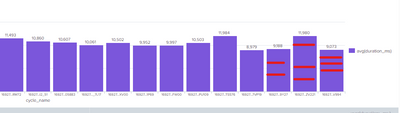- Splunk Answers
- :
- Using Splunk
- :
- Dashboards & Visualizations
- :
- How to Split column chart by values?
- Subscribe to RSS Feed
- Mark Topic as New
- Mark Topic as Read
- Float this Topic for Current User
- Bookmark Topic
- Subscribe to Topic
- Mute Topic
- Printer Friendly Page
- Mark as New
- Bookmark Message
- Subscribe to Message
- Mute Message
- Subscribe to RSS Feed
- Permalink
- Report Inappropriate Content
How to Split column chart by values?
Hello,
sourcetype=reactorjob index=syslog
| rex field=_raw "\[(?<cycle_name>[^\]]+)\]"
| rex field=_raw "\[(?<duration_ms>[^\]]+)ms\]"
| rex field=_raw max_match=0 "(?<step>\d+): (?<duration>\d+)"
| stats avg(duration_ms) by cycle_name
It creates simple column chart where I see how long one cycle was running.
But I also have something like that in data, where first number before ":" is step and after ":" is time how long that step was running.
run time: 1: 55 2: 22 3: 17 4: 14 5: 5 6: 14 7: 30 9: 5889 10: 6 11: 2986 12: 17
If you combine <duration> of all steps you will get the same value as <duration_ms>
So I would like to split column of one <cycle_name> by <duration> in vizualization
Is it possible? Thank you
- Mark as New
- Bookmark Message
- Subscribe to Message
- Mute Message
- Subscribe to RSS Feed
- Permalink
- Report Inappropriate Content
or maybe correction "If you combine <duration> of all steps you should* get the same value as <duration_ms>"
- Mark as New
- Bookmark Message
- Subscribe to Message
- Mute Message
- Subscribe to RSS Feed
- Permalink
- Report Inappropriate Content
Here's an example using 5 cycles of simulated data
| makeresults count=5
| streamstats c
| eval cycle="Cycle ".c
| eval _raw=printf("run time: 1: %d 2: %d 3: %d 4: %d 5: %d 6: %d 7: %d 9: %d 10: %d 11: %d 12: %d", (random() % 55) + 1, (random() % 22) + 1, (random() % 17) + 1, (random() % 14) + 1, (random() % 5) + 1, (random() % 14) + 1, (random() % 30) + 1, (random() % 5889) + 1, (random() % 6) + 1, (random() % 2986) + 1, (random() % 17) + 1)
| rex field=_raw max_match=0 "(?<timing_data>\d+: \d+)"
| fields - _time _raw c
| mvexpand timing_data
| rex field=timing_data max_match=0 "(?<step>\d+): (?<duration>\d+)"
| eval step=printf("%02d", step)
| chart limit=0 max(duration) over cycle by stepso, if you extract the timing info step+duration as a single field then mvexpand it and then extract step and duration, you can chart it. Note I printf step to make it a consistent 2 digits, so it ends up in correct column order. Display it as a stacked bar chart.
- Mark as New
- Bookmark Message
- Subscribe to Message
- Mute Message
- Subscribe to RSS Feed
- Permalink
- Report Inappropriate Content
I mean every time I run it in latest 15 minutes there is still same cycle at the end of displayed chart.
- Mark as New
- Bookmark Message
- Subscribe to Message
- Mute Message
- Subscribe to RSS Feed
- Permalink
- Report Inappropriate Content
Thank you, that really helpd. But why chart is not showing the latest cycle? It look like it is choosed randomly. I mean data are flowing almost every 2-3 minutes. how to set, that the latest cycle will be on the very right in display?
Thank you.
- Mark as New
- Bookmark Message
- Subscribe to Message
- Mute Message
- Subscribe to RSS Feed
- Permalink
- Report Inappropriate Content
when you do the chart command
| chart limit=0 max(duration) over cycle by stepthe order of rows will be in the order the the cycle column, which then influences the order of the columns in the chart. If this is not the order you want, then you will need to sort the results on the cycle column. That will then mean you need to ensure your cycle column can be sorted sensibly so that it will sort as you need.
If that means you need to incorporate a _time element to the cycle name then you can do this
| eval cycle=_time.":".cycle
| chart limit=0 max(duration) over cycle by step
| eval cycle=replace(cycle, "\d+:", "")which will add the time field as a prefix to the cycle field, so it's sorted in time order and then you just remove the time part afterwards