Turn on suggestions
Auto-suggest helps you quickly narrow down your search results by suggesting possible matches as you type.
Dashboards & Visualizations
×
Join the Conversation
Without signing in, you're just watching from the sidelines. Sign in or Register to connect, share, and be part of the Splunk Community.
Turn on suggestions
Auto-suggest helps you quickly narrow down your search results by suggesting possible matches as you type.
- Find Answers
- :
- Using Splunk
- :
- Dashboards & Visualizations
- :
- Re: How to Change the font of a table on Dashboard...
Options
- Subscribe to RSS Feed
- Mark Topic as New
- Mark Topic as Read
- Float this Topic for Current User
- Bookmark Topic
- Subscribe to Topic
- Mute Topic
- Printer Friendly Page
- Mark as New
- Bookmark Message
- Subscribe to Message
- Mute Message
- Subscribe to RSS Feed
- Permalink
- Report Inappropriate Content
How to Change the font of a table on Dashboard Studio
phwork
Explorer
09-28-2022
12:41 PM
'm having the same issue working in Dashboard studio, I am trying to increase the font size of the records in the table .
I added the "fontSize" Attribute to the table.
And like the suggestions above the Layout is absolute.
Below are the screenshots of the code.
Any suggestions on how to increase the font size?
"viz_1qOASu7V": {
"type": "splunk.table",
"title": "",
"description": "",
"dataSources": {
"primary": "ds_blah"
},
"options": {
"count": 15,
"fontSize": 50
}
"layout": {
"type": "absolute",
"options": {
"height": 2500,
"width": 2500,
"backgroundImage": {
"sizeType": "cover",
"x": 0,
"y": 0,
"src": "/backgroungimage.jpeg"
},
"display": "auto-scale"
},
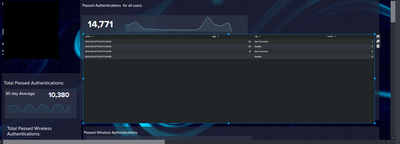
- Mark as New
- Bookmark Message
- Subscribe to Message
- Mute Message
- Subscribe to RSS Feed
- Permalink
- Report Inappropriate Content
maayan
Path Finder
11-20-2023
02:54 AM
i also want to know how to increase all labels and title in bar chart
(dashboard studio)
Get Updates on the Splunk Community!
Congratulations to the 2025-2026 SplunkTrust!
Hello, Splunk Community! We are beyond thrilled to announce our newest group of SplunkTrust members!
The ...
[Puzzles] Solve, Learn, Repeat: Nested loops in Event Conversion
This challenge was first posted on Slack #puzzles channelFor a previous puzzle, I needed a set of fixed-length ...
Your Guide to Splunk Digital Experience Monitoring
A flawless digital experience isn't just an advantage, it's key to customer loyalty and business success. But ...
